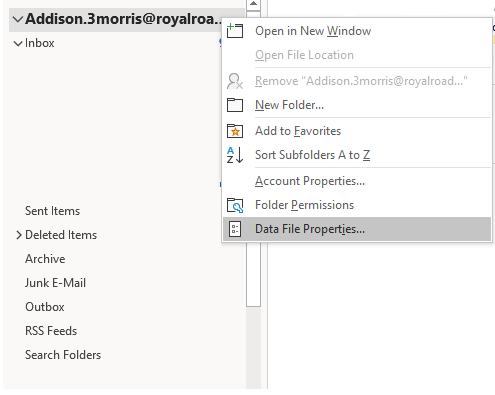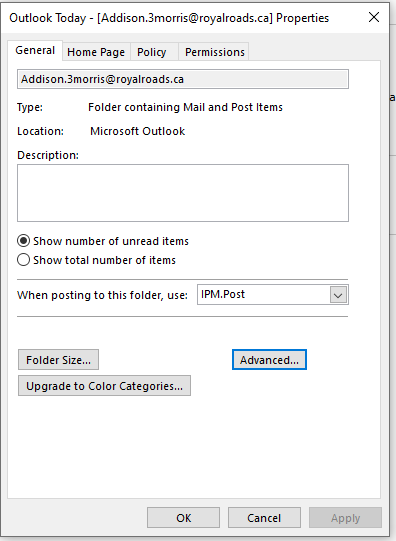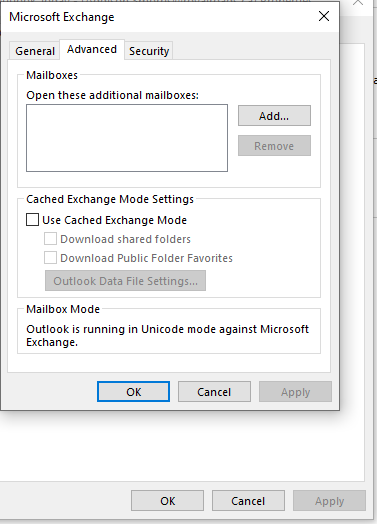/
Outlook 365 - Cached Exchange Mode
Outlook 365 - Cached Exchange Mode
Cached Exchange Mode is a feature built into Outlook that can make working with large mailboxes easier, but may cause delays in email being sent/received or prevent shared calendars from synchronizing.
Step-by-step guide
- Right Click the inbox name and select Data File Properties
- Click Advanced
- Now select the Advanced tab
- Make sure Cached Exchange Mode is unchecked
- Click OK, and OK to save the changes
Related articles
Related content
Manage Your Email Forwarding (non-students)
Manage Your Email Forwarding (non-students)
Read with this
Outlook 365 - Work Offline
Outlook 365 - Work Offline
More like this
Error: Cannot start Microsoft Outlook. Cannot open the Outlook window. The set of folders cannot be opened. The Calendar folder cannot be found.
Error: Cannot start Microsoft Outlook. Cannot open the Outlook window. The set of folders cannot be opened. The Calendar folder cannot be found.
More like this
Outlook Mailbox not showing email older then 12 months
Outlook Mailbox not showing email older then 12 months
More like this
Add a "Shared" Mailbox to an Outlook Profile in Office 365
Add a "Shared" Mailbox to an Outlook Profile in Office 365
More like this
I (or someone) created a subfolder inside a folder but I cannot see it
I (or someone) created a subfolder inside a folder but I cannot see it
More like this
How to Contact the Computer Services Department
Submit a ticket
To submit a ticket, you will be required to log in using your FULL Royal Roads email address (detailed instructions here)
New! If you do not have a full RRU email address (students not currently in a credit program and/or visitors), you can create a portal account using your personal email address.
Email us at IT Customer Service
Contact Form
Phone: 250-391-2659 Toll Free: 1-866-808-5429
Come visit us in the Sequoia Building
Hours of Operation