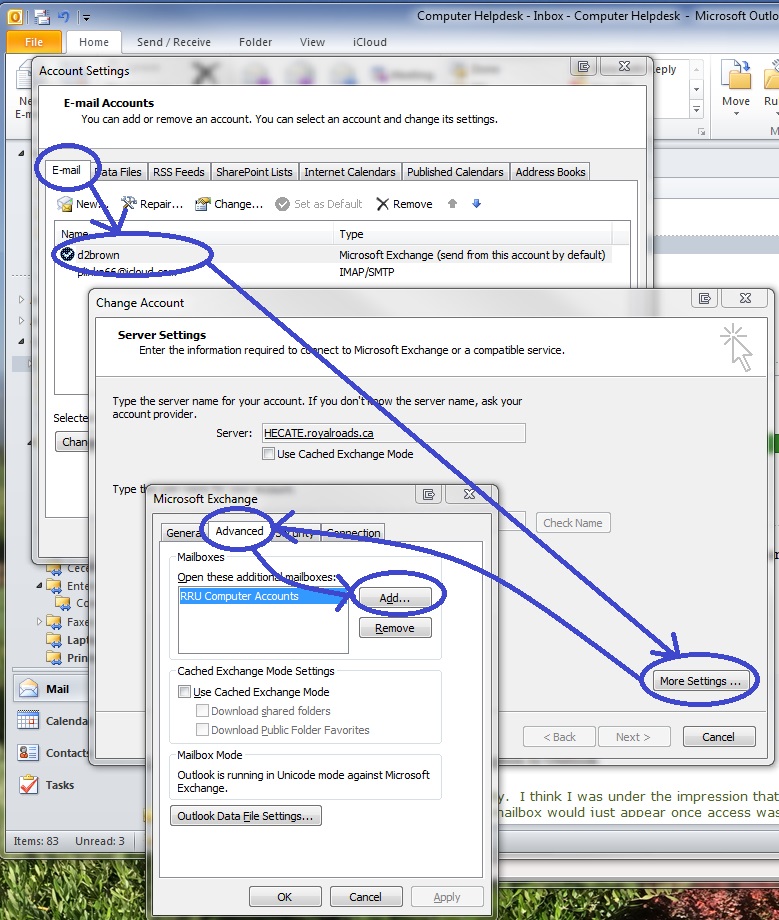This procedure is to add a "user" mailbox (ie. "Douglas 2Brown's" mailbox) to an Outlook profile. You must have rights to the mailbox and these rights must be provided by Computer Services. This procedure is not to be confused with adding a "shared" mailbox (ie "Admissions"). Shared mailboxes are added automatically as soon as access is granted.
Permission must be granted
Please have the owner of the mailbox contact Computer Services by email to grant permission to their mailbox.
Procedure to add an additional mailbox to an Outlook profile
Once you have permission to the user mailbox:
- Open Outlook
- Click on File on the menu bar
- In the middle of the screen click on Account Settings --> Account Settings
- With the Email tab selected, double click your username
- Click on More Settings in the Account Settings window
- Select the Advanced tab in the Microsoft Exchange window the select Add
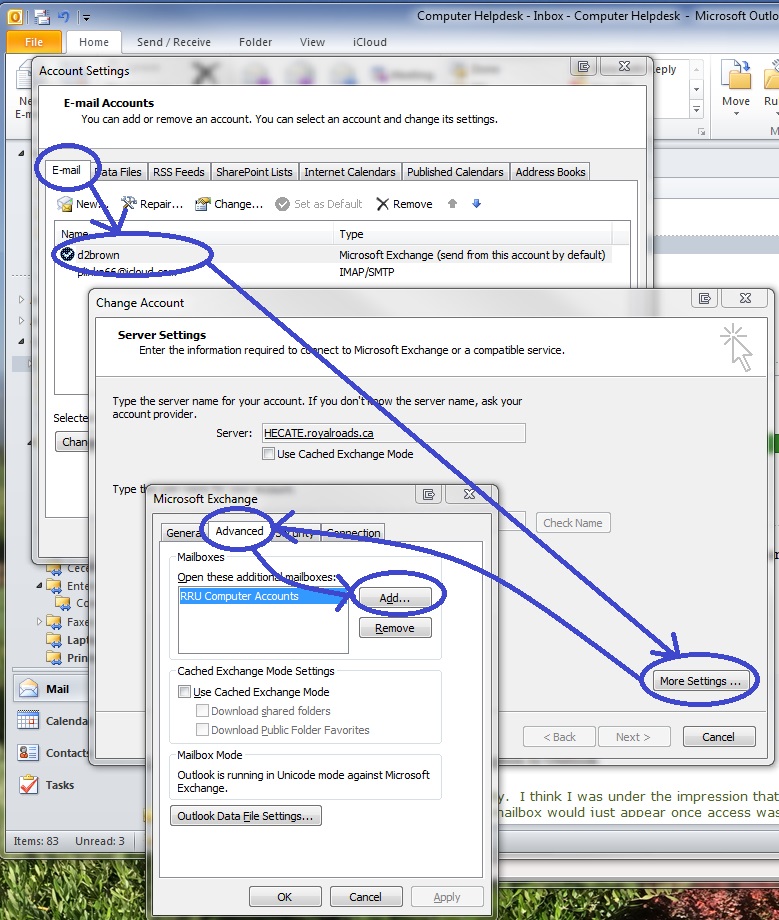
- (If the screen goes away without any additional prompts, you might need to follow this procedure)
- Type in the name of the mailbox (the person's first and last name and number if required. I.e. Douglas 2Brown) and click OK
- (if you have difficulty finding the name, try typing in the first name only and then you can look for the full name)
- If successful the name will appear in the Mailboxes section.
- Click OK, Next, Finish and Close to clear the remaining windows
The user's mailbox should now appear on the left hand side along with the other mailboxes you have access to. (Please note that you may be required to close Outlook and re-open to establish a full connection to the mailboxes)