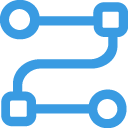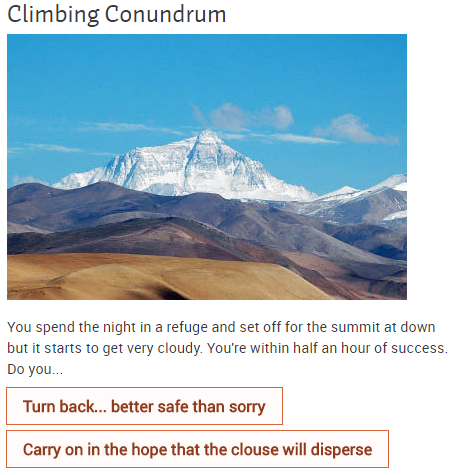/
Moodle - Lesson activity (staff/faculty)
Moodle - Lesson activity (staff/faculty)
Related content
Moodle - H5P
Moodle - H5P
Read with this
Moodle - Choice activity (staff/faculty)
Moodle - Choice activity (staff/faculty)
More like this
Moodle - Quiz activity (staff/faculty)
Moodle - Quiz activity (staff/faculty)
More like this
Moodle - Database activity (staff/faculty)
Moodle - Database activity (staff/faculty)
More like this
Moodle - Assignment activity (staff/faculty)
Moodle - Assignment activity (staff/faculty)
More like this
Moodle - How to do a course compile
Moodle - How to do a course compile
More like this
How to Contact the Computer Services Department
Submit a ticket
To submit a ticket, you will be required to log in using your FULL Royal Roads email address (detailed instructions here)
New! If you do not have a full RRU email address (students not currently in a credit program and/or visitors), you can create a portal account using your personal email address.
Email us at IT Customer Service
Contact Form
Phone: 250-391-2659 Toll Free: 1-866-808-5429
Come visit us in the Sequoia Building
Hours of Operation