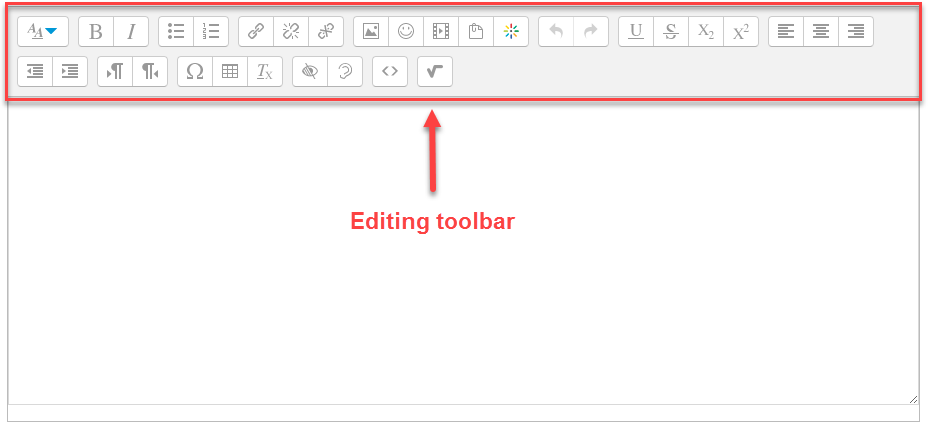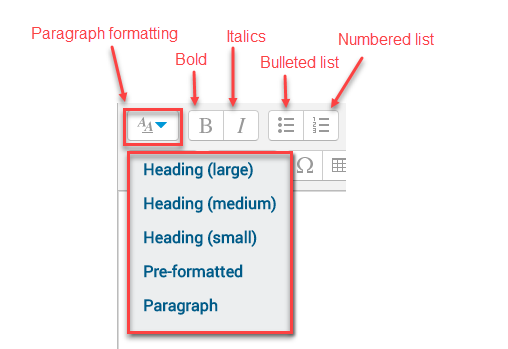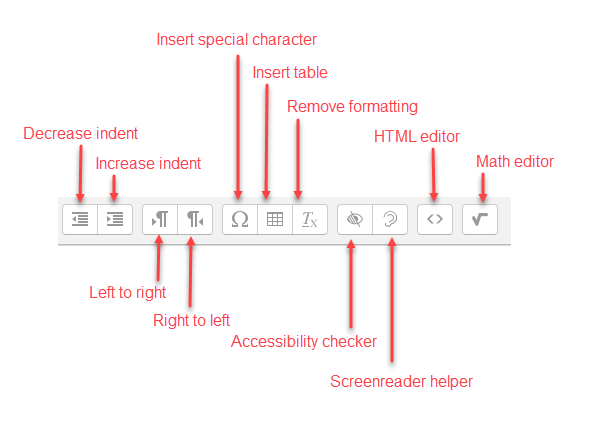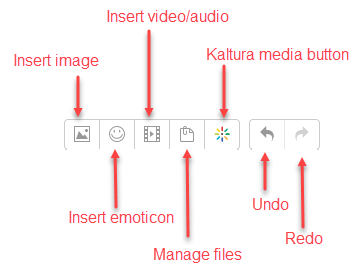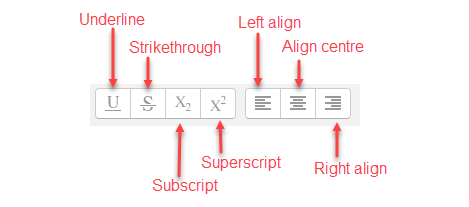The text editor is the box in a Moodle course where users can write text. Note the editing toolbar in the screenshot of the text editor below.
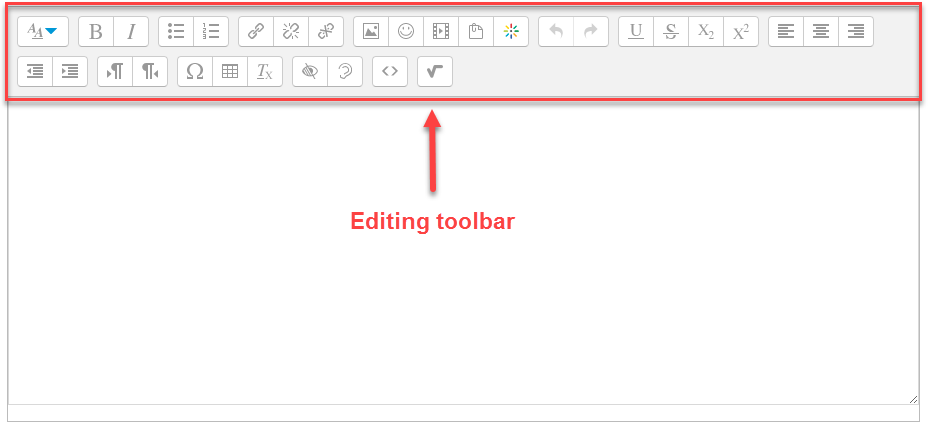
There are many options in the editing toolbar that allow you to customize the content you share:

If you can't see all of these options, look for the expand icon. This button reveals hidden editing functions.

The different functions of the editing toolbar are shown below.
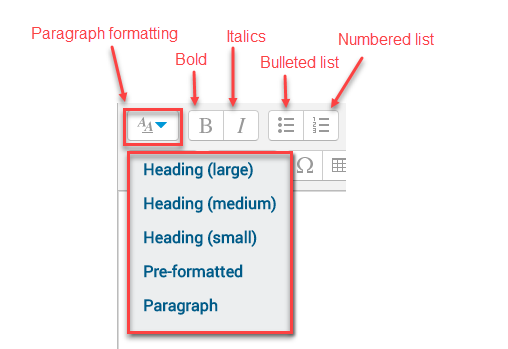
- Paragraph formatting: reveals a drop-down menu of formatting options
- Bold: selected text appears in bold
- Italics: selected text is italicised
- Bulleted list: selected text appears as a list preceded by bullets
- Numbered list: selected text appears as a list preceded by sequential numbers
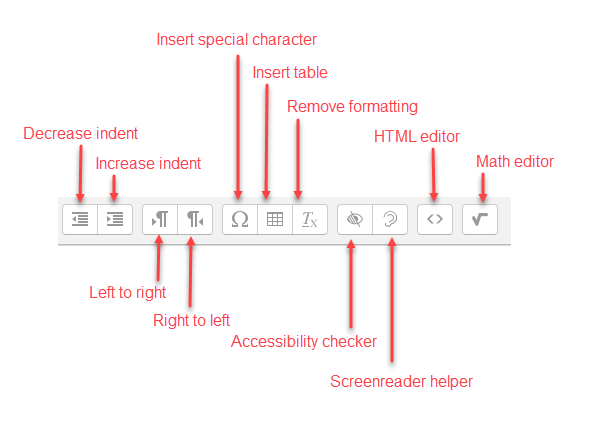
- Decrease indent: position of text will move to the left
- Increase indent: position of text will move to the right
- Left to right: changes the direction of writing to left-to-right
- Right to left: changes the direction of writing to right-to-left
- Insert special character: reveals a pop-up window with a selection of special characters
- Insert table: reveals a pop-up window to create a table
- Remove formatting: removes all formatting from selected text
- Accessibility checker: checks for issues that may make it difficulty for people with disabilities to read or use the text
- Screenreader helper: checks that links and images are labelled in a way that allows people using screenreaders to access text
- HTML editor: displays the code of the page; use this button to embed video and other content from other webpages (learn how here)
- Math editor: reveals a pop-up window that allows users to insert mathematical and chemical formulas
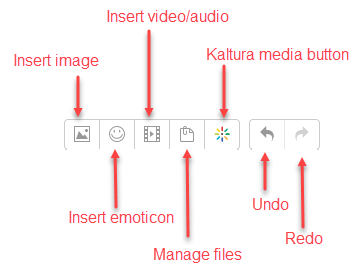
- Insert image: reveals a pop-up window to insert an image (note that there may be file size restrictions depending on the course settings)
- Insert emoticon: reveals a pop-up menu to insert an emoticon, such as:

- Insert video/audio: reveals a pop-up menu to upload and insert video or audio files (note: there may be file size restrictions when using this option; Kaltura recommended instead.)
- Manage files: reveals a pop-up menu to insert a file into the text that readers can download.
- Kaltura media button: reveals the Kaltura MyMedia library, allowing users to insert video and audio with almost no file size or file type restriction (learn more about sharing video/audio using Kaltura here)
- Undo: reverses the last action(s)
- Redo: repeats the last action(s)
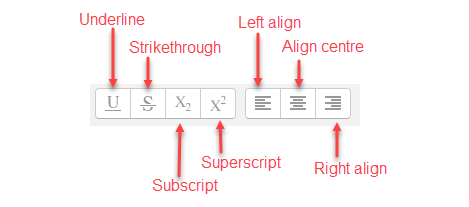
- Underline: text will appear with an underline
- Strikethrough: text will appear with a line through the middle
- Subscript: selected text will appear below the rest of the text on the line
- Superscript: selected text will appear above the rest of the text on the line
- Left align: selected text will be aligned to the left of the screen
- Align centre: selected text will be aligned in the centre of the screen
- Right align: selected text will be aligned to the right of the screen

Content on this page is licensed under a Creative Commons Attribution-ShareAlike 4.0 International license.