Moodle - Assignment Grading With Rubrics (staff/faculty)
Topics Covered In This Article
Overview
Note that the Moodle assignment activity marking guide rubric is a better solution for most graders since grading is more flexible and allows for the creation of a set of frequently used comments. Also, the regular Moodle assignment activity rubric has many potential pitfalls and is much more difficult to setup so that it works well.
A rubric is a scoring tool that explicitly represents the performance expectations for an assignment. The rubric consists of a set of criteria. For each criterion, several descriptive levels are provided. A numerical grade is assigned to each of these levels. The rater chooses which level answers/describes the given criterion best. The overall rubric score is calculated as a weighted mean of all the criteria grades.
In this example, length of presentation is the only criterion and there are five grade levels.
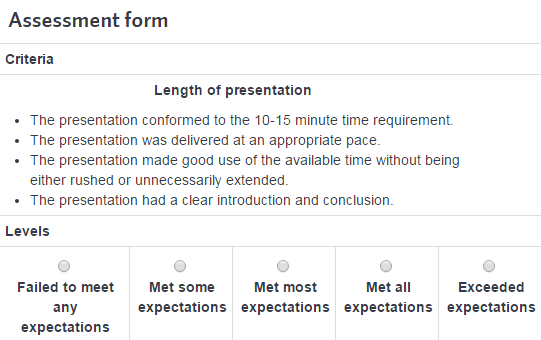
In Moodle, rubrics can be used to mark Assignment and Workshop activities. The use of rubrics in these two activities is similar, but there are some major differences.
- A rubric in an assignment is used by the instructor to grade student submissions.
- A rubric in a workshop is intended for peer assessment, and optionally also self assessment. Instructors can also add themselves as reviewers and may increase the weight of their assessments relative to those of the students.
Pros And Cons
Choosing to use a grading rubric can have many consequences that should be considered in advance. Many of the negative aspects may be greatly mitigated by ensuring that the rubric is of high quality.
Pros
- Rubrics improve grading consistency. Instructors are more likely to grade consistently, especially when rating on different days or if there are multiple graders.
- Rubrics improve grading objectivity.
- Rubrics reduce the time spent grading.
- Rubrics make it simple to identify skills or concepts that need more instructional time. Graded class rubric data can be quickly reviewed for patterns.
- Rubrics can work especially well for student peer and self assessment.
Cons
- Only what is in the rubric may be graded. An instructor may see exceptional or poor achievement in an area of an assignment that isn't covered by the rubric.
- Rubrics are usually unable to consider learning disabilities or external circumstances such as progress or effort.
- Rubrics may be too analytical for projects with a significant artistic component. Artistic projects may be graded based on the culmination of many hard-to-define intangible factors.
- A well-designed rubric can be very time consuming to develop.
- It can be difficult to design the rubric so that students' grades fall into a desirable range (not too low or high).
- Less open-ended assignments may result in reduced creativity.
- When rubrics are given to students in advance it will help them work towards clearly defined goals but some students will focus only on what is in the rubric, possibly to the detriment of the assignment overall.
- Rubrics should not be used to replace high-quality, individualized feedback.
- The grade generated by a rubric may be very granular if there is not a large enough combination of criteria and levels. This is further explained below.
Pre-setup
Granularity Of The Grading
Consider the granularity of the grading when deciding how many criteria and grading levels to use.
The grade generated with rubric grading can be very granular depending on how it is setup, so it's important to use a large enough combination of criteria and grade levels. For example, if a rubric uses five grade levels and three criteria then grading a single criterion one level higher or lower will, with some assumptions, effect the overall submission by about 8%, as shown below.
Percentage change in an assignment grade when the grading of a single criterion is increased or decreased by a single level. (This assumes that the grade levels for criteria are evenly distributed)
| # CRITERIA | |||||||
|---|---|---|---|---|---|---|---|
| # L E V E L S | 1 | 2 | 3 | 4 | 5 | 6 | |
| 2 | 100% | 50% | 33% | 25% | 20% | 17% | |
| 3 | 50% | 25% | 17% | 13% | 10% | 8% | |
| 4 | 33% | 17% | 11% | 8% | 7% | 6% | |
| 5 | 25% | 13% | 8% | 6% | 5% | 4% | |
| 6 | 20% | 10% | 7% | 5% | 4% | 3% | |
If moderately fine-grained grading is expected for the assignment then a combination of five criteria and five levels may be appropriate.
Selecting Level Grades For Each Level
By default the level grades are evenly distributed.
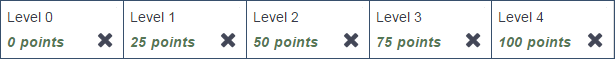
But in some cases it may be preferable to select grading levels that are not evenly distributed. The following example was chosen to help ensure that the assessments were mostly over 70%. Level 0 was worded so that it should rarely, if ever, be chosen. Note that there should always be a grade level with zero points so that an instructor can indicate that the student has not submitted to the assignment.
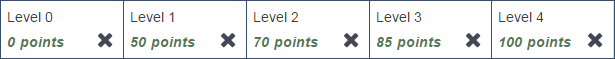
If students' grades are overly low or high for a peer assessment activity, it is possible to use a multiplier or shift in the Moodle gradebook to correct this. The downside to this solution is that students will see their original grade in the activity and the updated, correct grade in the gradebook, which may be confusing.
Rubric Grading Strategies
Analytic Rating Scales
Analytic rating scales include a detailed description of the performance expectation at each level of each criterion. This strategy is more likely than the others mentioned to engage students in higher level thinking.
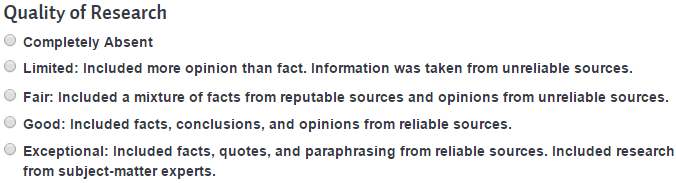
Checklists
Each criterion asks a question that is answered with two options, usually a Yes or No, to indicate whether that expectation has been met. Checklists are the least complex rubric type and are less likely to engage students in higher levels of thinking. (Note that this screenshot is using Number of errors for the grading strategy instead of Rubric)
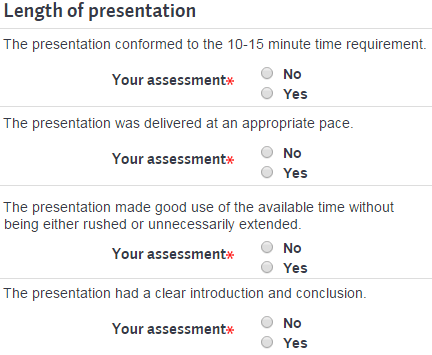
Sub-criteria Expectations
Each criterion has a list of sub-criteria. The levels are chosen based on the number of sub-criteria met. This strategy will help ensure that participants consider all the details of the criterion and, depending on how it's worded, can be designed to help safeguard against overly low evaluations.
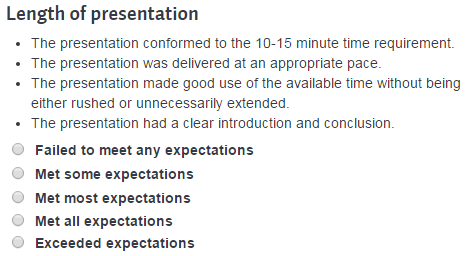
Rubric Descriptions
The wording of a rubric will have a large impact on the level of thinking that students engage in and how low or high the average grade is for the assignment.
There is usually a rough target as to the expected class average for an assignment. If the passing grade for an assignment is 70% then it can be tricky to ensure that most students receive a range between 70 and 100%, and this has to be carefully planned out.
Here are a few ideas to keep in mind when writing the performance expectations for some rubrics:
- Evaluations should be focused on intended learning outcomes.
- Use language that is easily understood by students.
- Ensure that the characteristics and descriptors listed are clear, specific, and observable.
- Ensure that the differences are clear and understandable to students.
- Analytic rating scale rubrics should allow students to see the progression of mastery in the development of understandings and skills.
Setting Up A Grading Rubric In An Assignment
1. While in an assignment, click on Advanced grading under the gear in the top right.
2. Set Change active grading method to to Rubric.
/change-active-grading-method.png)
3. Click Define new grading form from scratch.
/define-new-grading.png)
4. Enter in a Name and a Description for this Rubric.
/enter-name-and-description.png)
5. Enter in the rubric.
- Criterion: Enter a criterion description.
- Level: Enter a description for each level. Click the Add level button to add more levels. Five levels are usually recommended.
- Points: Enter in how many points are assigned to each level.
- NOTE!: There should be a level with zero points or the point scale will be normalized.
- Click the Add criterion button to add additional criteria. Five criteria or more are usually recommended.
/enter-in-rubric.png)
6. Set the Rubric options.
The Rubric options are somewhat self-explanatory. If in doubt, the default settings are usually fine.
/rubric-options.png)
7. When the Rubric is ready, click Save rubric and make it ready
![]()
8. The current rubric can be modified by returning to advanced grading for the assignment and clicking the Edit current form definition button.
/edit-current-form-definition.png)
Grading With The Assignment Rubric
When grading the assignment, the rubric will look similar to the following. Clicking the appropriate criteria levels will highlight them in green to show that they have been selected. The instructor can leave comment in the Instructor comment box. Once an assignment has been graded, students viewing their graded assignments will see a similar view.
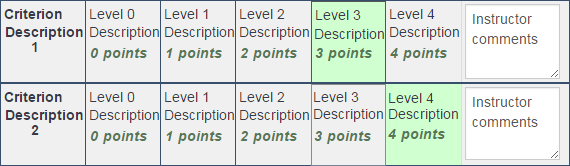
The grade for the above example would be calculated with 100*(3+4)/8 = 87.5%
Setting Up A Grading Rubric In A Workshop
1. In the workshop settings, go to the Grading Settings section and under Grading strategy select Rubric.
/workshop-grading-rubric.png)
2. Click the Save and display button.
/save-and-display.png)
3. Click the Edit assessment form button.
/edit-assessment-form.png)
4. Enter in the description for the criterion.
/description-for-criterion.png)
5. For each level, select the level grade and level definition.
- NOTE!: There should be a level grade with zero points or the point scale will be normalized.
/level-grade-and-def.png)
If you would like more levels than the default four, fill in the first four and click the Save and continue editing button to add two more levels. The levels are only seen by the students if they have a definition in them, so any extra levels can be left blank.
/save-and-editing.png)
6. Repeat steps 4 and 5 above until all the intended criteria have been created. If you need to add more criteria then the three that workshop starts with, click the Blanks for 2 more criteria button at the bottom of the page. Five or more criteria and levels are recommended.
7. When the criterion description, level grades, and level definitions are entered in for all criteria, scroll to the bottom of the page to see the List or Grid menu option.
- List will list the criterion level definitions in a vertical list below the criterion.
- Grid will list the criterion level definitions in a series of boxes to the right of the criterion.
List is often better for long level definitions while grid is often better for short level definitions.
/rubric-layouts.png)
Example of a list
/example-of-list.png)
Example of a grid
/example-of-grid.png)
8. Once the Rubric has been setup, click on the Save and close button.
![]()
Grading With The Workshop Rubric
To the students performing the assessment, the rubric will look very similar to the list and grid examples above, except there will also be, unless it's disabled, a box for feedback for the author of the submission.
/feedback-for-the-author.png)
How to Contact the Computer Services Department
Submit a ticket
To submit a ticket, you will be required to log in using your FULL Royal Roads email address (detailed instructions here)
New! If you do not have a full RRU email address (students not currently in a credit program and/or visitors), you can create a portal account using your personal email address.
Phone: 250-391-2659 Toll Free: 1-866-808-5429
Come visit us in the Sequoia Building
Hours of Operation