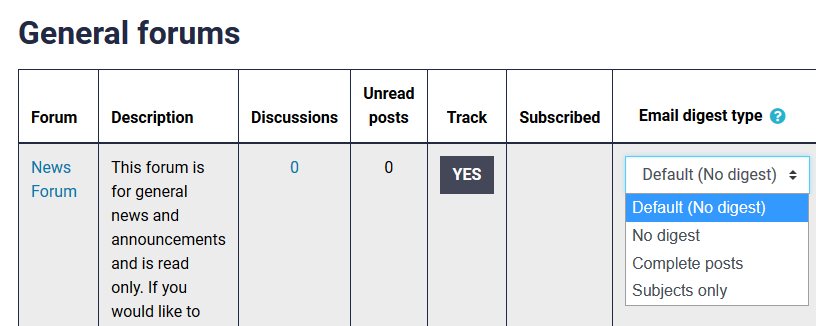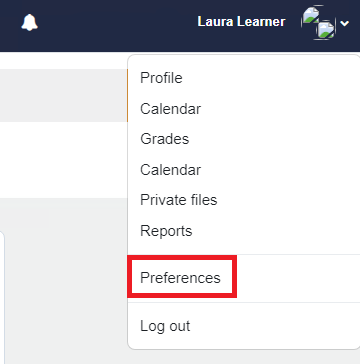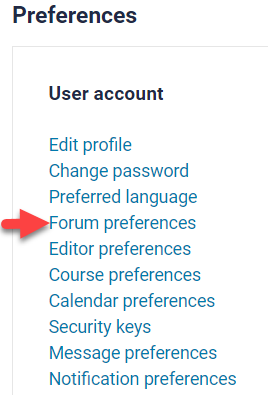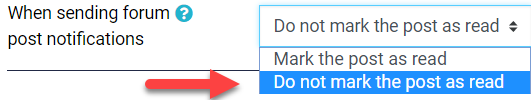There can be some confusion about why a post is marked as "read" automatically in the Moodle forums and when they remain "unread" until you read them.
First, for unread posts to be tracked and highlighted, forum tracking must be turned on. Forum tracking is enabled by default.
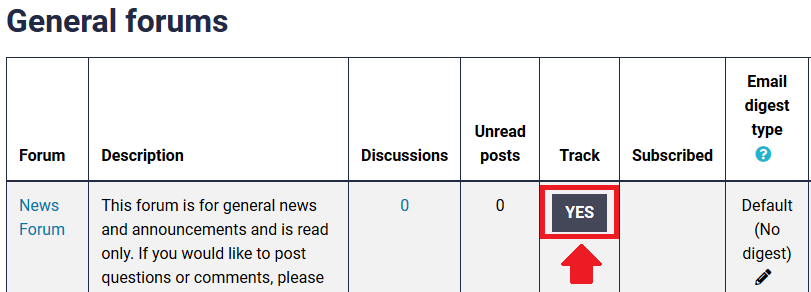
Second, tracking can be affected by the email digest type:
- If the Digest type is set to No Digest then the forum post will be marked as "read" as soon as the email is sent (30 minutes after it was posted).
- If the Digest type is set to Complete Post then the forum post will be marked as "read" when the digest is sent (5pm PST/PDT) every day.
- If the Digest type is set to Subjects Only then the forum posts will not be automatically marked as "read" when the email is sent.
If Subscription is set to "No", then no emails will be sent out and posts will not automatically be marked as "read".
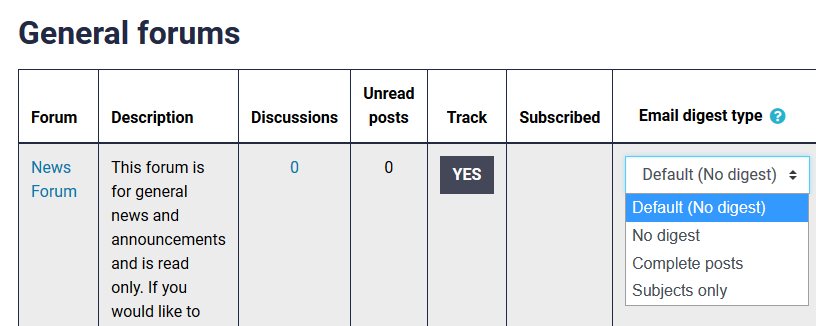
You may override email notification marking posts as read. If you do not want posts marked as read when emails are sent you, you can override this behaviour:
Navigate to the User menu in the top right and then click on Preferences.
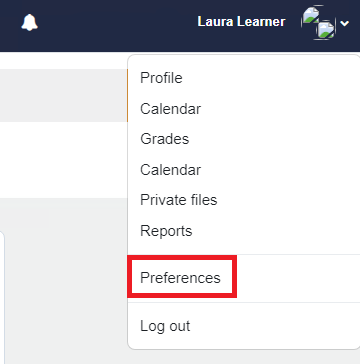
Click on Forum preferences.
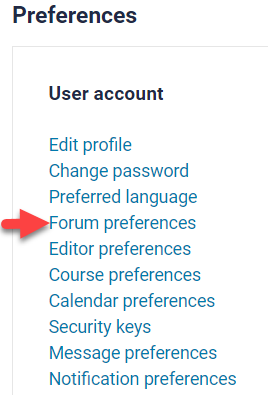
If you do not want email notifications marking posts as read, set this to Do not mark the post as read.
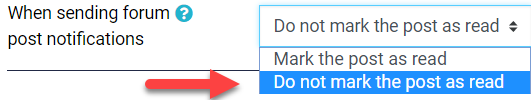

Content on this page is licensed under a Creative Commons Attribution-ShareAlike 4.0 International license.