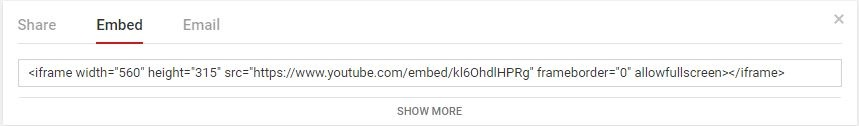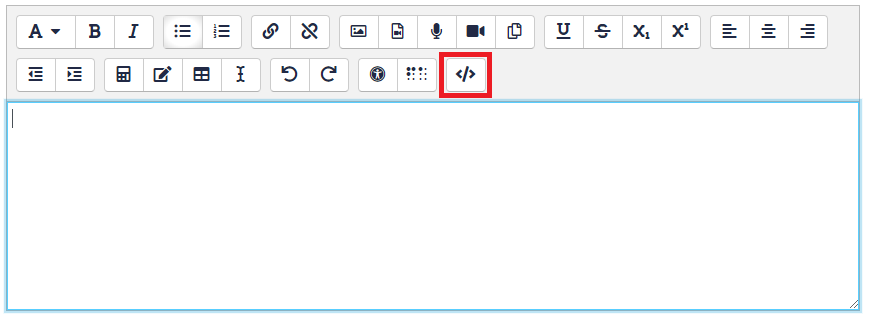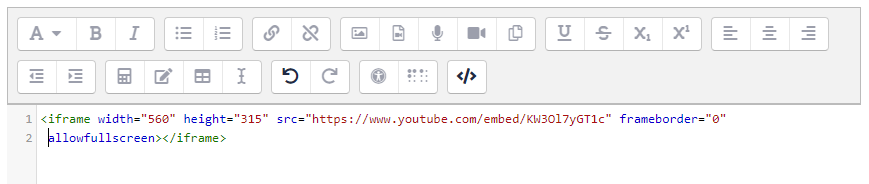Moodle - Text editor: Embedding content
Embedding refers to the integration of links directly into a website. For example, if you embed a YouTube video on a Moodle page, the video will appear directly on the page. In other words, users do not have to click or copy a link to view the video on an external website.
Embedding is particularly useful in a Moodle course for tools like YouTube videos, Padlets, or Flipgrid.
You can embed media anywhere in Moodle that you can see the HTML editor button, which looks like this:
To embed something, you will need the embed code from the website you are embedding from. This is often found near buttons inviting you to share the media. The embed code is a long code of letters, numbers, and symbols. For example, in YouTube, the embed code looks like this (note that it will look slightly different depending on the website you are using):
Copy the complete embed code, including the brackets on either end.
Next, paste the embed code into Moodle:
- Navigate to the Moodle resource or activity (note exceptions above) where you would like to embed the content.
- Click the HTML button shown below.
- Navigate to the spot in the HTML code where you would like to embed the video, paste the HTML embed code into the editor window.
- Click the HTML button again to turn off HTML mode. This will allow you to see your changes before you save.
Content on this page is licensed under a Creative Commons Attribution-ShareAlike 4.0 International license.
How to Contact the Computer Services Department
Submit a ticket
To submit a ticket, you will be required to log in using your FULL Royal Roads email address (detailed instructions here)
New! If you do not have a full RRU email address (students not currently in a credit program and/or visitors), you can create a portal account using your personal email address.
Phone: 250-391-2659 Toll Free: 1-866-808-5429
Come visit us in the Sequoia Building
Hours of Operation