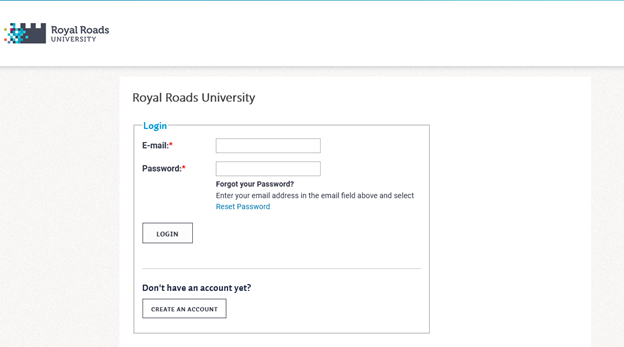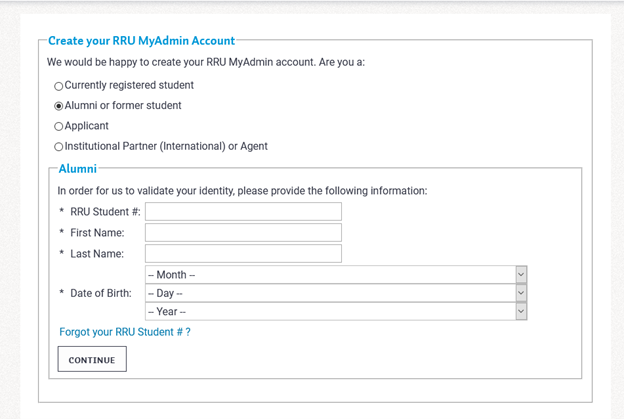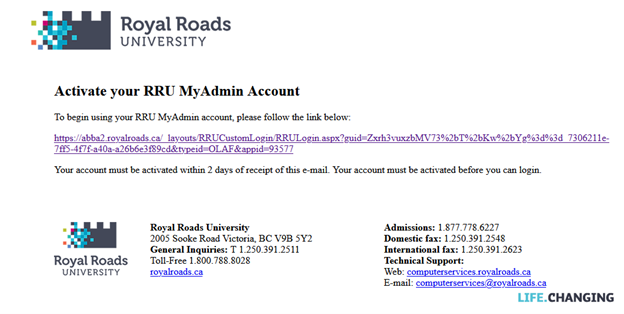Do you already have a MyAdmin account? To check, try entering your home email address, the one you might have given us when you first registered. You can request a new password using the 'Forgot your Password?' link and if you receive an email from us, you have an account.
If you do not have a MyAdmin account, you can create one for yourself by following these instructions:
- Go to MyAdmin
- Click on Create an account
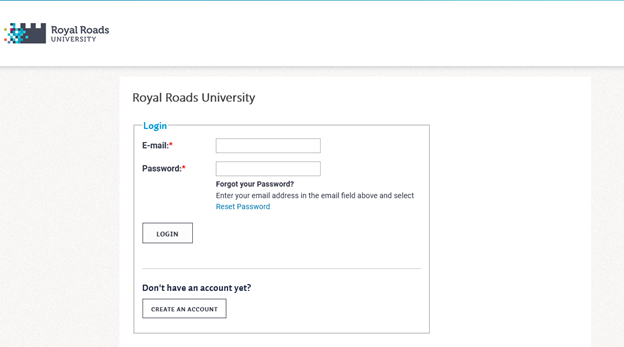
- Click on Alumni or Former Student
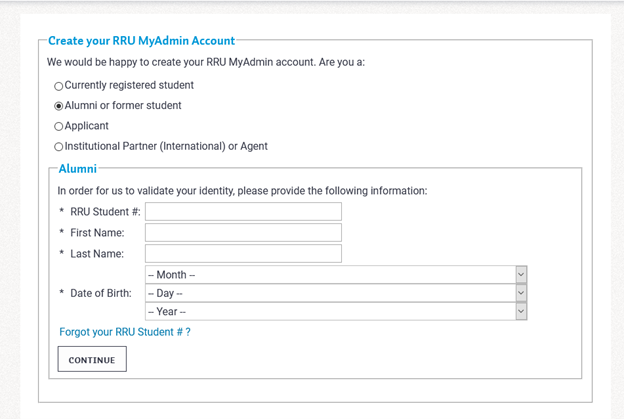
- Enter your Student #, Your First name, Last name, and your birth date. Click Continue
- Information showing existing personal email address on file and First name and Last name will be listed - you can change your email address here if you want but please note that this will update your email address on all systems.
- Please enter a password, then click Continue.
- Security Questions will be displayed; you must select three questions and enter the information, click Continue
- A confirmation screen will be displayed, click Continue
- You will now be logged out and a page to log back in will be displayed.
- You must first click on the link in the email to activate the account before they can log in. Please note that your \activation\ link will only work for 2 days after which time you will need to contact us directly to have the account activated manually. If it has not been activated after 7 days, your account will be completely deleted (requiring you to start over).
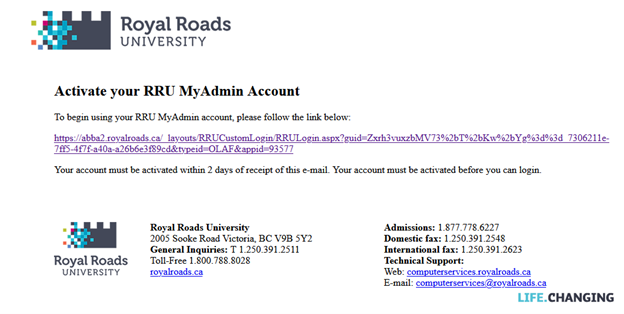
What can you expect to see when you log in?