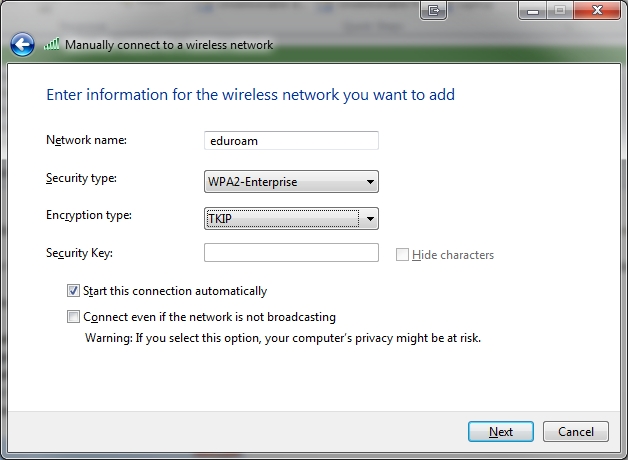/
Connect to Eduroam using Windows 10
Connect to Eduroam using Windows 10
, multiple selections available,
Related content
Connect to Eduroam using Windows 7
Connect to Eduroam using Windows 7
More like this
Connect to Eduroam using an iPhone/iPad
Connect to Eduroam using an iPhone/iPad
More like this
Connect to Eduroam using Mac
Connect to Eduroam using Mac
More like this
Eduroam Overview
Eduroam Overview
More like this
Connect to Eduroam using an Android device
Connect to Eduroam using an Android device
More like this
Connecting to WIFI - Android
Connecting to WIFI - Android
More like this
How to Contact the Computer Services Department
Submit a ticket
To submit a ticket, you will be required to log in using your FULL Royal Roads email address (detailed instructions here)
New! If you do not have a full RRU email address (students not currently in a credit program and/or visitors), you can create a portal account using your personal email address.
Email us at IT Customer Service
Contact Form
Phone: 250-391-2659 Toll Free: 1-866-808-5429
Come visit us in the Sequoia Building
Hours of Operation