Moodle - Quiz Question Types (staff/faculty)
![]()
You can add a variety of different types of questions to a Moodle quiz.
Multiple Choice
In response to a question (that may include an image) the respondent chooses from multiple answers. There are two types of multiple choice questions – single answer and multiple answer.
- Single-answer questions allow one and only one answer to be chosen. Generally all the grades for such a question should be positive.
- Multiple-answer questions allow one or more answers to be chosen – each answer may carry a positive or negative grade, so that choosing ALL the options will not necessarily result in good grade. If the total grade is negative then the total grade for this question will be zero. Careful, it is possible to create questions that have scores greater than 100%.
Finally, each answer (right or wrong) should include feedback – this feedback will be shown to the respondent next to each of their answers (if the quiz itself is configured to show feedback).
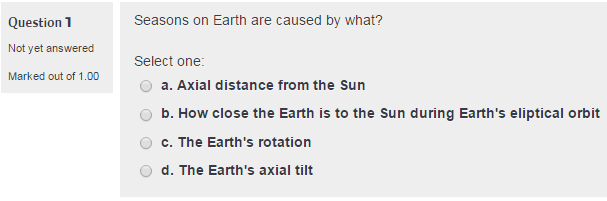
Short Answer
In response to a question (that may include an image) the respondent types a word or short phrase. There may be several possible correct answers, each with a different grade. If the "Case sensitive" option is selected, then you can have different scores for "Word" or "word". You can use the asterisk character (*) as a wildcard to match any series of characters. For example, use ran*ing to match any word or phrase starting with "ran" and ending with "ing". If you really do want to match an asterisk instead of using it as a wildcard then put a backslash before it like this: \* Without wildcards the answers are compared exactly, so be careful with your spelling!
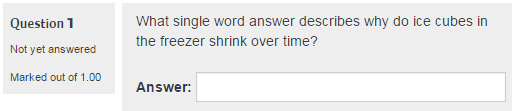
Numerical
From the learner perspective, a numerical question looks just like a short-answer question. The difference is that numerical answers are allowed to have an accepted error. This allows a continuous range of answers to be set. For example, if the answer is 30 with an accepted error of 5, then any number between 25 and 35 will be accepted as correct. Like with short answer questions, different answers, or the same answer with different precisions can be given. In this case, the first matching answer is used to determine the score and the feedback.
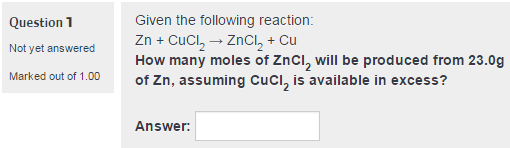
True/False
In response to a question (that may include an image) the respondent chooses from True or False. If feedback is enabled, then the appropriate feedback message is shown to the respondent after answering the quiz. For example, if the correct answer is "False", but they answer "True" (getting it wrong) then the "True" feedback is shown.
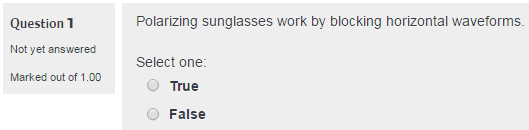
Essay
In response to a question (that may include an image) the respondent writes an answer in essay format. Three fields may be edited when creating the essay question: the question title, the body of the question, and feedback that can be displayed at a time chosen by the facilitator. The essay question will not be assigned a grade until it has been reviewed by an instructor. The instructor will be able to enter custom feedback and assign a grade to the essay.
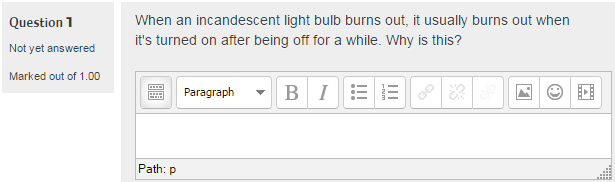
Additional Question Types
For more information on additional question types, refer to the moodle.org documentation.
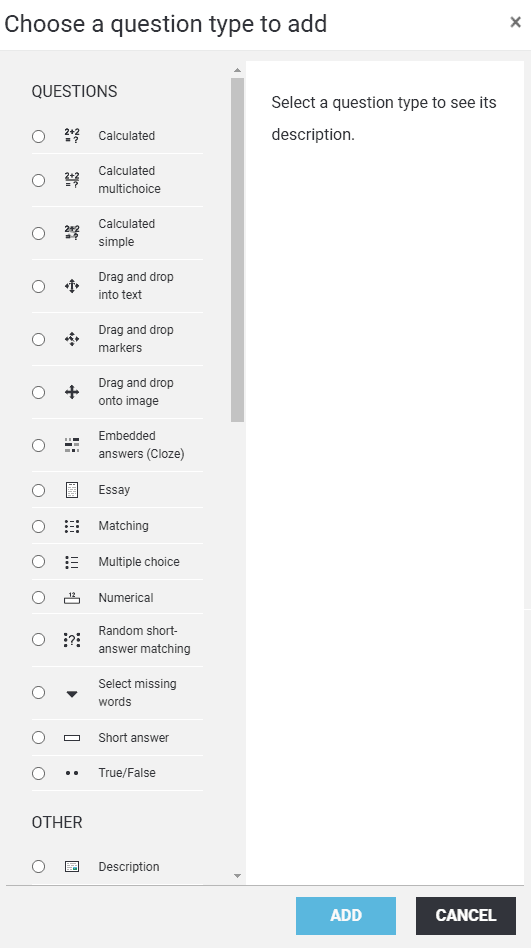

Content on this page is licensed under a Creative Commons Attribution-ShareAlike 4.0 International license.
How to Contact the Computer Services Department
Submit a ticket
To submit a ticket, you will be required to log in using your FULL Royal Roads email address (detailed instructions here)
New! If you do not have a full RRU email address (students not currently in a credit program and/or visitors), you can create a portal account using your personal email address.
Phone: 250-391-2659 Toll Free: 1-866-808-5429
Come visit us in the Sequoia Building
Hours of Operation