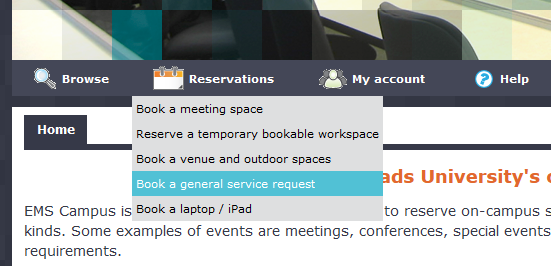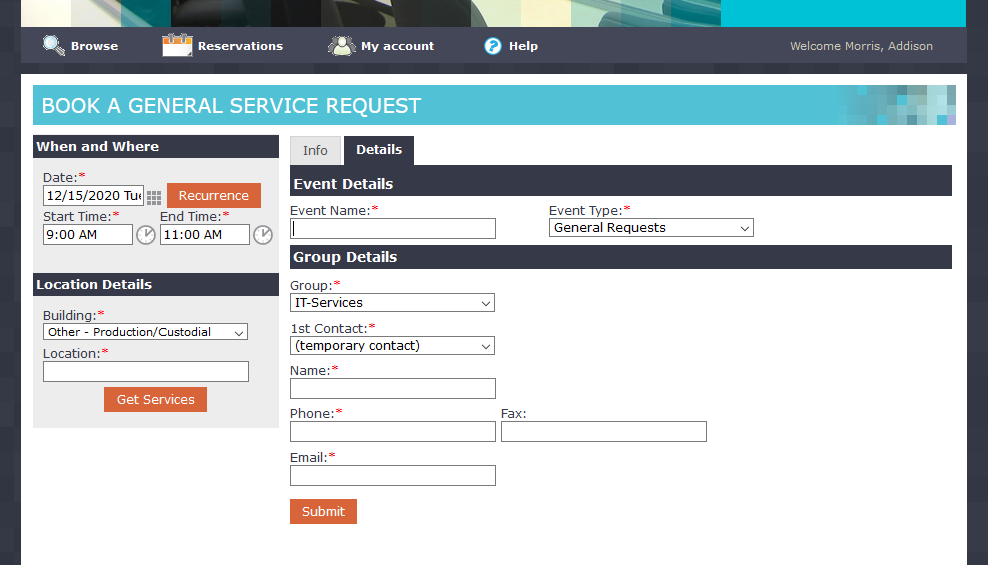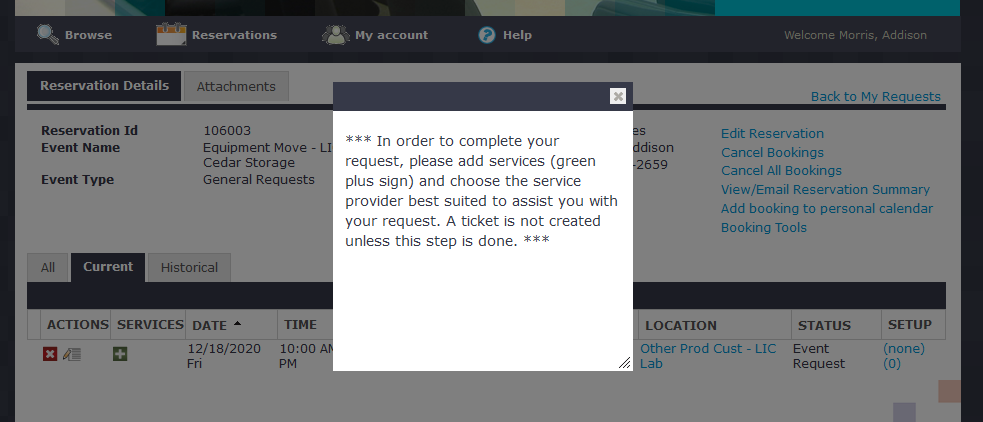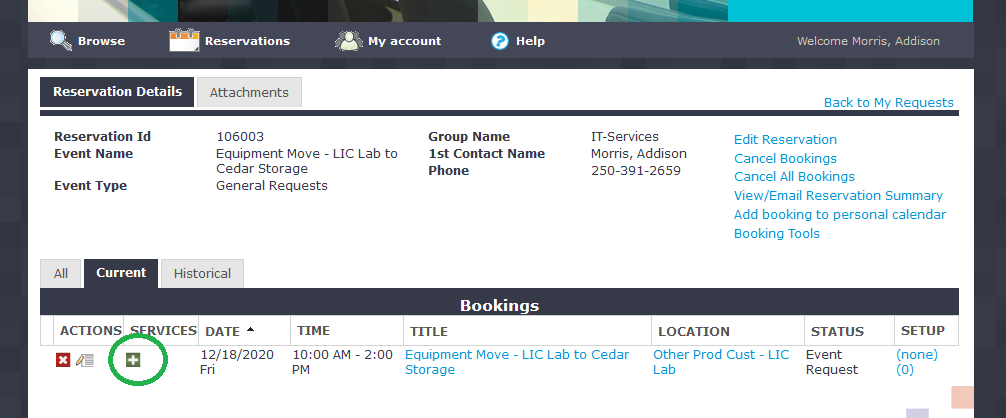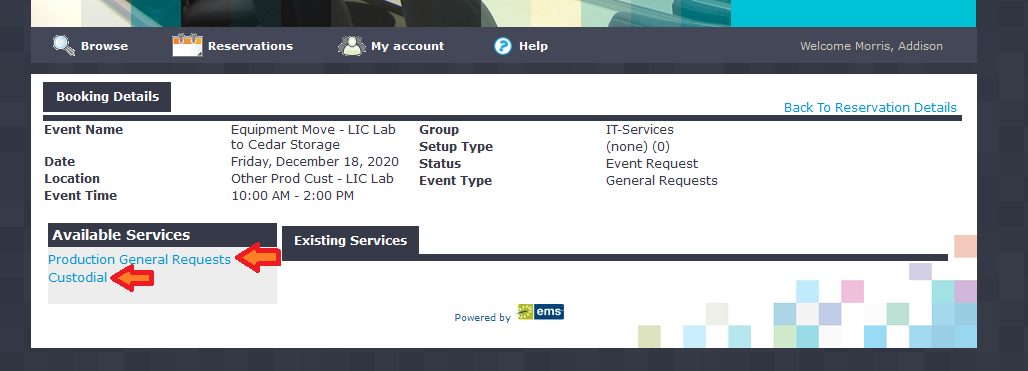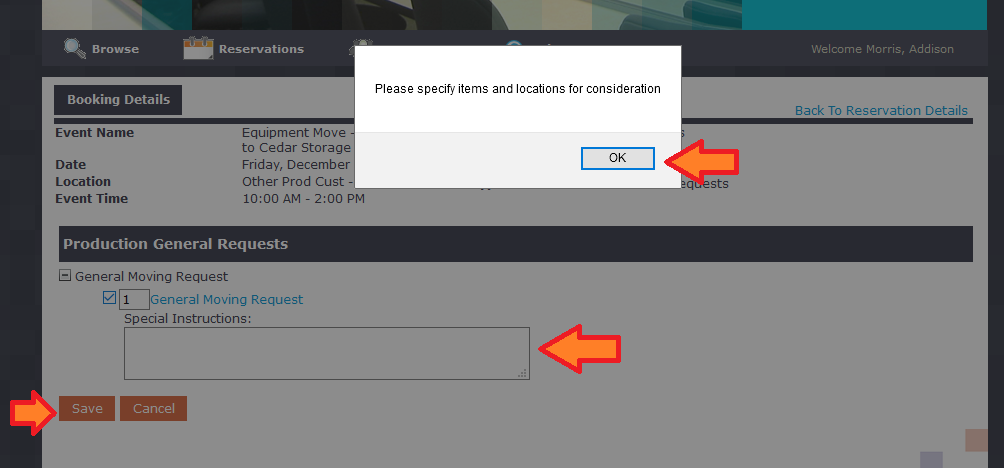How to book a service through virtual ems.
If you require same day service, please contact the Welcome Desk at : GuestServices@royalroads.ca or by telephone : 250-391-2511.
Step-by-step guide
- Sign in to : https://services.royalroads.ca/virtualems/
- From the "Reservations" drop-down, Select "Book a general service request".
- Choose the date and time of the request.
- Give your request a name and choose your contact information inside the "Group Details" form.
- Hit "Submit".
- Select the ➕ sign under the "Services" column to add the details of your request.
- Choose the type of request : "Productions General Requests" or "Custodial".
- Enter your request details in the form and select "Save".
Related articles