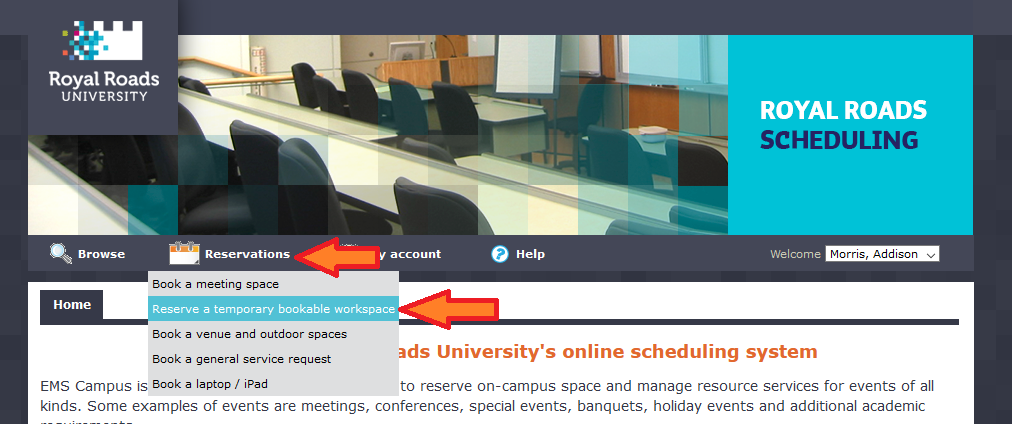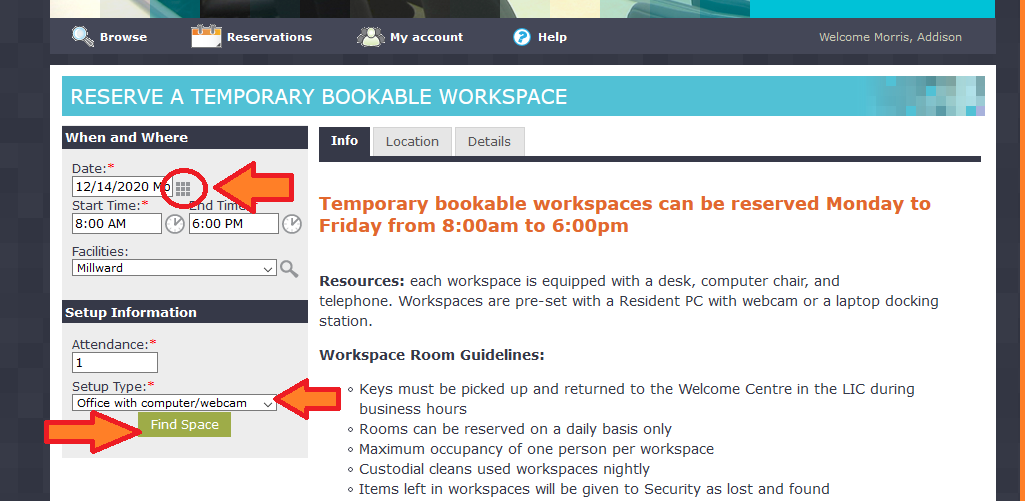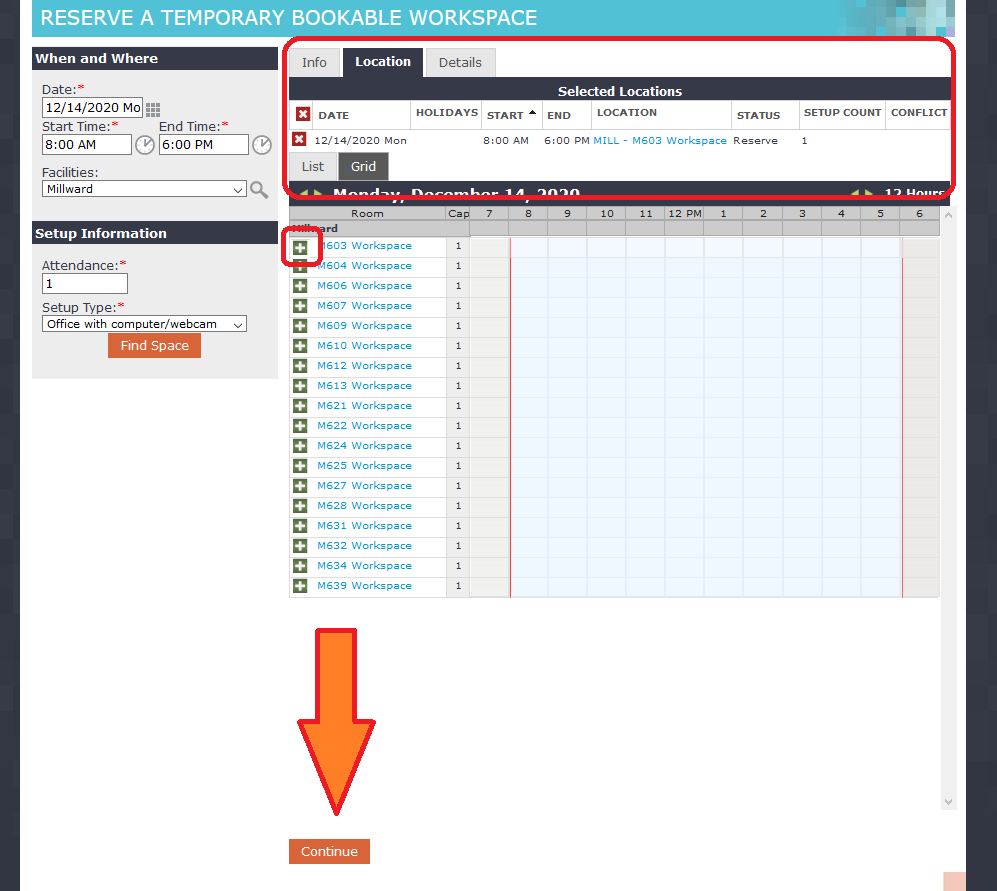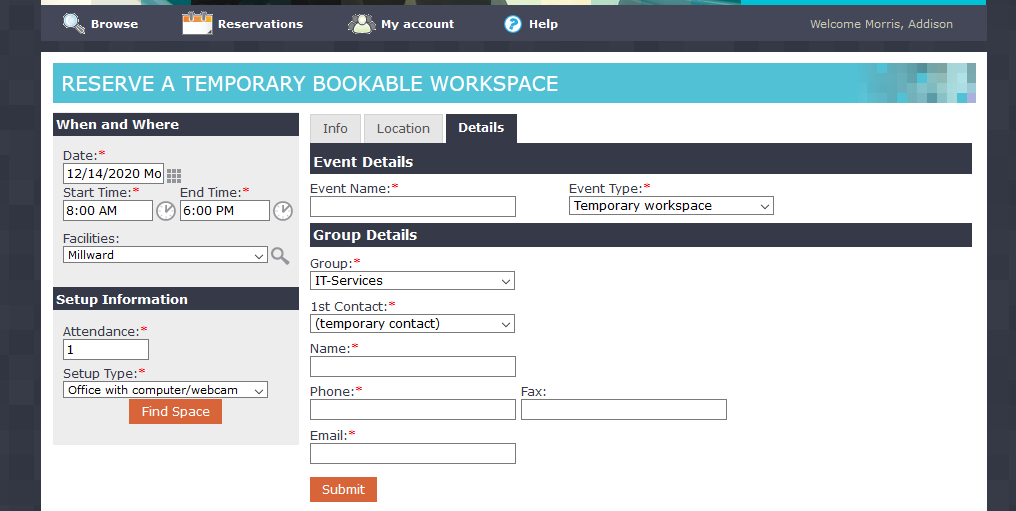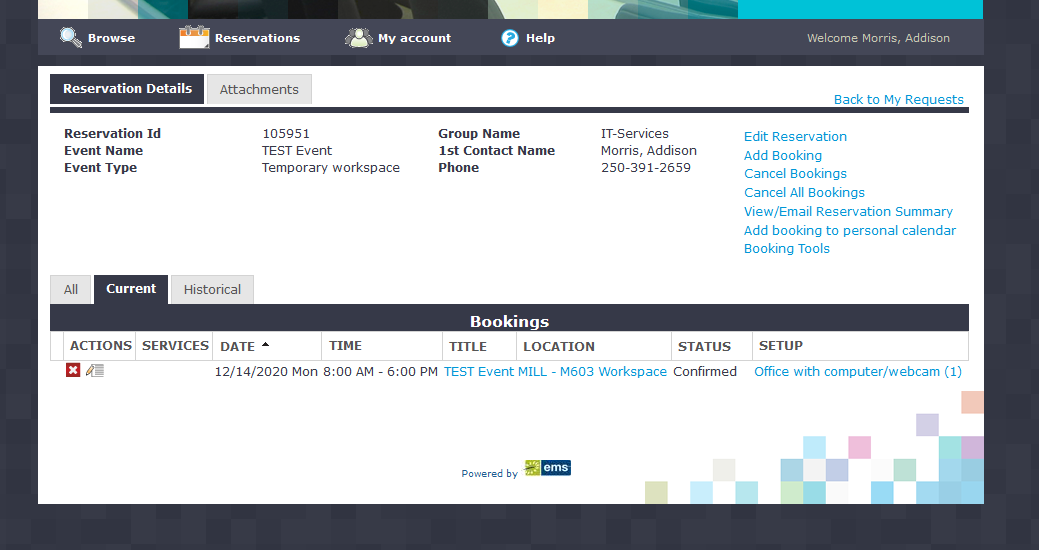https://crossroads.royalroads.ca/news/temporary-campus-workspaces-now-available
Reserve a space in EMS:
Under the “Reservations” tab, choose “Reserve a temporary bookable workspace”.
Select the calendar grid to choose a date.
Choose a desktop or docking station setup from the “Setup Type” drop-down.
Select “Find Space”.
Select the green plus icon next to the room you’d like to book.
Select “Continue” near the bottom of the page.
Fill out the booking information and click “Submit”.
Related articles