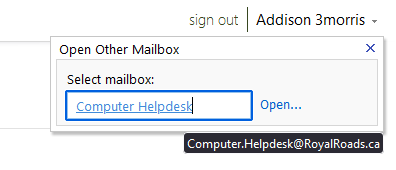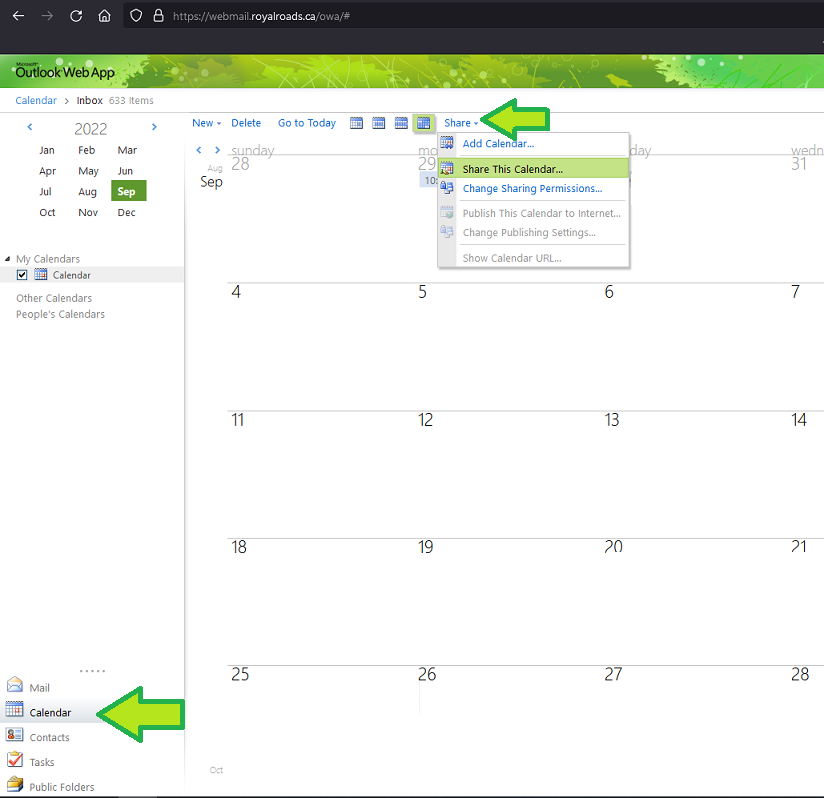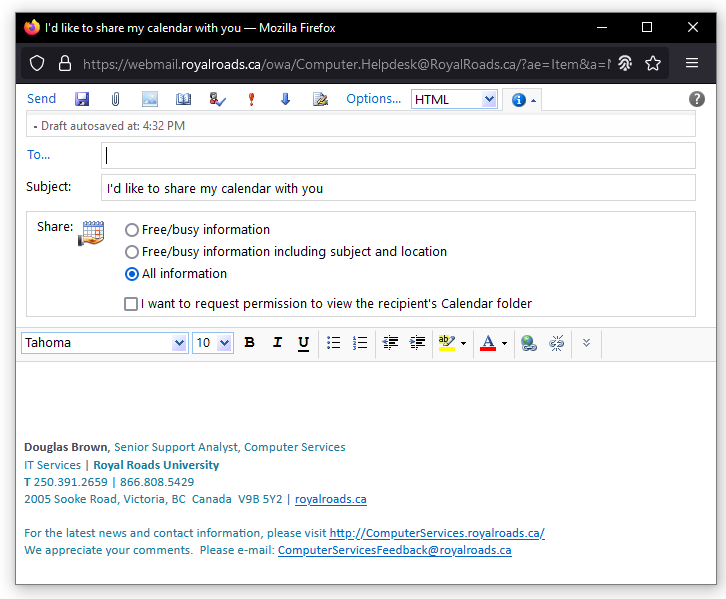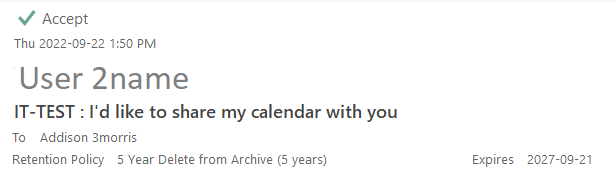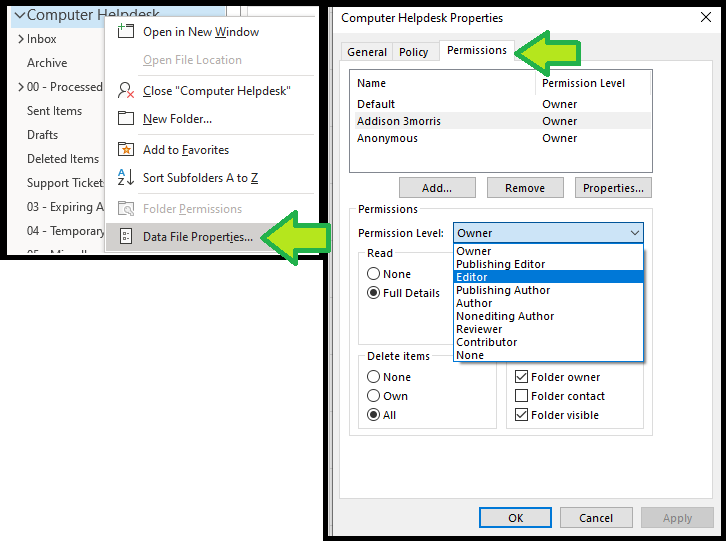Sharing your calendar with another user can be done from webmail.
Step-by-step guide
- Sign-in to webmail.royalroads.ca
- Select your name and enter the name of the inbox.
- Select the Calendar tab and choose Share
- Add user and select Send
- The new user accepts the invitation.
- To grant owner or editor permissions, you'll need to update the user permissions from Outlook.
Related articles