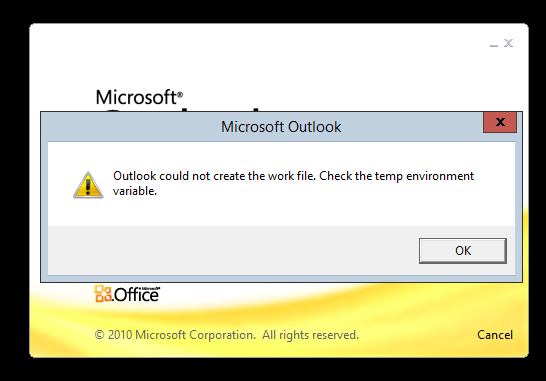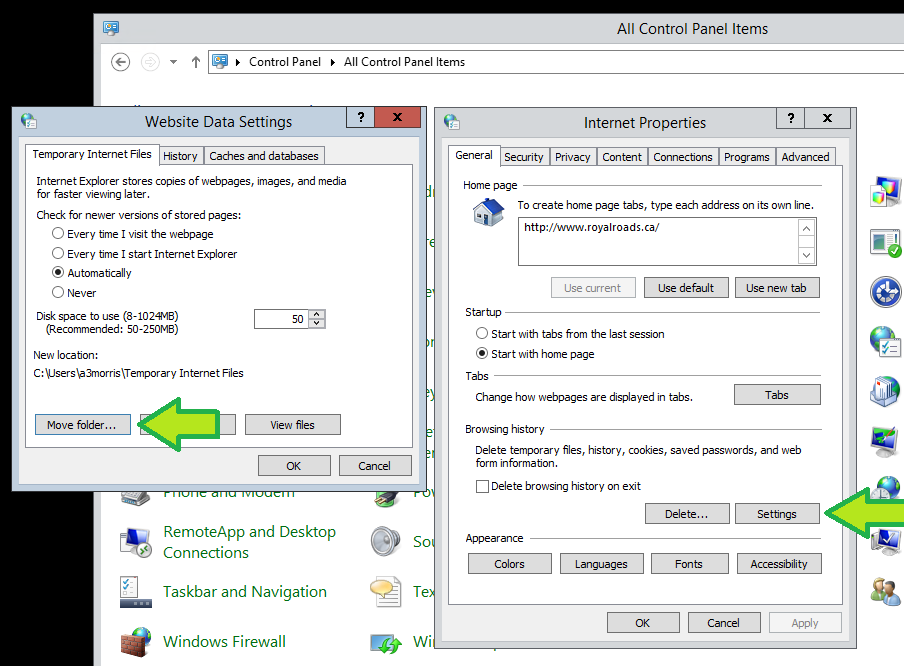Error message : "Outlook could not create the work file. Check the temp environment"
Step-by-step guide
- Right-Click on Start.
- Select Run.
- Enter "inetcpl.cpl" and Select OK.
- Under Browsing History, Select Settings.
- Set "Check for newer versions of stored pages:" to Automatically.
- Set "Disk space to use" to 50.
- Choose Move Folder.
- Expand System (C:).
- Expand Users.
- Select username and hit OK.
- New Location should display as C:\Users\username\Temporary Internet Files.
- You will be prompted to sign-out to save changes.
Related articles