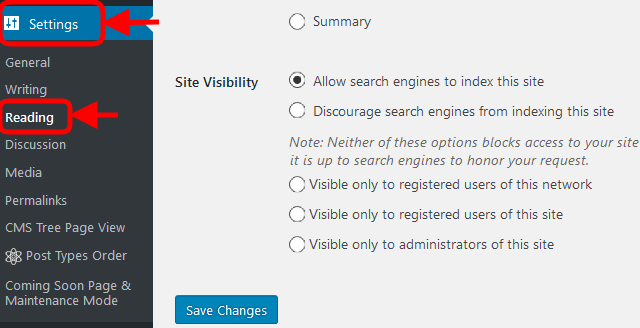Topics Covered In This Article
| Anchor |
|---|
| Access-Overview |
|---|
| Access-Overview |
|---|
|
Access Overview
There are settings that affect the visibility of individual Posts or Pages which are explained as part of the section on how to create posts and pages. You can temporarily restrict access by putting up a Under Construction or Maintenance Mode page.
The settings that effect access to the site as a whole are described here.
To change your Site Visibility settings, go to your WebSpace Dashboard and in the menu, go to Settings > Reading > and under Site Visibility to view the options:
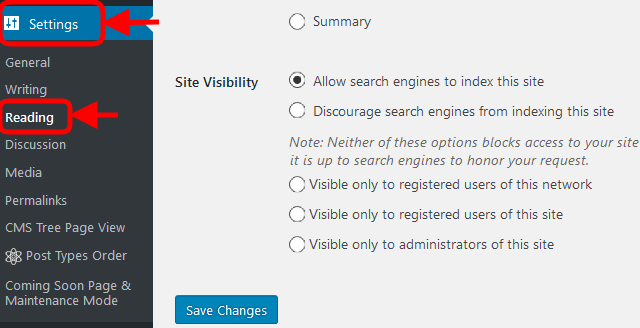
These Site Visibility options are ordered from most visible, “Allow search engines to index this site”, to least visible, “Visible only to administrators of this site”.
| Anchor |
|---|
| Public-Visibility |
|---|
| Public-Visibility |
|---|
|
Public Visibility
There are two ways to make your WebSpace public and open to everyone. You can choose either to Allow Search Engines To Index This Site or Discourage Search Engines From Indexing This Site.
| Anchor |
|---|
| Allow-Search-Engines |
|---|
| Allow-Search-Engines |
|---|
|
Allow 1. Allow Search Engines To Index This Site
This option will make your site public. This allows search engines to index your site content and return your site as a related search result. You would use this setting when you want people to find your site.
| Anchor |
|---|
| Discourage-search-engines |
|---|
| Discourage-search-engines |
|---|
|
2. Discourage Search Engines From Indexing This SiteThis option will also make your site public. This would be politely asking search engines to not return your site as a related search result but does not prohibit access in any way. It is up to search engines to honor your request.
| Anchor |
|---|
| Private-Visibility |
|---|
| Private-Visibility |
|---|
|
Private Visibility
| Anchor |
|---|
| Visible-Only-To-Registered-Users-Of-This-Network |
|---|
| Visible-Only-To-Registered-Users-Of-This-Network |
|---|
|
Visible 1. Visible Only To Registered Users Of This Network
Only other Royal Roads faculty or students can see your site if:
- They have a WebSpace and
- are current logged in to a WebSpace
This will override any page or post specific visibility settings.
| Anchor |
|---|
| Visible-Only-To-Registered-Users-Of-This-Site |
|---|
| Visible-Only-To-Registered-Users-Of-This-Site |
|---|
|
2. Visible Only To Registered Users Of This Site Only other Royal Roads faculty or students can see your site if:
- They have a WebSpace and
- are current logged in to a WebSpace and
- you have specifically created a user account on your WebSpace for that person
This will override any page or post specific visibility settings.
| Anchor |
|---|
| Visible-Only-To-Administrators-Of-This-Site |
|---|
| Visible-Only-To-Administrators-Of-This-Site |
|---|
|
3. Visible Only To Administrators Of This Site Only other Royal Roads faculty or students can see your site if:
- They have a WebSpace and
- are current logged in to a WebSpace and
- you have specifically created a user account with administrator privilege on your WebSpace for that person
This will override any page or post specific visibility settings.
| Insert excerpt |
|---|
| Teaching & learning online |
|---|
| Teaching & learning online |
|---|
| nopanel | true |
|---|
|