Versions Compared
| Version | Old Version 1 | New Version Current |
|---|---|---|
| Changes made by | Former user |
|
| Saved on |
Key
- This line was added.
- This line was removed.
- Formatting was changed.
Comment:
Repair Jira Macros
Problem
When logged in on a new computer, one is unable to access EMS Housing. The drop down box named “reservation” will not pull down the list of reservations. Please see the screen shot below:
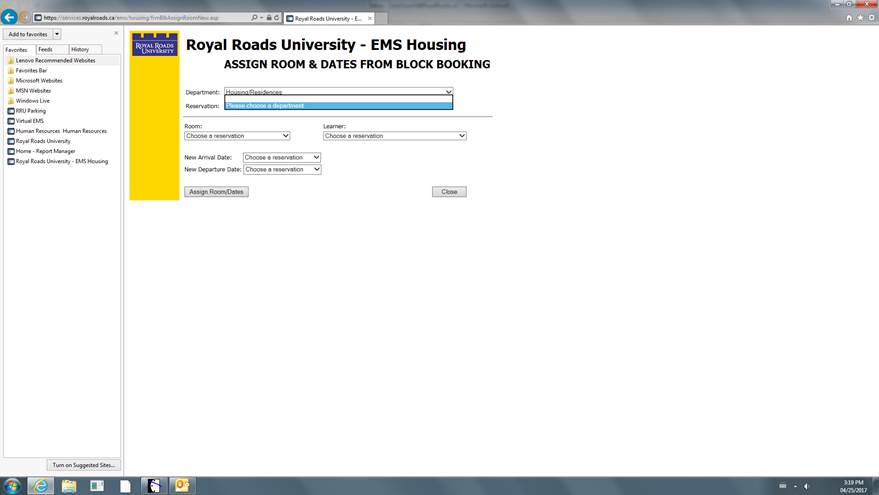
Background information
Compatibility settings need to be configured when using a new computer, as the settings don't transfer from computer to computer.
Solution
1. Check compatibility view settings in Internet explorer (Sprocket in upper right hand corner → Compatibility View Settings) and make sure they reflect the same settings as are shown in this screenshot:
2. Add the website "royalroads.ca/housing"
3. Close Internet Explorer, and reopen it to EMS Housing.
Related articles
| Filter by label (Content by label) | ||||||||||||||||||
|---|---|---|---|---|---|---|---|---|---|---|---|---|---|---|---|---|---|---|
|
| Panel | ||||||||||
|---|---|---|---|---|---|---|---|---|---|---|
| ||||||||||
Still need help? |
| Page Properties | ||||||||||
|---|---|---|---|---|---|---|---|---|---|---|
| ||||||||||
|