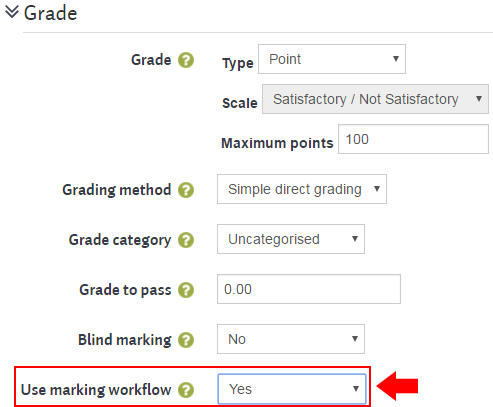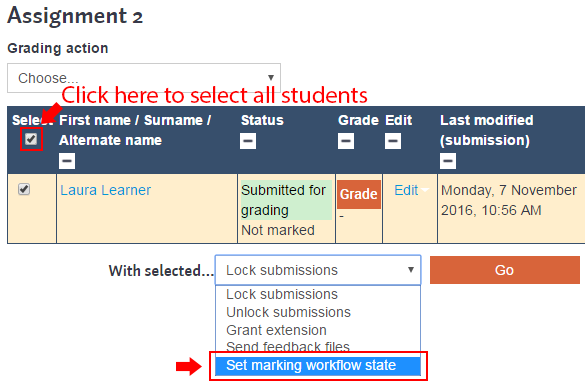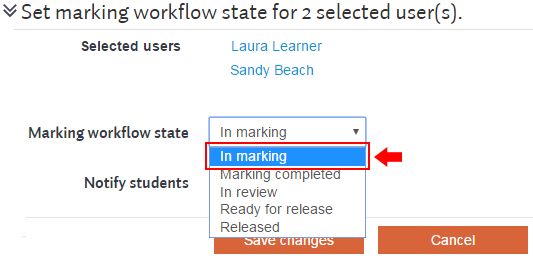Enable Marking Workflow if you need to:
- Keep grades and feedback hidden until you are ready to release them (otherwise by default they display to each student as you save them).
- State where you are up to in your grading.
- Coordinate multiple graders.
To use grading workflow, you must enable it. Go into edit settings for the assignment, expand Grade, and set Use marking workflow to Yes.
Now the grading page for the assignment will give you the option to Set marking workflow state.
Select the users you would like to include in the grading workflow, you may click the select-all box at the top of the select column to select all students, and then choose Set marking workflow state and click the Go button.
asdf