Versions Compared
| Version | Old Version 3 | New Version Current |
|---|---|---|
| Changes made by | Former user |
|
| Saved on |
Key
- This line was added.
- This line was removed.
- Formatting was changed.
Internet Explorer (starting with v7) has an option that fixes a lot of little issues. It is called Compatibility View. This is how to enable it:
- The top right corner of Internet Explorer right below the red X is what looks like a spoked wheel (tools):
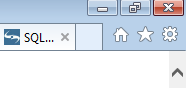
- Select that wheel and find the item “Compatibility View settings”
- This screen should open:

- Type in royalroads.ca as in the screen shot above
- Press the "Add" button:

- Congratulations! You've added a website to Compatibility View!
- Close the browser, and re-open. The settings will be applied by closing and re-opening.
- Try running your reports again.
Related articles
| Filter by label (Content by label) | ||||||||||||||||||
|---|---|---|---|---|---|---|---|---|---|---|---|---|---|---|---|---|---|---|
|
| Panel | ||||||||||
|---|---|---|---|---|---|---|---|---|---|---|
| ||||||||||
Still need help? |
| Page Properties | ||
|---|---|---|
| ||
|