Versions Compared
| Version | Old Version 15 | New Version 16 |
|---|---|---|
| Changes made by | ||
| Saved on |
Key
- This line was added.
- This line was removed.
- Formatting was changed.
Topics Covered In This Article
- Hosting
- Exporting Your Content
- Importing Your Content
| Anchor | ||||
|---|---|---|---|---|
|
When moving your WebSpace content, you can either open:
- a free account on WordPress.com, or
- pay for an account with a web hosting company
This article will show how to import your content your WordPress.com account. If paying for a hosting company, once you have WordPress and the Importer installed the steps should be similar. Please contact the host company for any other questions.
Open and create a WordPress.com web site
If you haven't opened a WordPress.com account yet, click their Get Started link and select the theme that you are using or one close to it. Not all themes on WebSpace are available on WordPress.com. If you are using one of the premium Elegant Theme themes, choose a theme that closely matches what you are using on your WebSpace.
| Anchor | ||||
|---|---|---|---|---|
|
Step 1:
- Go to your Dashboard on your WebSpace and select the Export item from the Tools section.
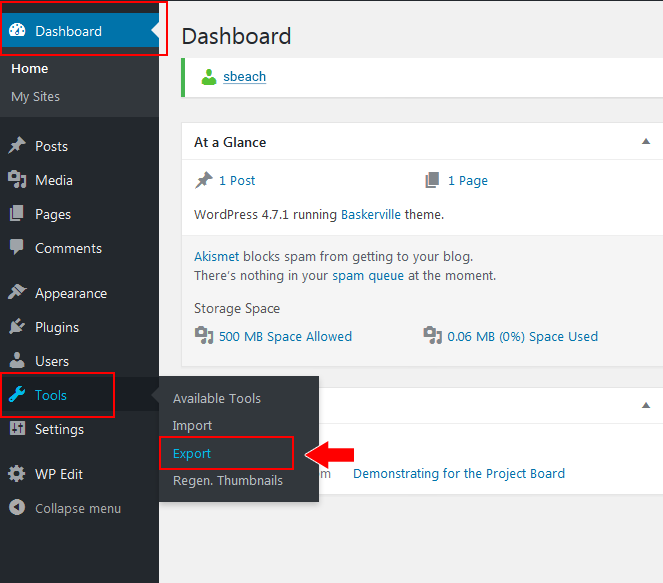
Step 2:
- Leave All content selected and click the Download Export File button. An XML file will be created. Download it to your computer and go to your WordPress.com site.
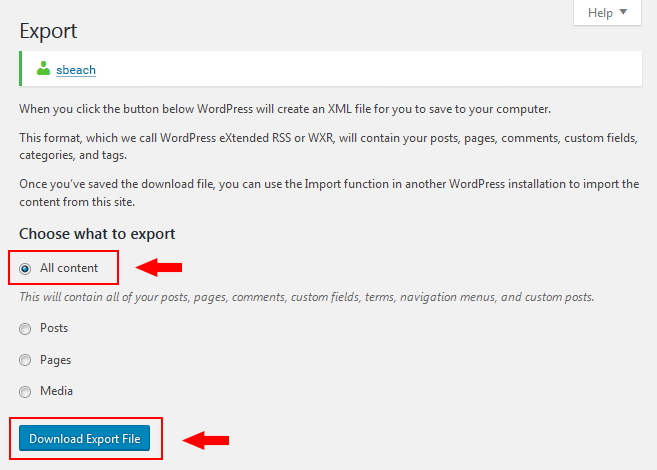
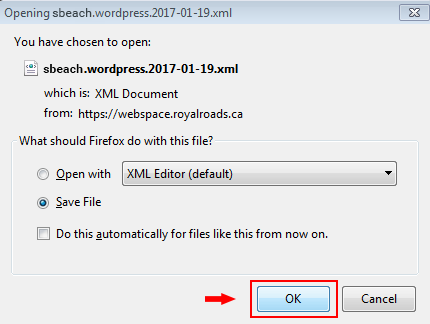
Anchor import-my-site import-my-site
Importing Your Content - My Site Dashboard
| import-my-site | |
| import-my-site |
Step 1:
- Log into your WordPress.com site
- Click on My Site, then click on Settings
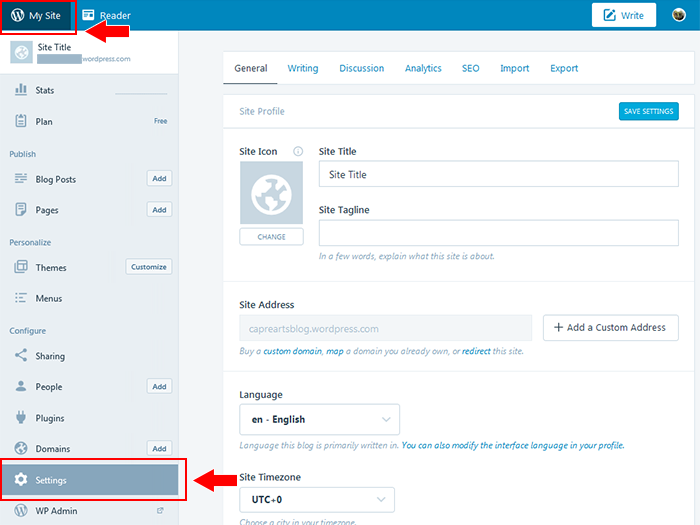
- Select the Import tab, then click Start Import
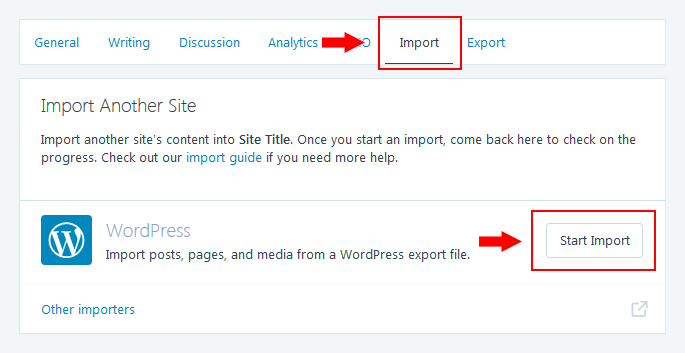
- Find the xml file that you downloaded to your computer
- Drag the xml file into the box or click to upload the file
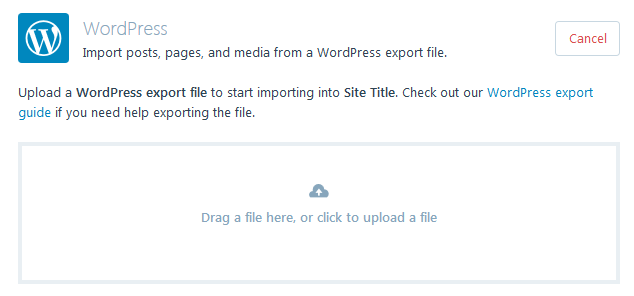
- Click Start Import
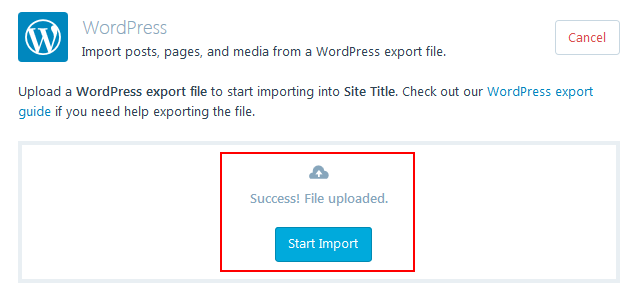
- Follow the steps and click Done.
- Click on Pages and Posts to see your imported content.
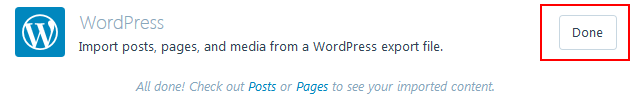
Final Steps:
You will need to go through and re-setup some of the site elements again. Go to the theme Customizer:
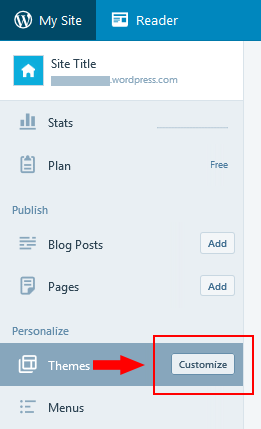
- Update the Site Identity information and Logo
- Select your primary menu
- Select any header and background images
- Set up your widgets
- Set up the Static Front page again if needed
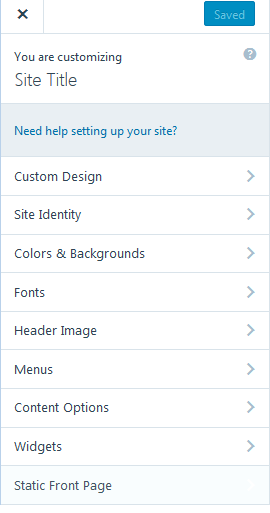
Anchor import-wpadmin import-wpadmin
Importing Your Content - WP Admin Dashboard
| import-wpadmin | |
| import-wpadmin |
To see a dashboard similar to the one on your WebSpace, from My Site, select WP Admin or type in wp-admin at the end of your web site's url.

** Under Construction ***
Related Articles
| Filter by label (Content by label) | ||||||||
|---|---|---|---|---|---|---|---|---|
|