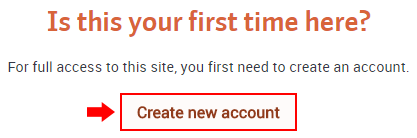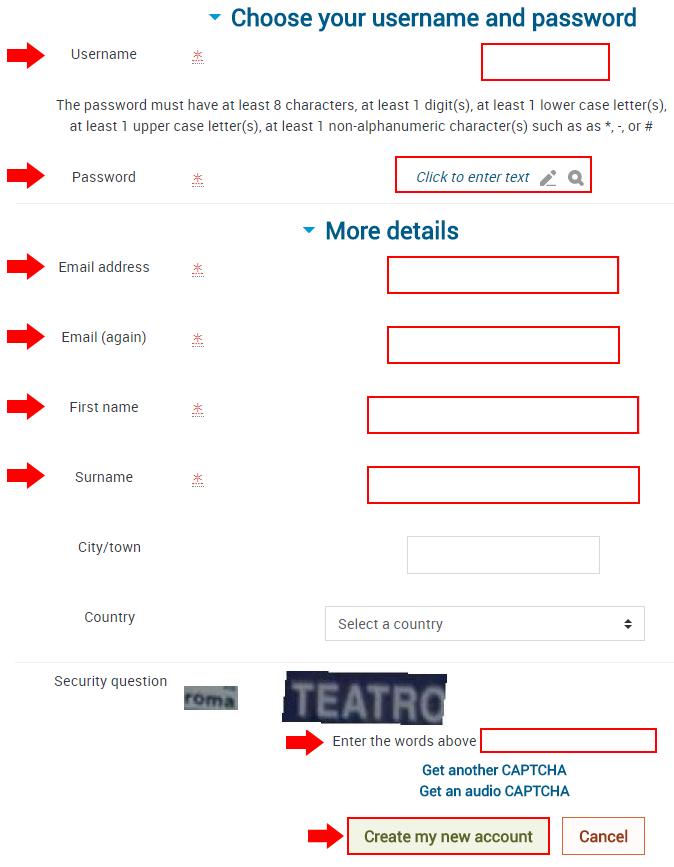These instructions assume you want to access a course on the Royal Roads University Continuing Studies Moodle server and you do not have an account on this Moodle server.
Steps
- Navigate to https://csonline.royalroads.ca/moodle/
- Click on Create new account
- Enter in the Username, Password, Email address (twice), First name, Surname (last name), and the CAPTCHA. For the CAPTCHA enter in each word that appears in the images separated by a space. If you find the current CAPTCHA difficult, you can click either Get another CAPTCHA or Get an audio CAPTCHA. Once you're done, click Create my new account.
- asdf