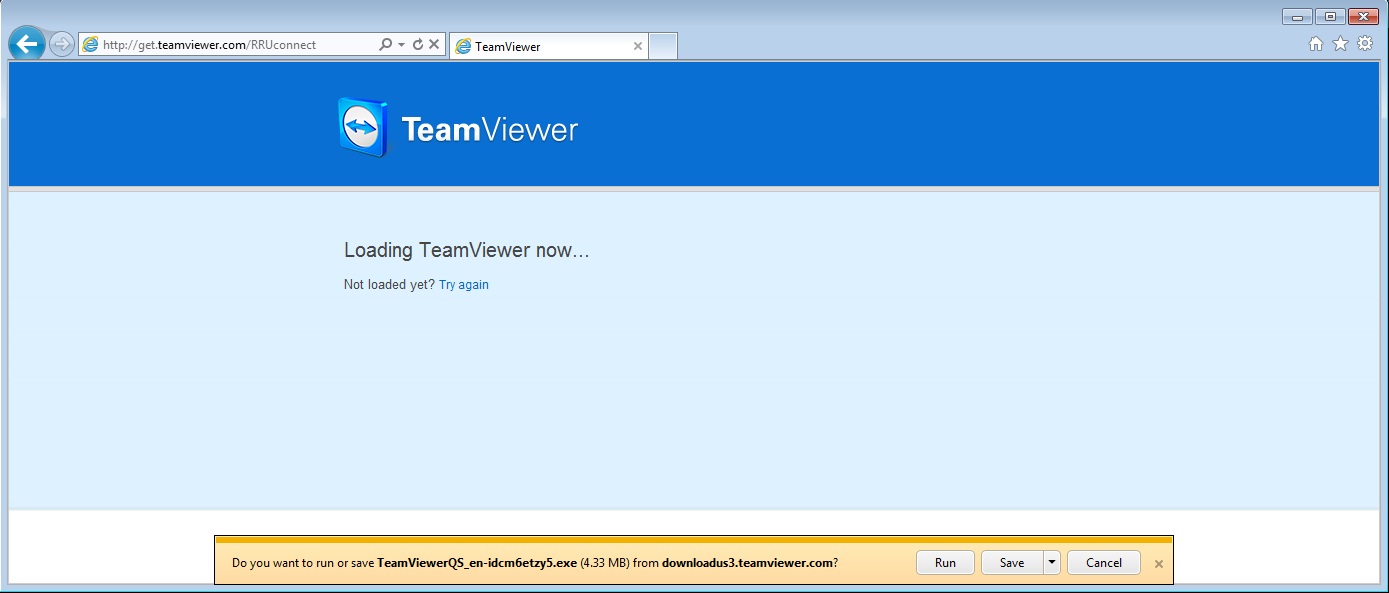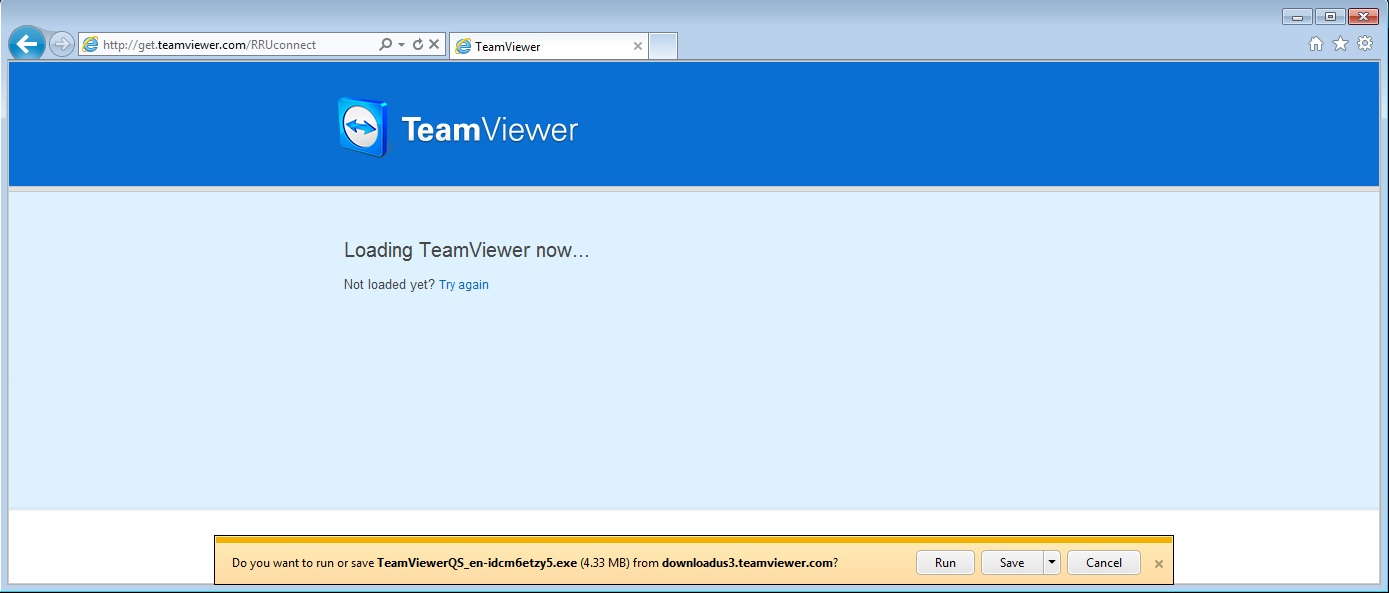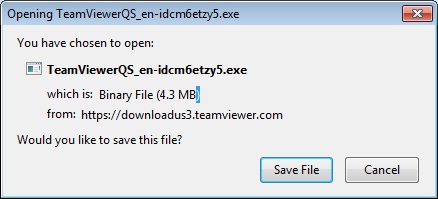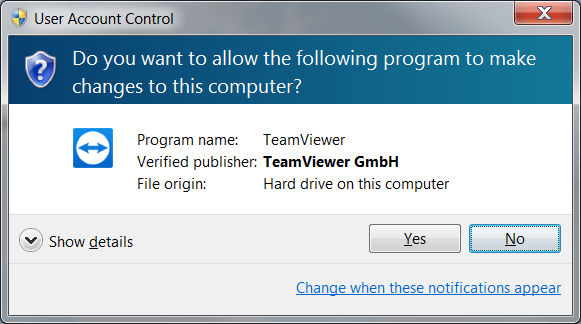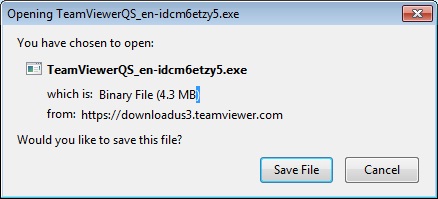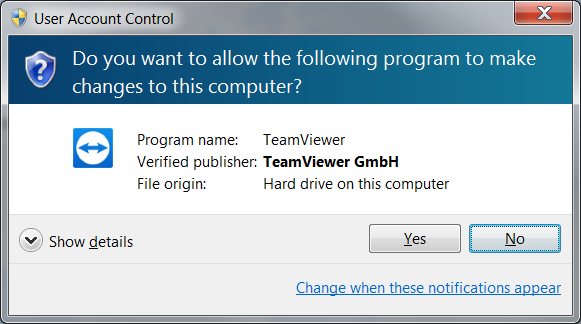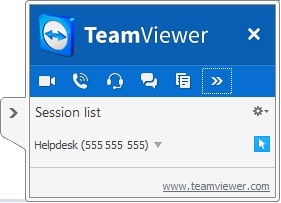| Info |
|---|
Using an RRU computer? TeamViewer has been installed on all RRU computers under the title "Royal Roads Remote Support" and therefore does not need to be downloaded. This page is for info only for anyone people not using an RRU computer. |
This page has been setup to provide you with instructions to start the Teamviewer application on your computer to allow a Computer Support staff person at RRU to access to your computer.
...
When you click on the link, the following screen will open up and the file will begin download
Depending on the browser you are using, a window will pop up, or a message on the bottom of your screen will appear asking what you want to do with the file - Download and run when prompted. You will also need to allow the program to make changes to your computer
A team viewer window will open with a session ID and your computer host name. You can leave the name or change it. It has no impact on the session.
When we try to connect to you, you will get a new prompt asking you to "allow the connection". Please click on the Allow button.
Once connected, you will see a small box in the lower right hand corner confirming RRU "helpdesk" is connected.
...