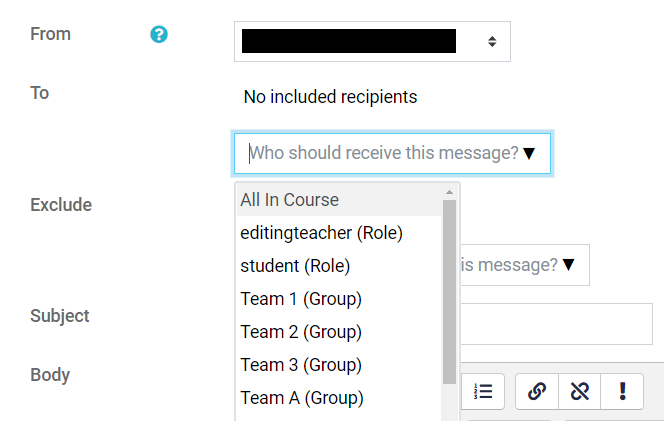...
The Moodle Quickmail block is a block that appears on the right side of your course and allows you many RRU courses, allowing course participants to send email to other participants or instructors in your courseof the course or the instructor. Quickmail sends email but does not receive email. Quickmail sends email to users' RRU email addresses.
...
| Info |
|---|
Email can be sent through Quickmail even if the course is hidden (course visibility is set to hide). |
| Info |
|---|
Email sent through Quickmail with multiple recipients will use BCC for all participants, so it may not be clear to recipients who the email was sent to and recipients will not be able to do a 'reply-all' to reply to everyone the email was sent to. If emailing multiple participants it may be best to exchange email addresses in advance and use a regular email client. |
...
Quickmail enables you to email other course participants from within the course. If you're an instructor or staff you are able to send email to students using Quickmail even if the course is not yet open. If Quickmail is in your course it will be on the right side of the main course page and will look like this:
To write an email, select Compose Course Message. Select View Sent Messages to To view past messages message that you've sent, select View Sent Messages.
To choose email recipients, select either a team or an individual from the drop-down menu next to To.
Select
Enter a Subject and the Body of the email as you normally would.
When your email is ready to send select the Send Message at the bottom or Cancel if you change your mind. You can choose whether you receive a copy of the email or not.