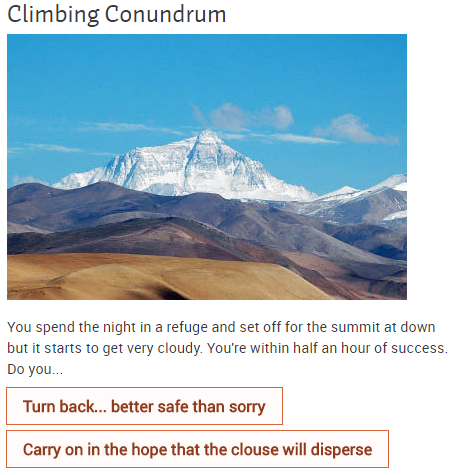Image Removed
Image Removed Image Added
Image Added
Video overview of Lesson
| Iframe |
|---|
| allowfullscreen | true |
|---|
| src | https://www.youtube.com/embed/M7HV0h1RDiE |
|---|
| width | 560 |
|---|
| height | 315 |
|---|
|
Video of Lesson that goes into setup and usage
| Iframe |
|---|
| allowfullscreen | true |
|---|
| src | https://www.youtube.com/embed/uxP8W8wIlrA |
|---|
| width | 560 |
|---|
| height | 315 |
|---|
|
What is Lesson and what can you use it for?
The Lesson activity allows teachers to create branching exercises where students are presented with content and then, depending on their responses, are directed to specific pages.
Exercises are made up of pages that can include content and/or questions. Students often make a choice or answer a question on a page, sending them to a specific page in the Lesson. In a Lesson page's simplest form, the student can select a continue button at the bottom of the page, which will send them to the next page in the Lesson.
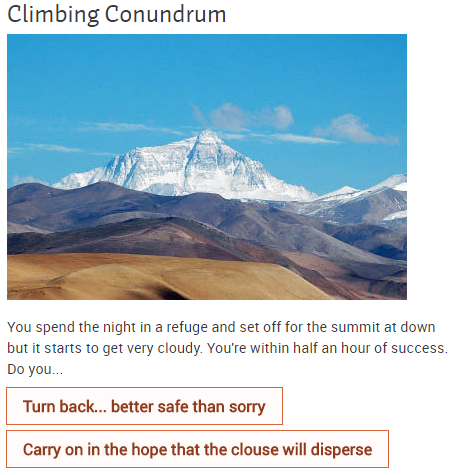
RRU faculty and staff: Visit the Moodle to the Max Project Page to learn about the pedagogical applications of Moodle Lesson and try out sample activities.
For more information on the Moodle Lesson Activity, refer to the official Moodle documentation (external link).
| Insert excerpt |
|---|
| Teaching & learning online |
|---|
| Teaching & learning online |
|---|
| nopanel | true |
|---|
|
Image Removed
 Image Added
Image Added