Versions Compared
Key
- This line was added.
- This line was removed.
- Formatting was changed.
To prevent visitors from viewing your WebSpace, turn on the Coming Soon or Maintenance Mode Page. Visitors that are not logged in will see this page.
For search engines, the Coming Soon Mode is still searchable if your site has not been set to private. Whereas, in Maintenance Mode it will let search engines know that the site is unavailable. Before you can use Maintenance Mode or a Coming Soon Page, you will need to activate the SeedProd plugin.
Step 1:
- From your Dashboard and click on Settings, Coming Soon and Maintenance Mode Page.
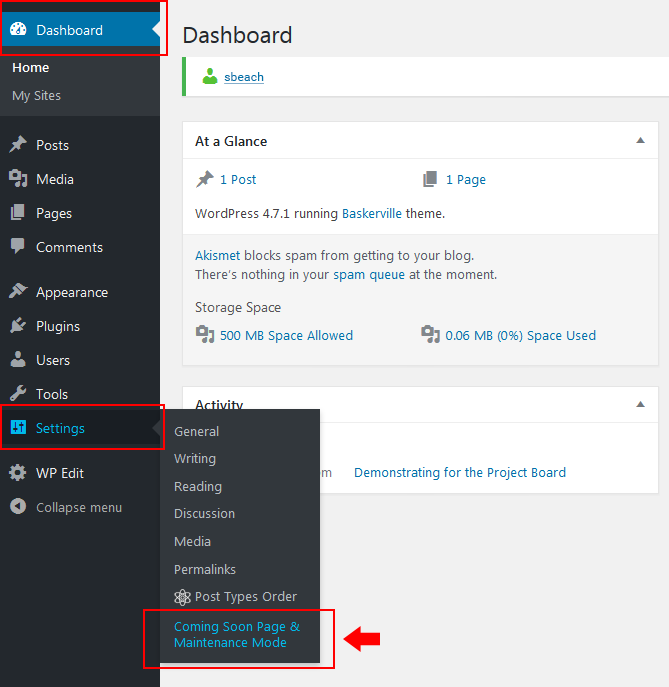 Image Removed
Image Removed- Plugins and then click Activate under the Coming Soon plugin by SeedProd .
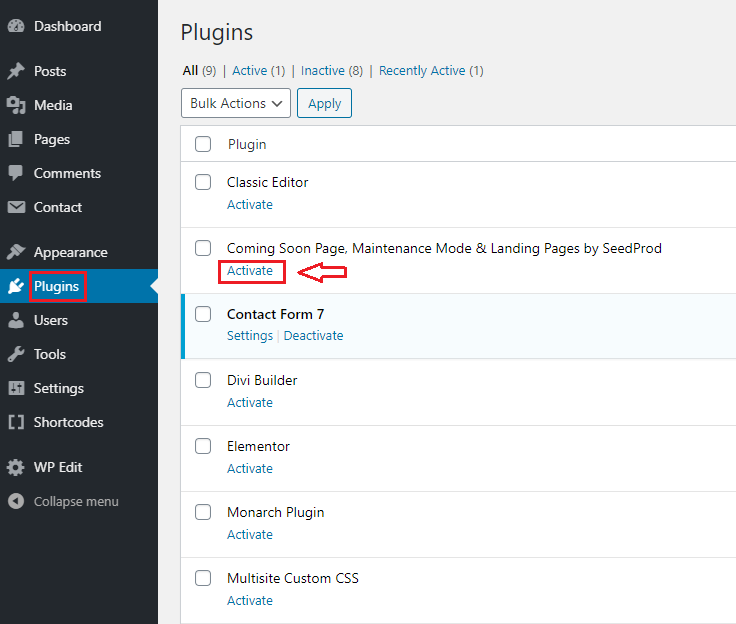 Image Added
Image Added
Step 2:
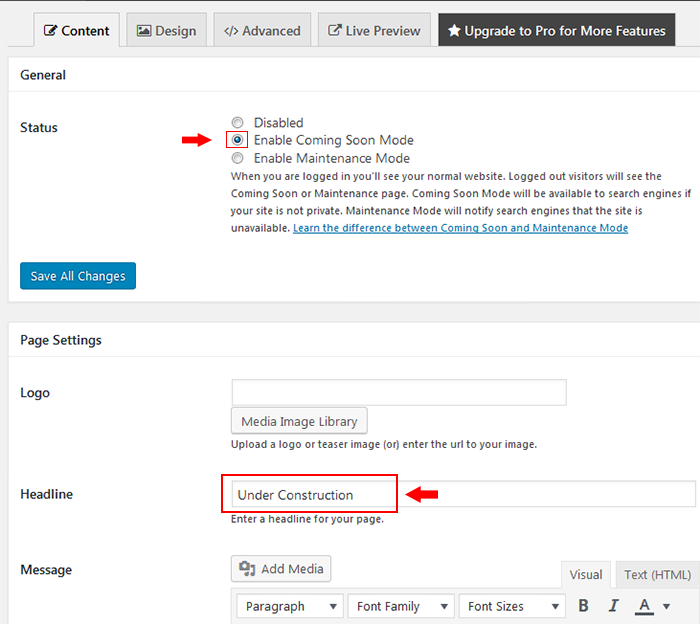 Image Removed
Image Removed
Step 3:
Look for and click any of the Save All Changes buttons. Image Removed
Image Removed
- Once Seedprod has loaded, find it in the menu on the left side and click Pages then choose the link for Set up a Maintenance Mode page
- On the next screen choose the look of the page you want to use and then click Save in the upper right hand corner then use the X button to leave.
Step 3:
- Go back to the SeedProd menu and click on Pages, then find the Maintenance Mode section and toggle the switch from Inactive to Active. Once activated you will see a message in the upper right hand corner advising you that Maintenance Mode is on.
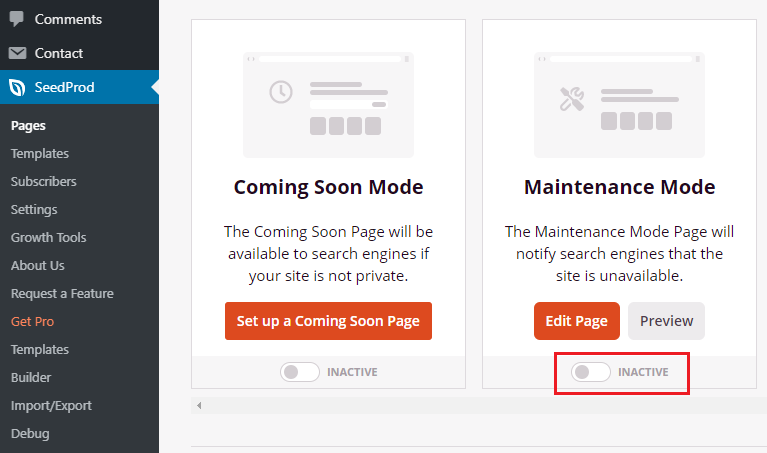 Image Added
Image Added
Note: You will need to Log Out in order to view the Under Construction text on your WebSpace home page (if you have previously set the page set to only be available to registered users you will not see the Maintenance page as this setting will force you to the login page instead).
To turn off the Coming Soon or Maintenance Mode, click the radio toggle button next to Disabled and Save All Changes. from Active to Inactive.
| Insert excerpt | ||||||
|---|---|---|---|---|---|---|
|
Related Articles
| Filter by label (Content by label) | ||||||||
|---|---|---|---|---|---|---|---|---|
|