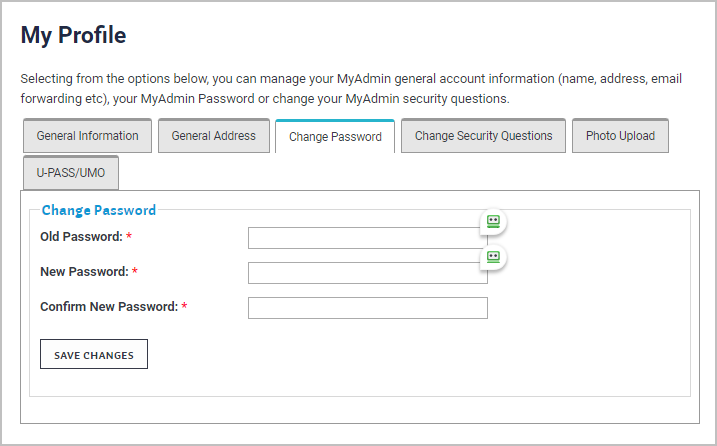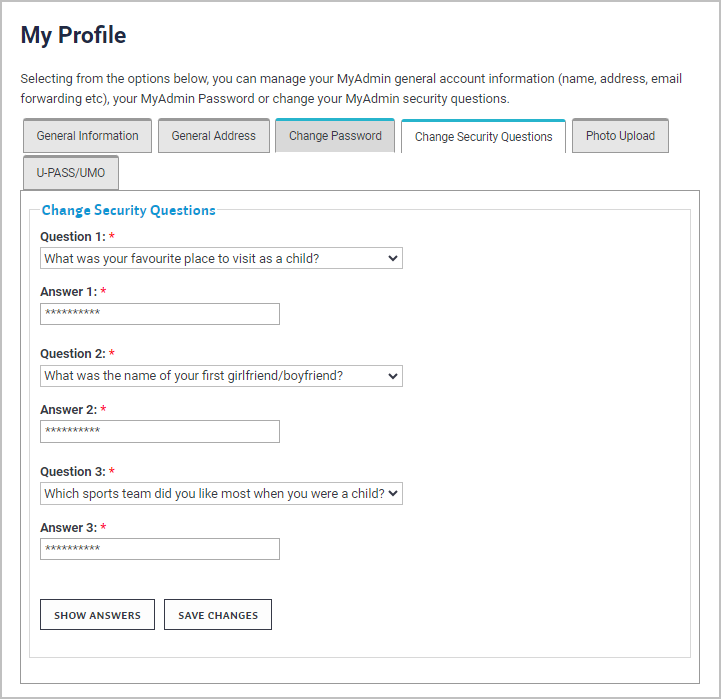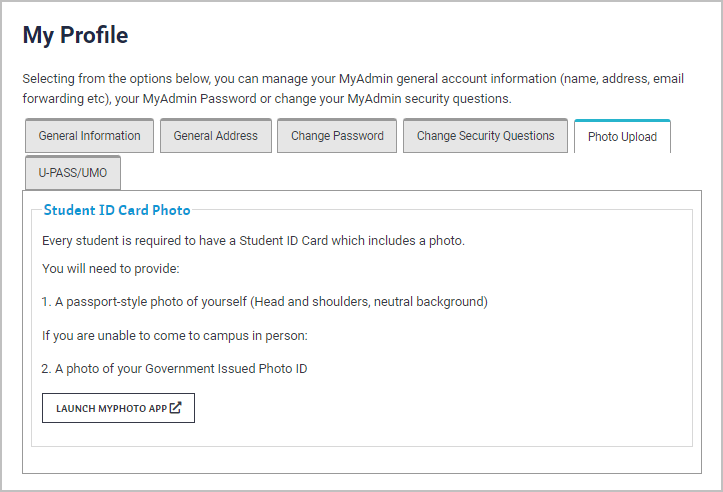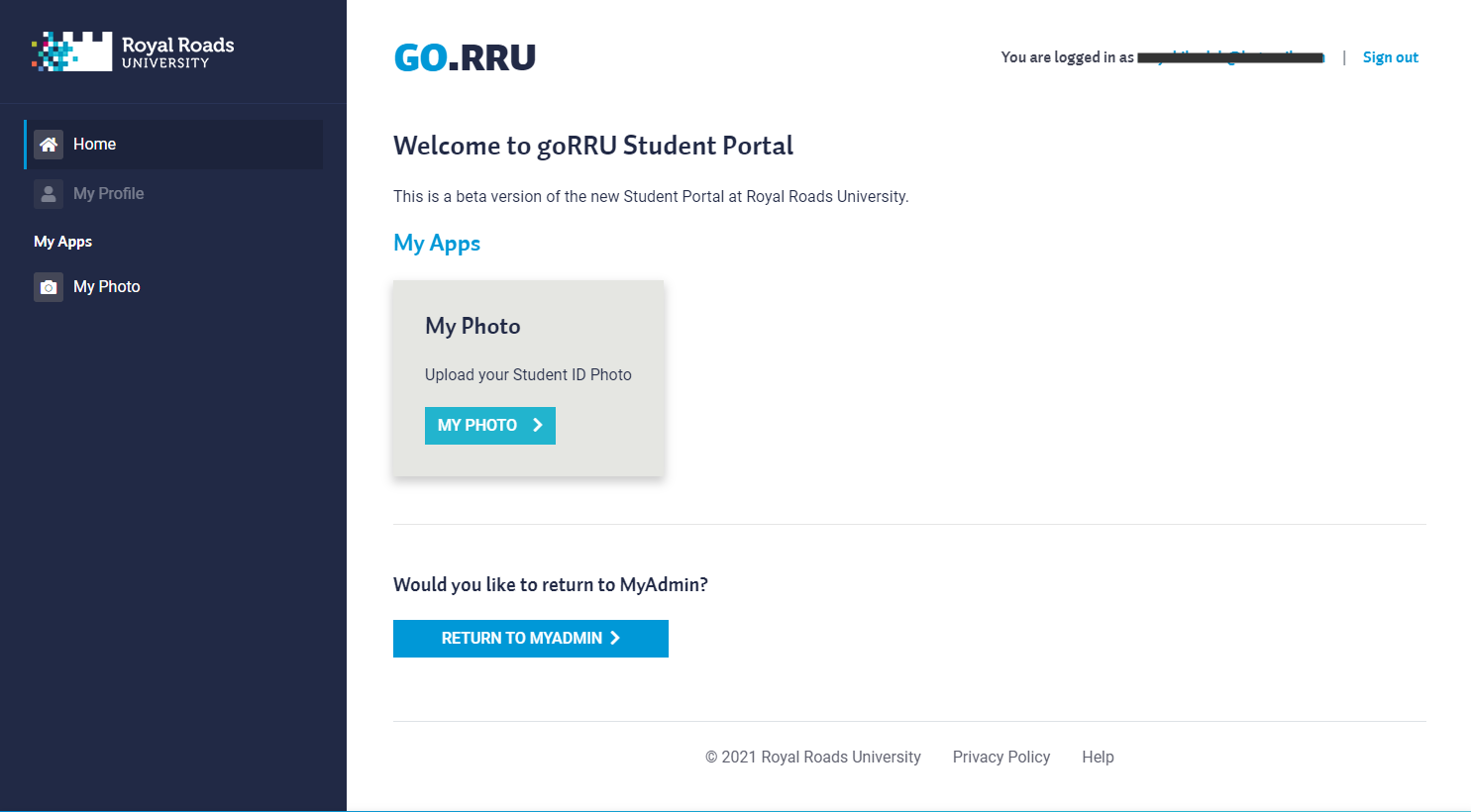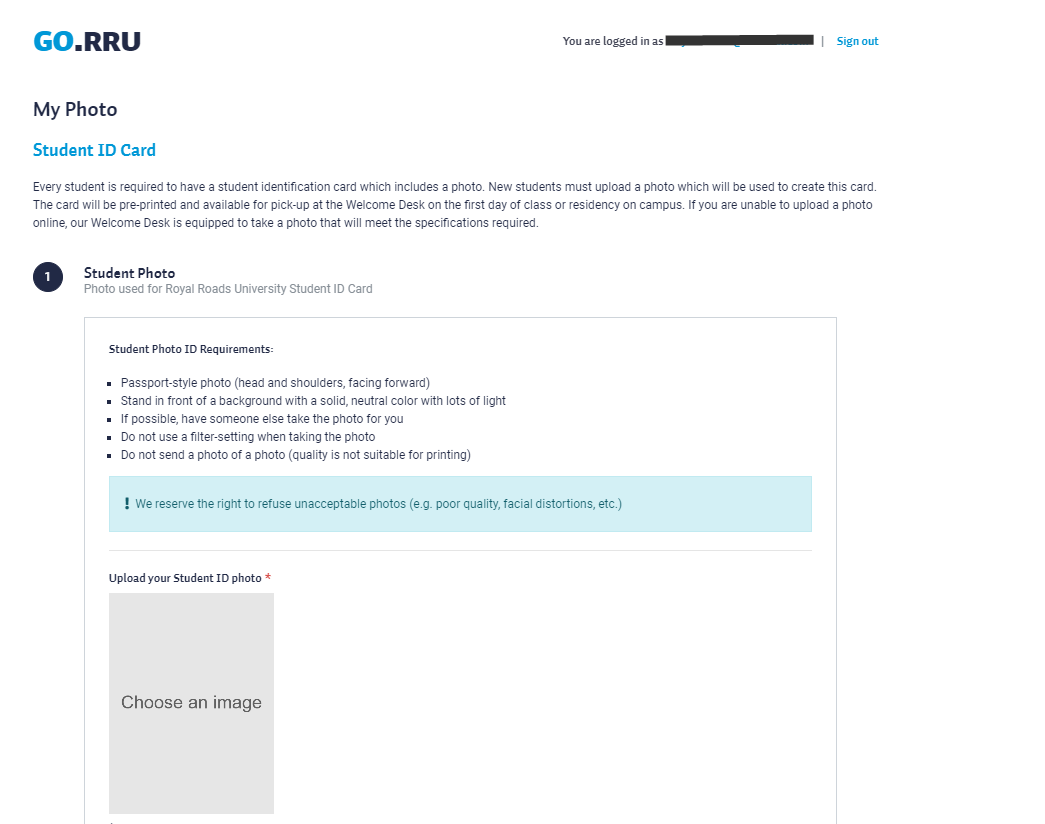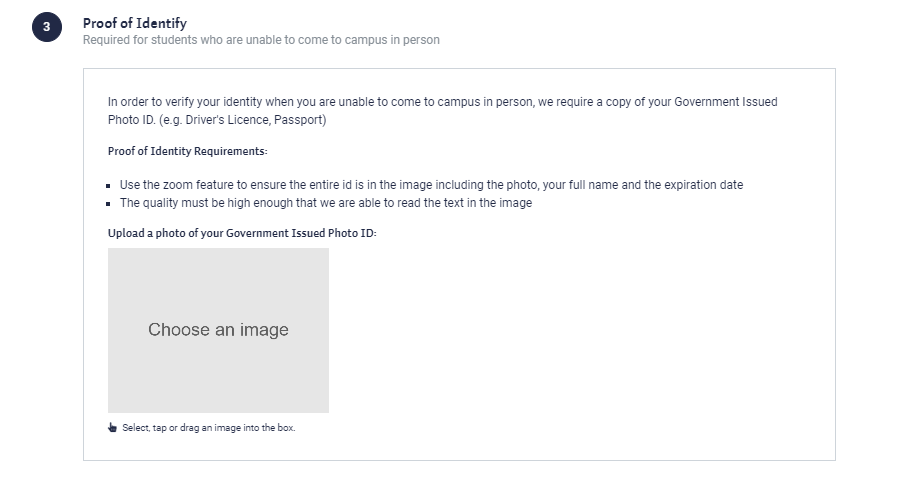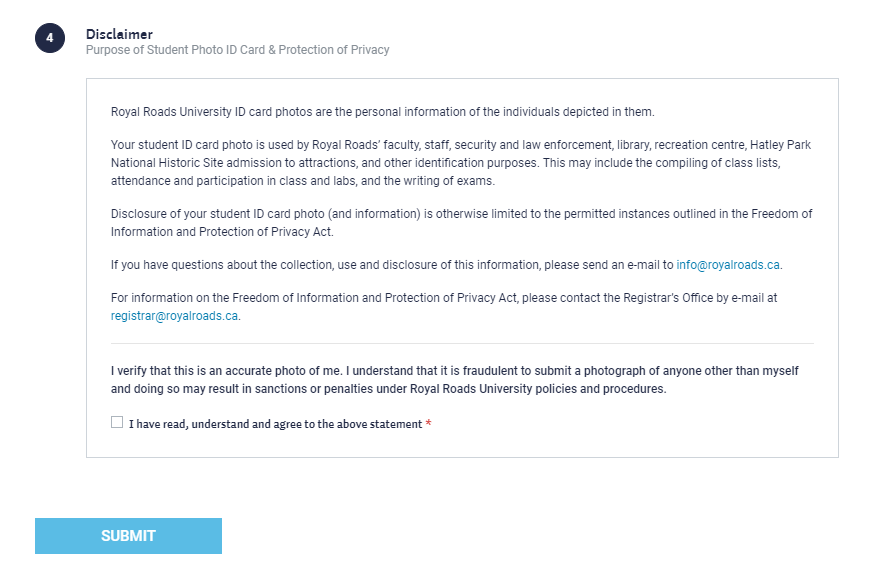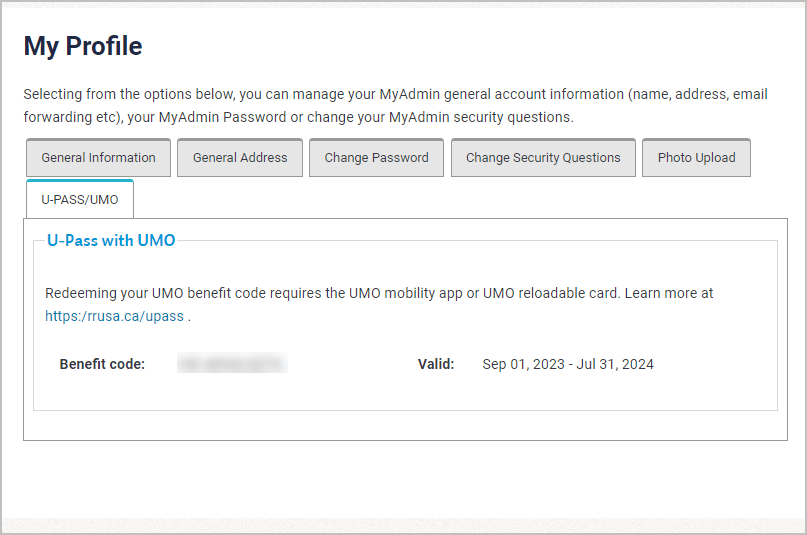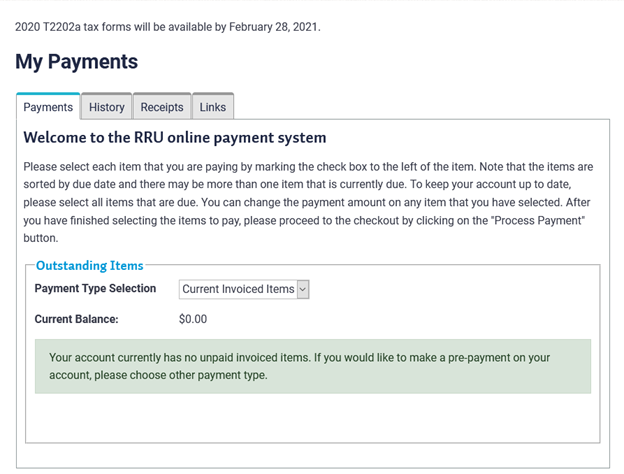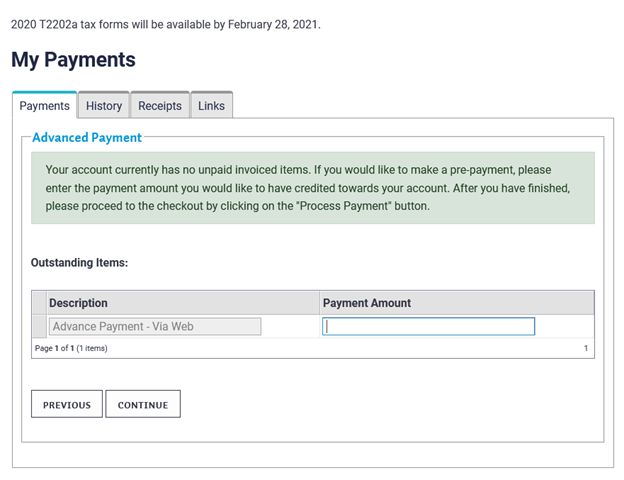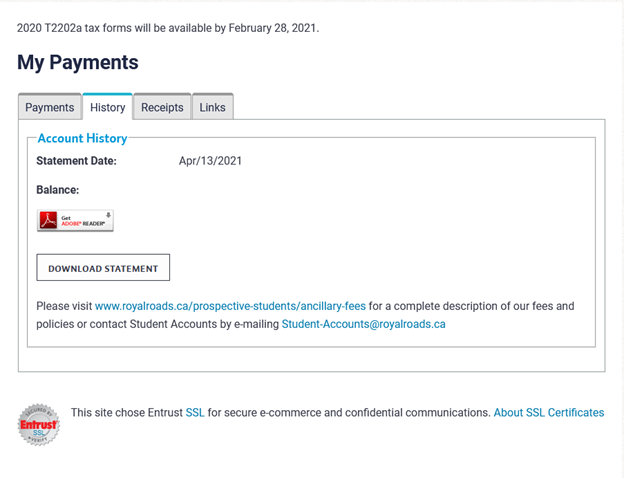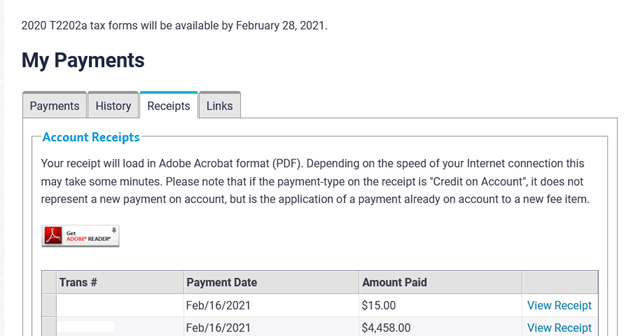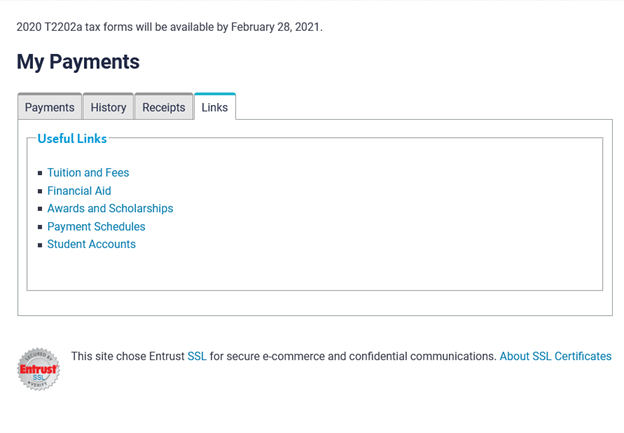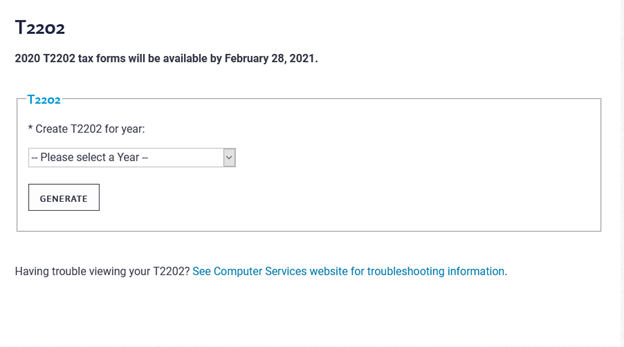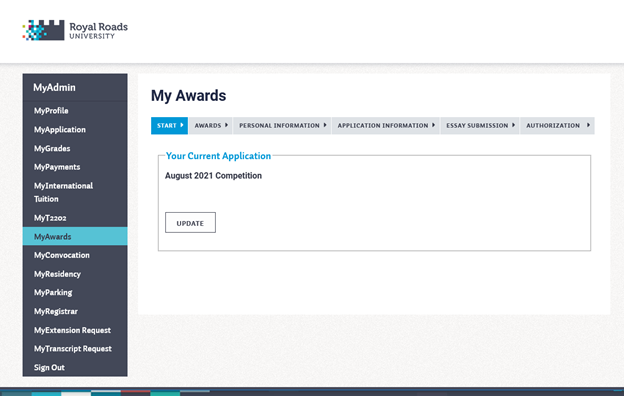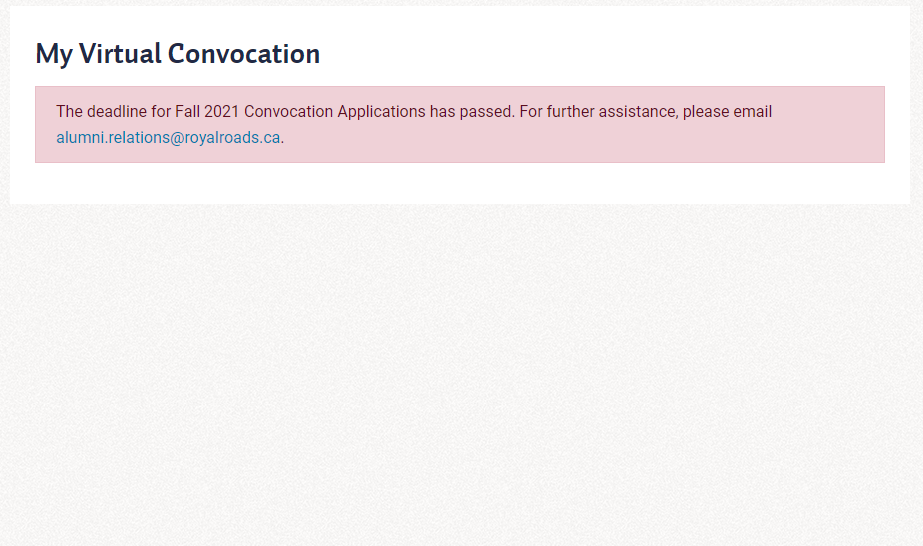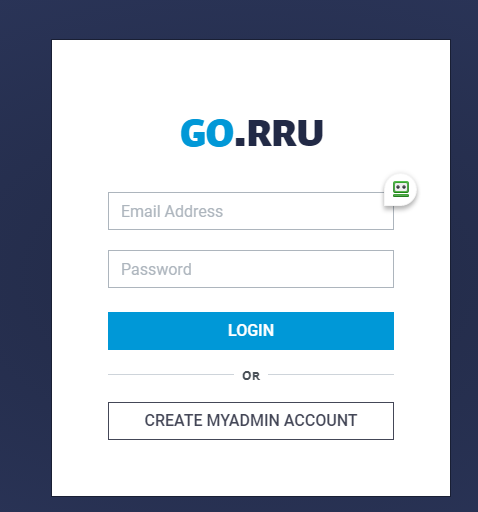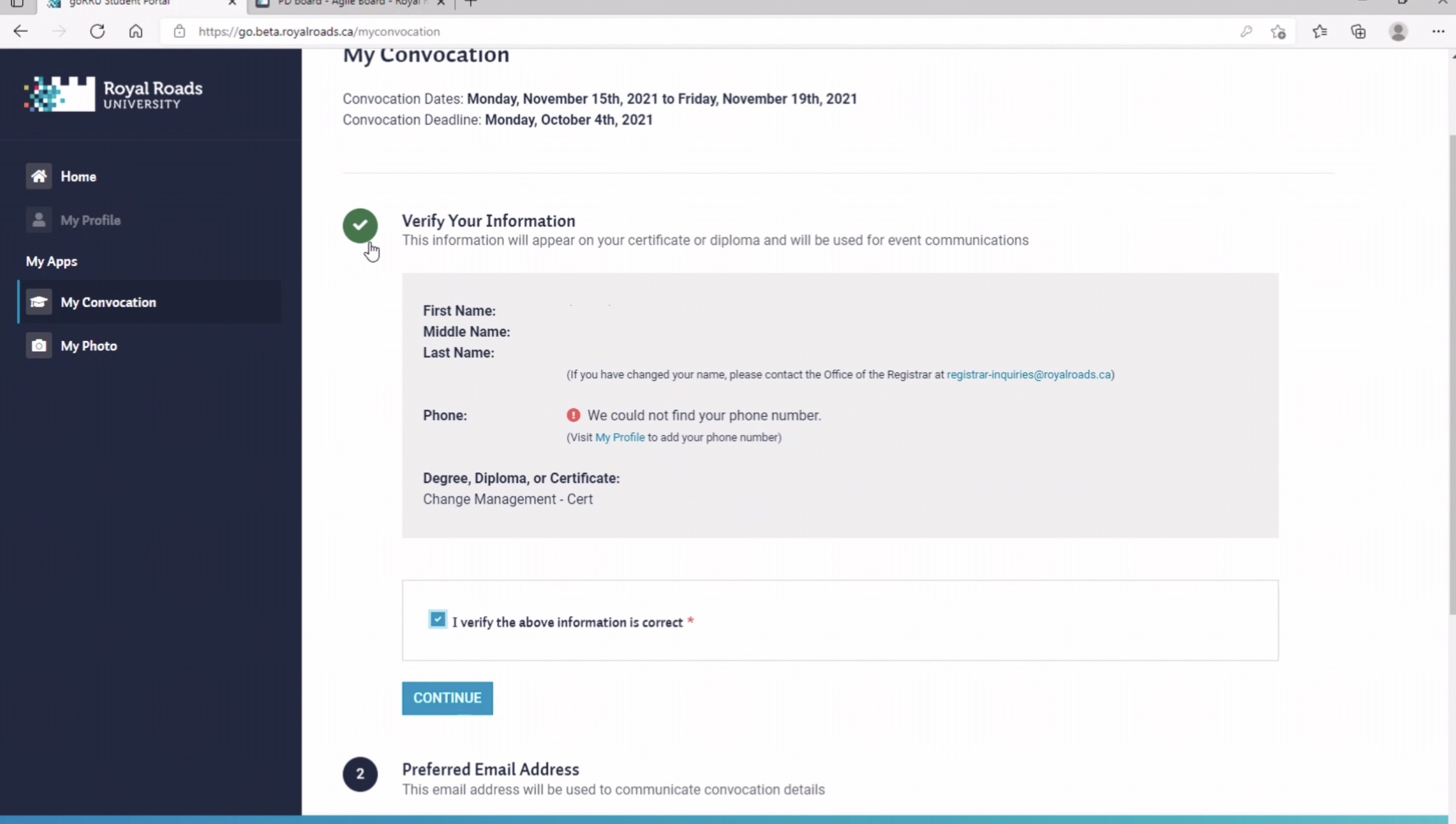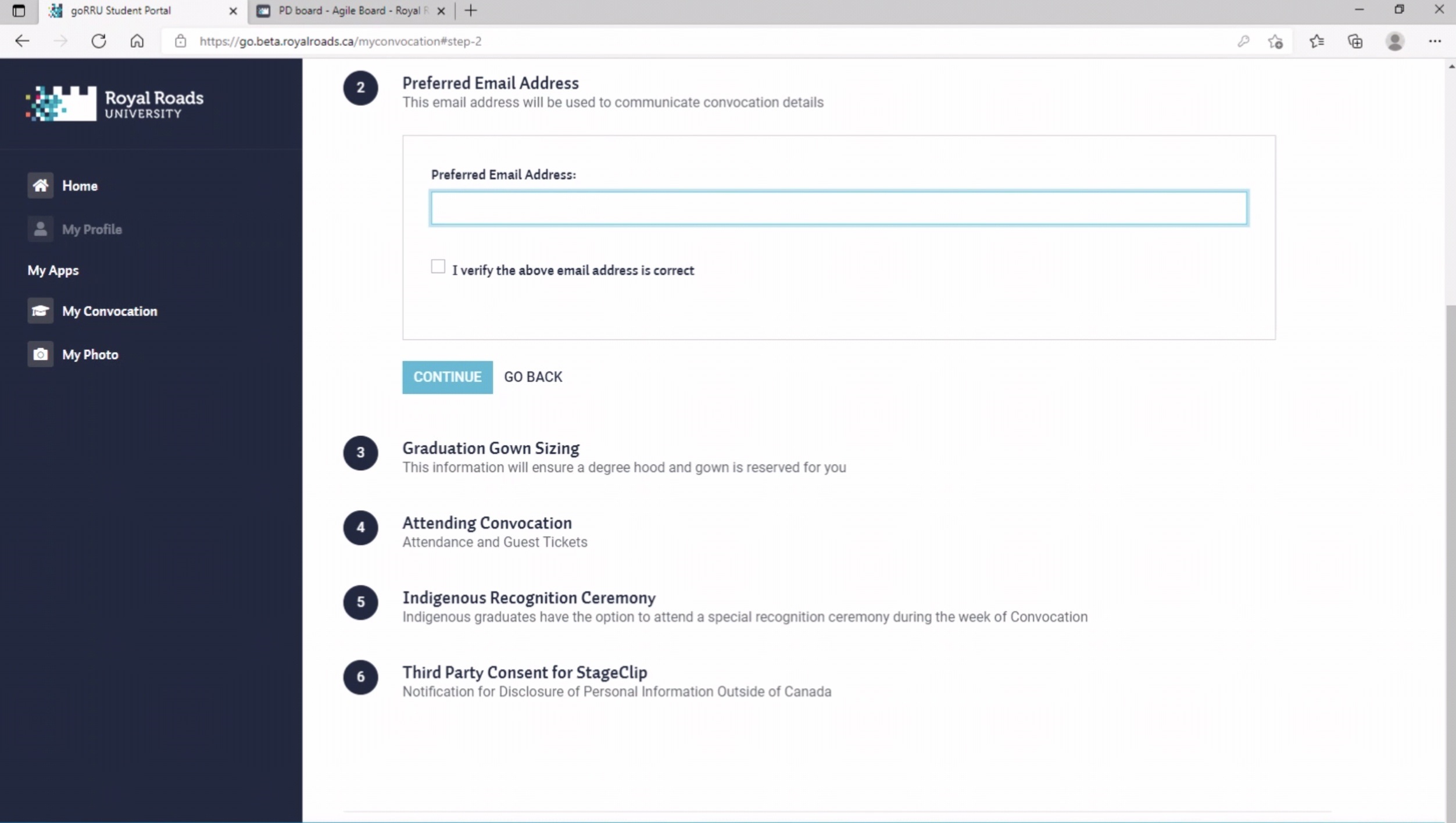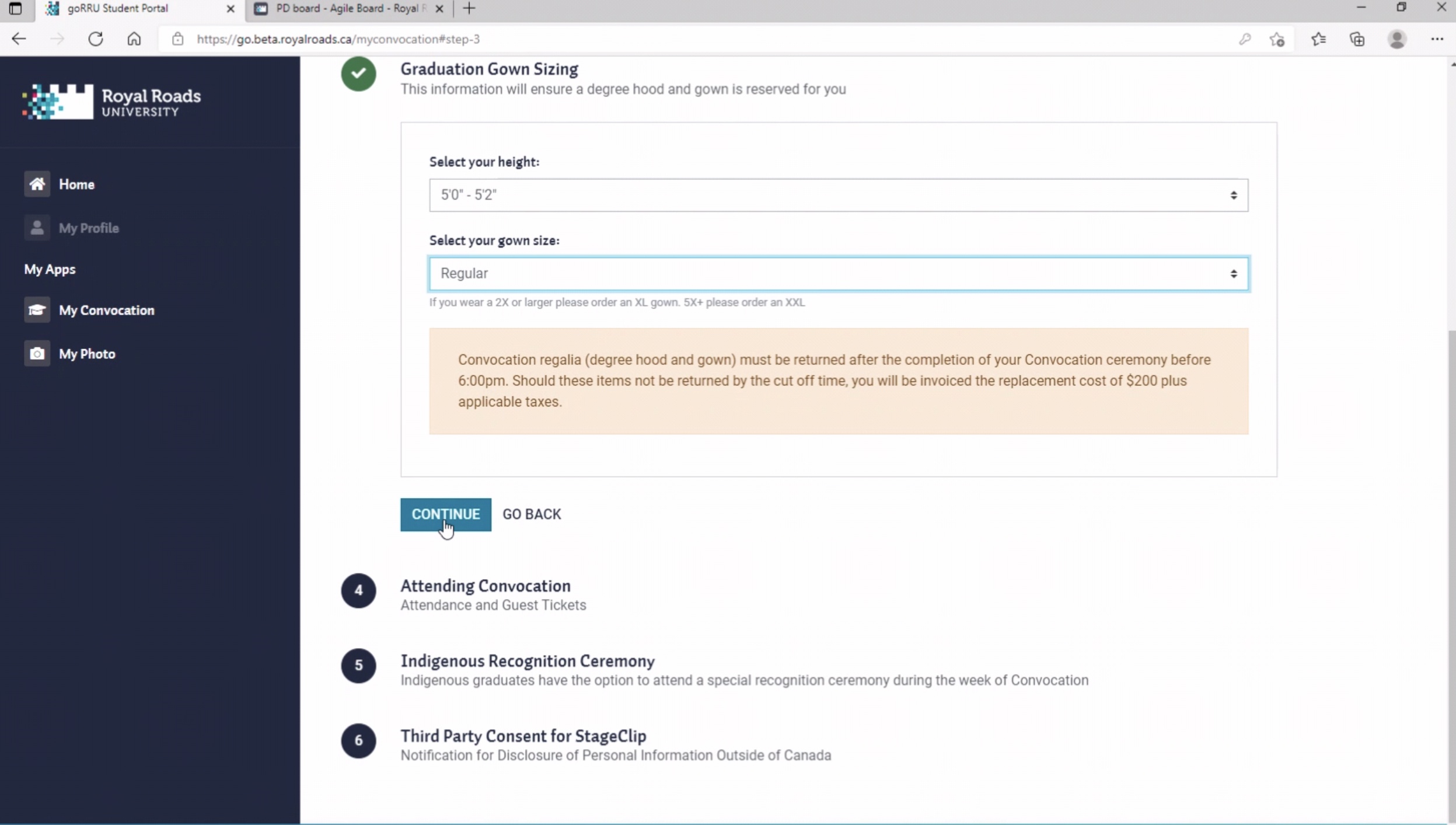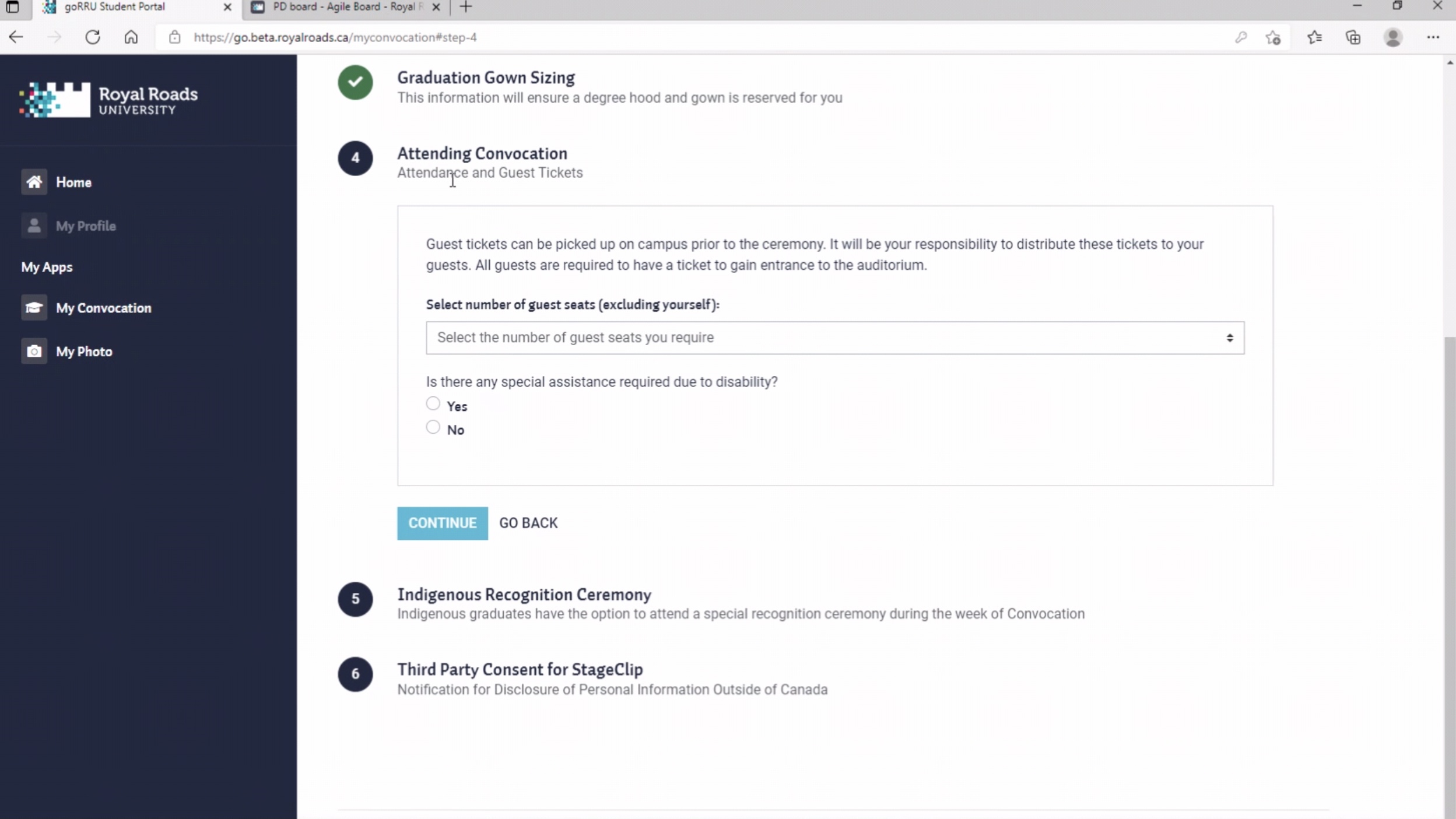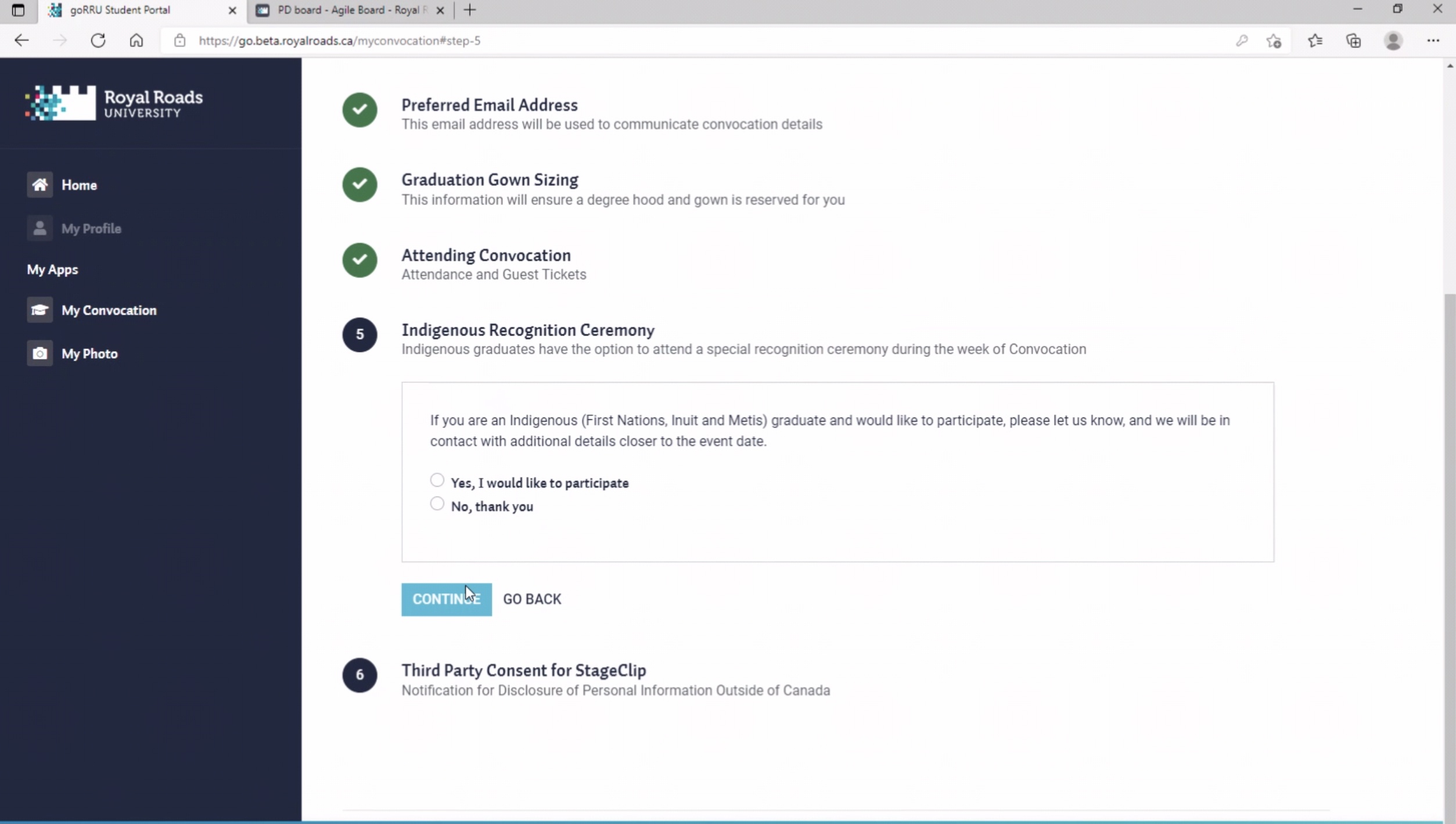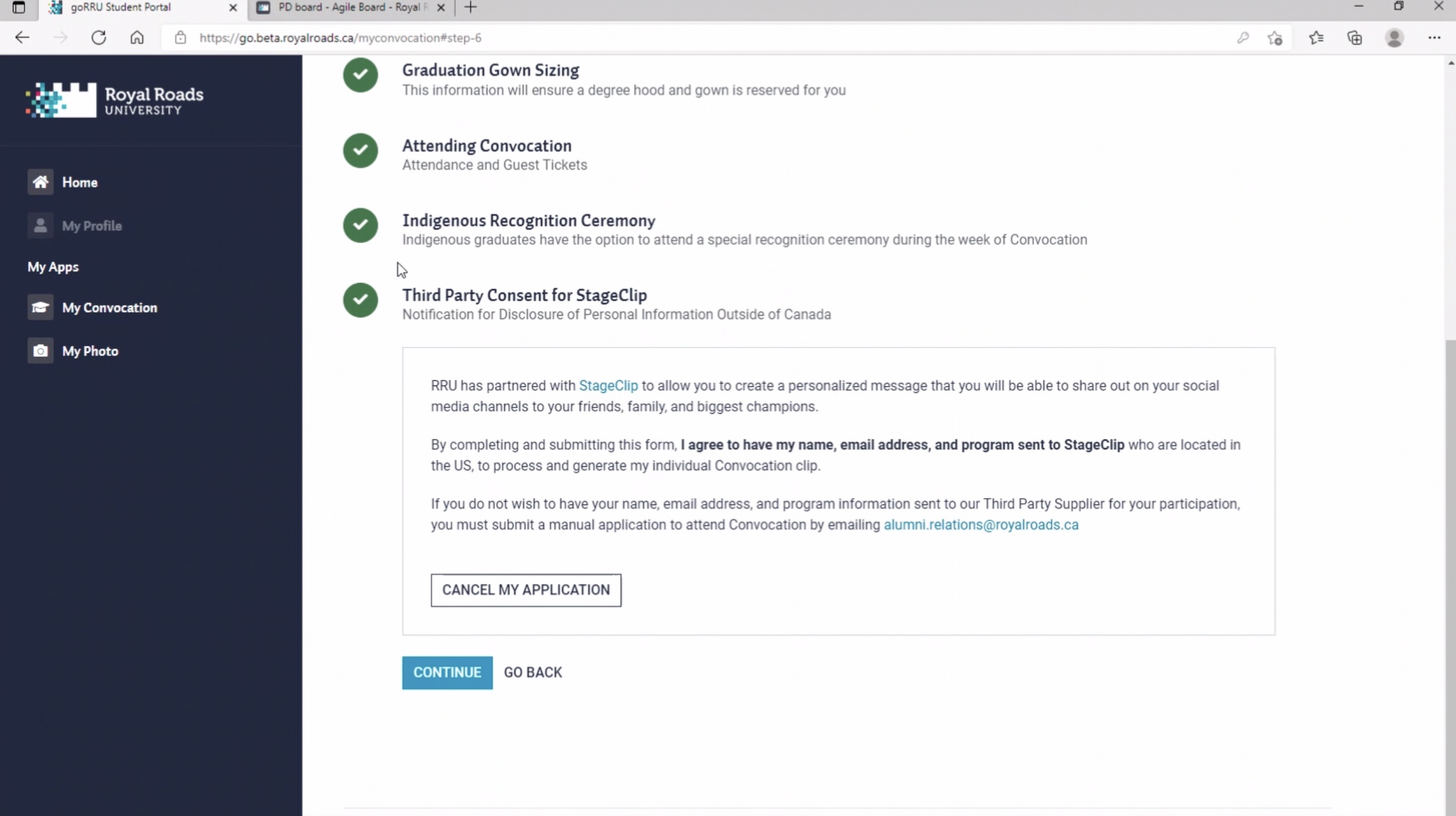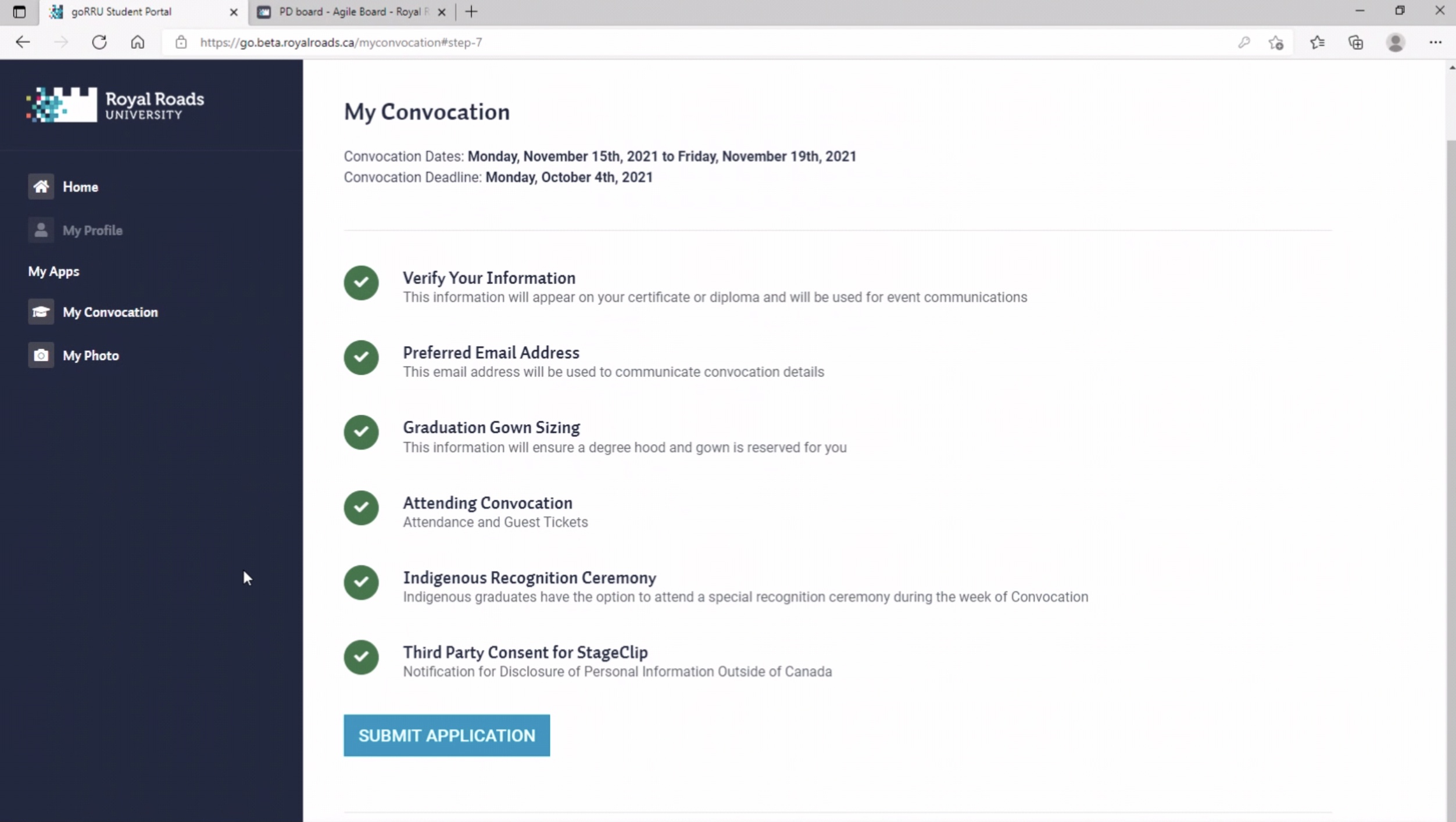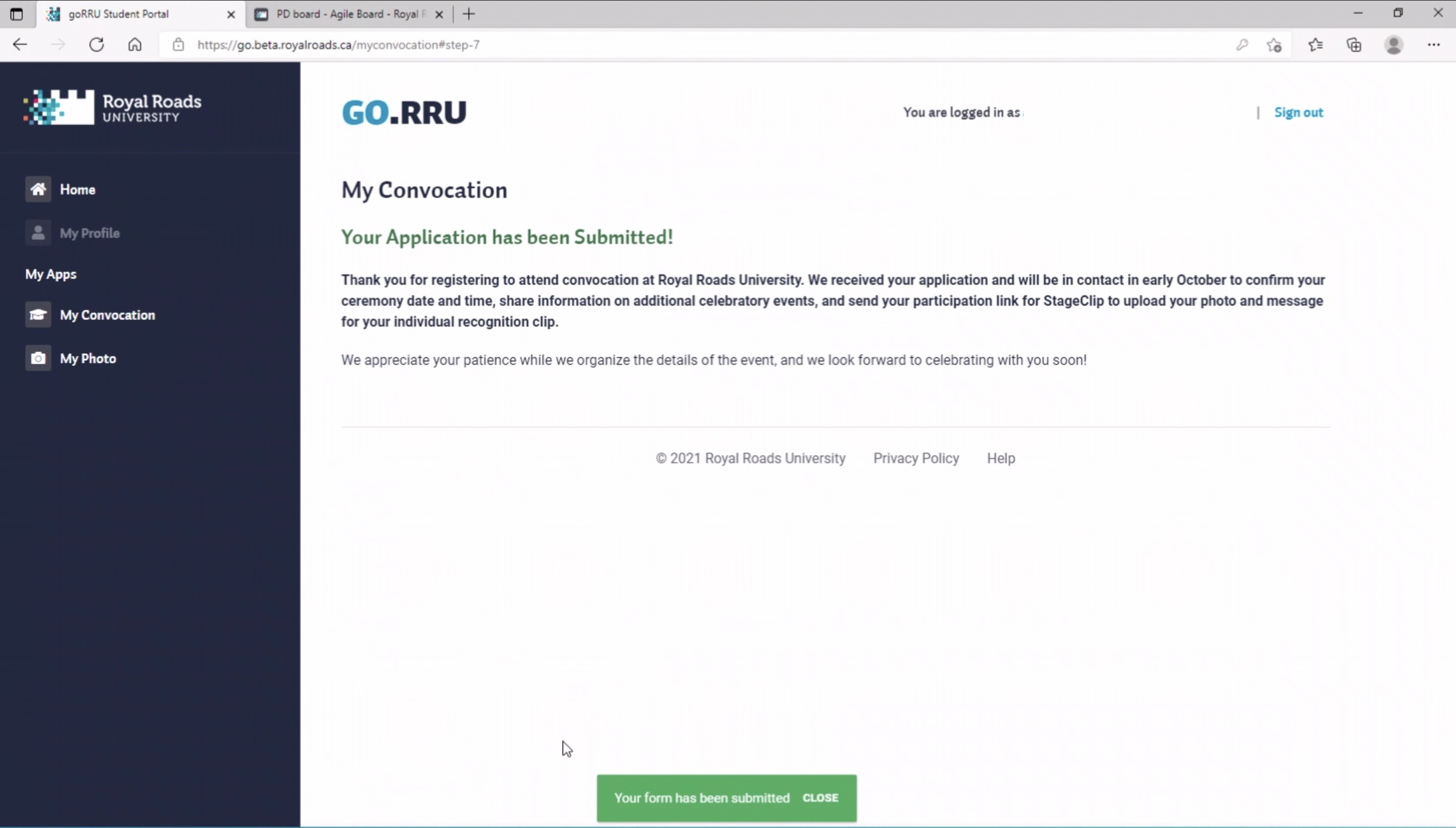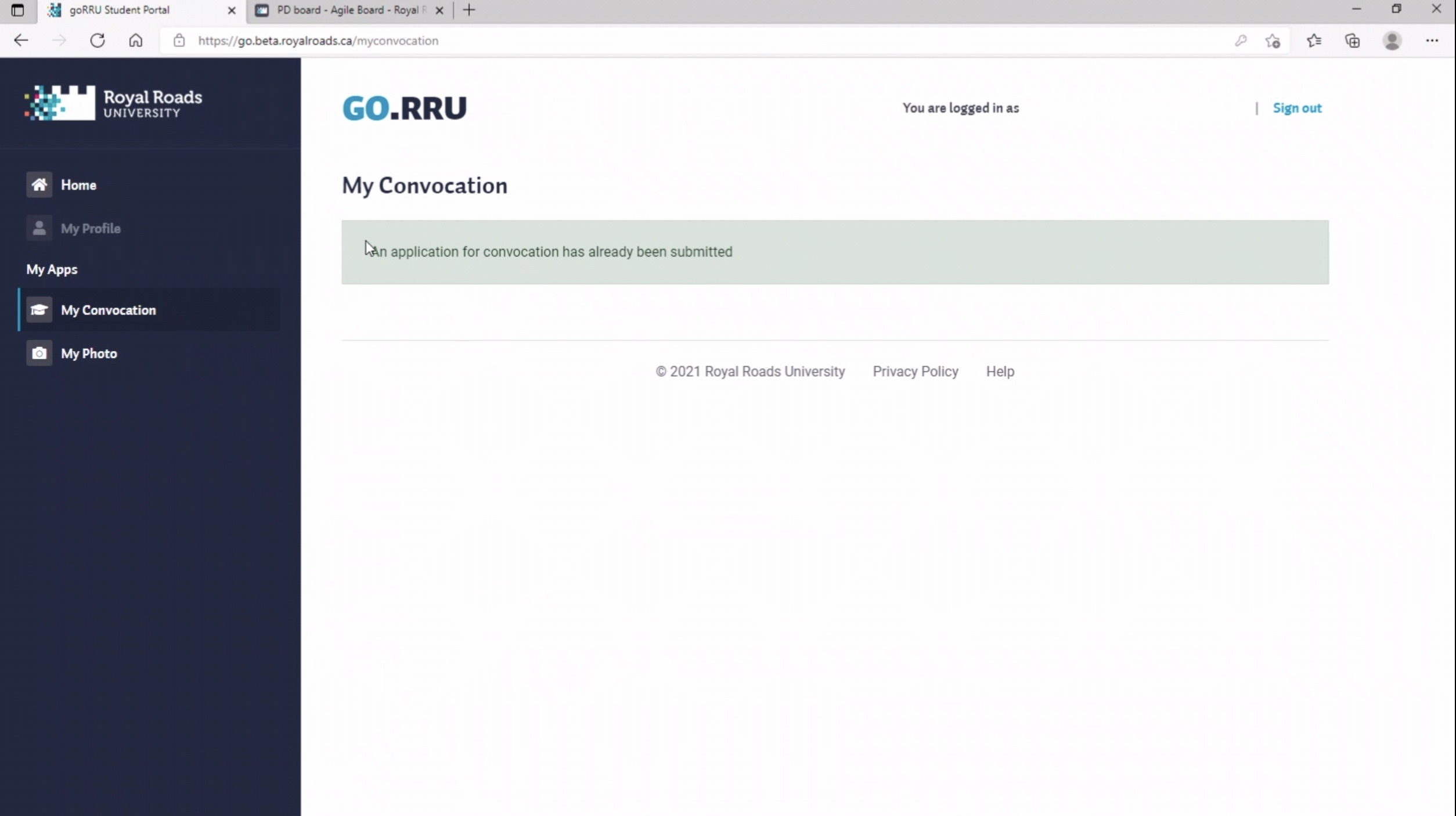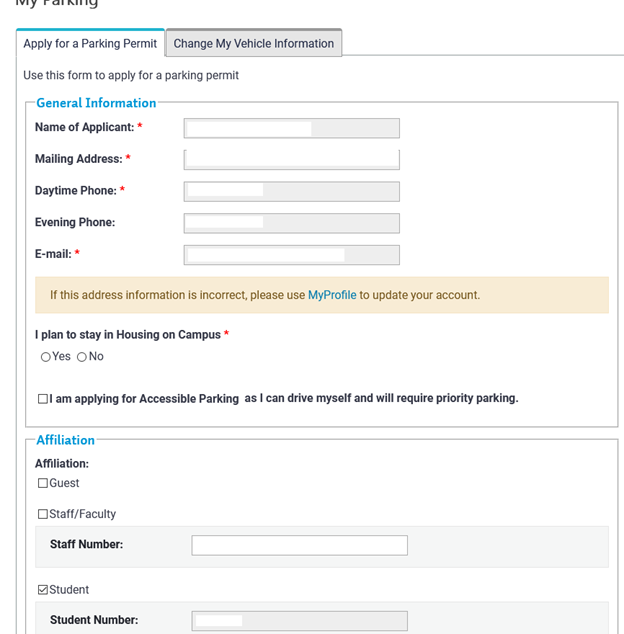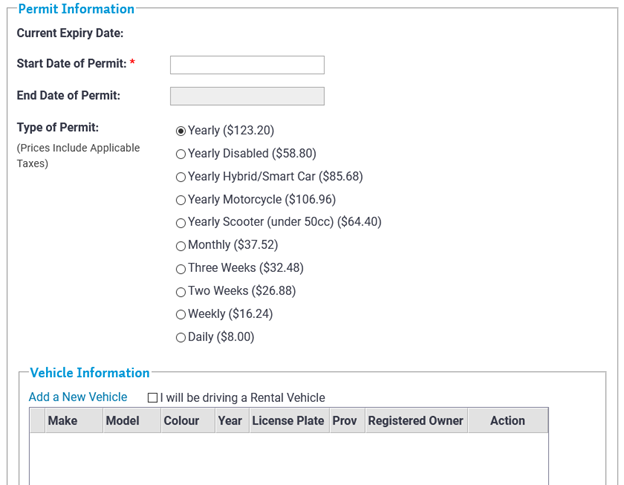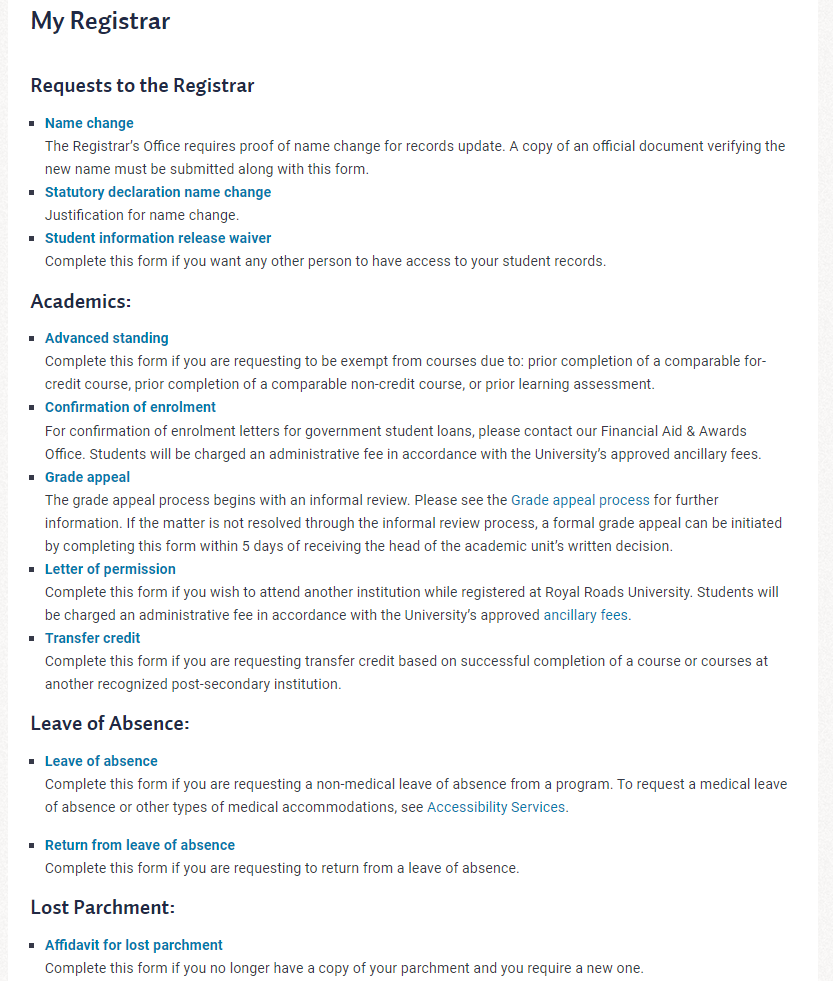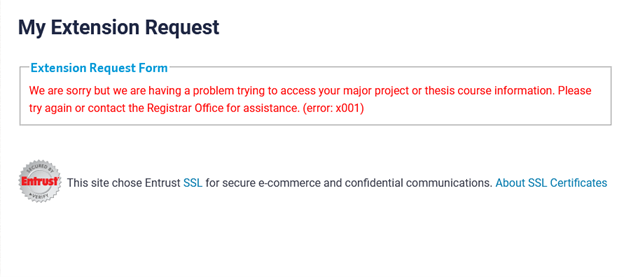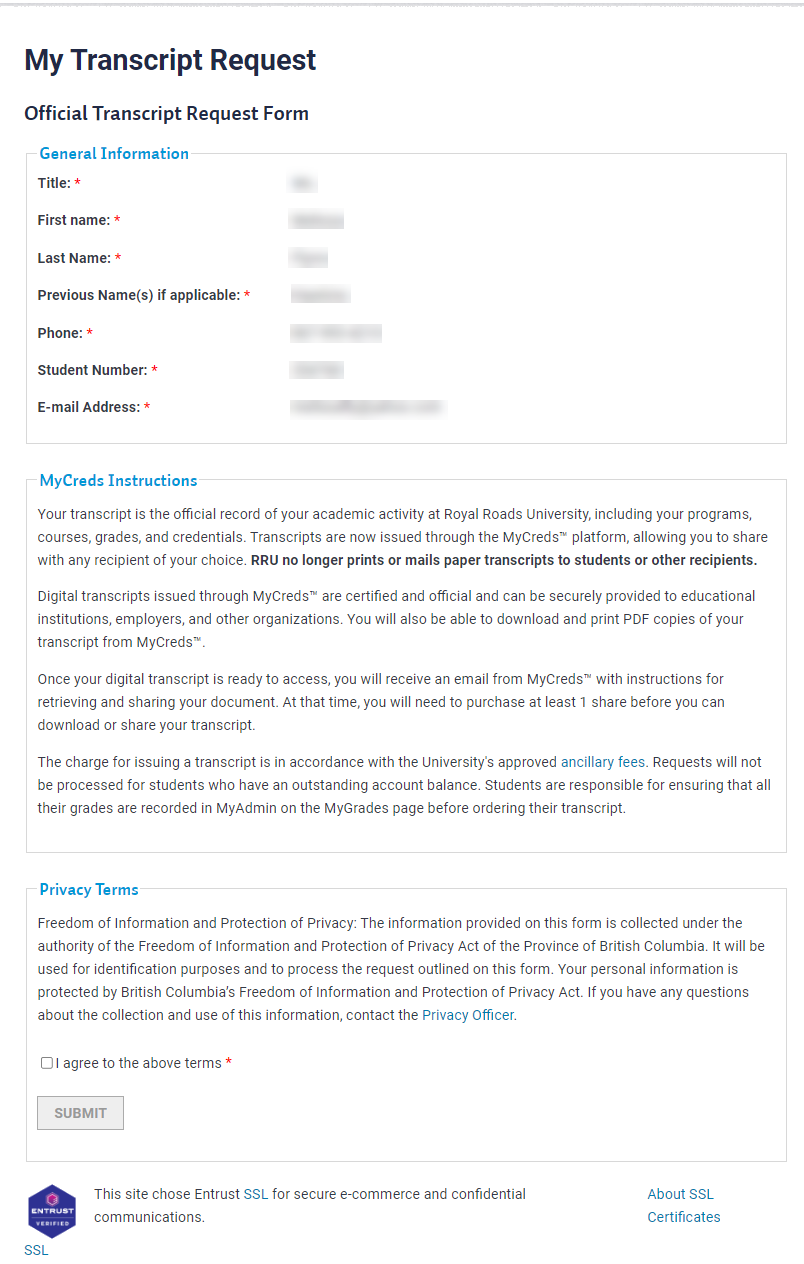Versions Compared
| Version | Old Version 11 | New Version Current |
|---|---|---|
| Changes made by | ||
| Saved on |
Key
- This line was added.
- This line was removed.
- Formatting was changed.
| Table of Contents |
|---|
Once you have logged in as a student, you will see the following:
Left Menu for Active Student
(This menu can have more or less items according to the season)
 Image Removed
Image Removed Image Added
Image Added
MyProfile
| Expand | ||
|---|---|---|
|
 Image Removed
Image Removed| Expand | ||
|---|---|---|
|
 Image Removed
Image Removed
Please note that you can no longer manage email forwarding on the MyAdmin site. Management is now done directly on the Outlook website. |
| Expand | ||
|---|---|---|
|
 Image Removed
Image Removed
|
 Image Added
Image Added
| Expand | ||
|---|---|---|
| ||
|
 Image Removed
Image Removed| Expand | ||
|---|---|---|
|
 Image Removed
Image Removed
This will bring the student to the go.royalroads.ca site. In order to log in, they must use the same email address and password that they use to log into MyAdmin. They cannot log into go.royalroads.ca with their Academic Account username and password. This is a 4 step process. |
 Image Removed
Image Removed
Each step must be completed before the next step is available |
. |
Here are the screen shots once they click on "Launch the photo App"
|
| Expand | ||
|---|---|---|
| ||
|
MyApplication
Opens a new tab with the application (note the menus change). They need to go back to the original tab to return to the full menu
| Expand | ||
|---|---|---|
| ||
Opens a new tab with the application (note the menus change). They need to go back to the original tab to return to the full menu
|
MyGrades
| Expand | ||
|---|---|---|
| ||
 Image Modified Image Modified |
MyPayments
| Expand | ||
|---|---|---|
| ||
|
| Expand |
|---|
 Image Removed
Image Removed
| ||
|
| Expand |
|---|
 Image Removed
Image Removed
| ||
|
 Image Removed
Image Removed| Expand | ||
|---|---|---|
| ||
|
 Image Removed
Image Removed| Expand | ||
|---|---|---|
|
 Image Removed
Image Removed
|
MyInternational Tuitions
Only available to international students
MyT2202A
 Image Removed
Image Removed
MyAwards
 Image Removed
Image Removed
MyResidency
Opens Only Available when student has an eligible tax receipt. Only appears late February of the following year.
| Expand | ||
|---|---|---|
| ||
|
MyAwards
| Expand | ||
|---|---|---|
| ||
|
MyConvocation (seasonal)
Not available at all times
| Expand | ||
|---|---|---|
| ||
|
| Expand | ||
|---|---|---|
| ||
When they press "Launch my Convocation App" this will bring the student to the go.royalroads.ca site.
In order to log in, they must use the same email address and password that they use to log into MyAdmin. They cannot log into go.royalroads.ca with their Academic Account username and password. You must complete the info in each step before you can proceed
If a student clicks Cancel Application on this screen, they must start over.
If they hit complete, they get the following screen and must hit Submit Application for the application to be complete.
If they try to return to MyConvocation on the left menu, they will get the following screen.
|
MyResidency
Opens a new browser tab to https://www.royalroads.ca/accommodations
| Expand | ||
|---|---|---|
| ||
Clicking on Get Started pens a new browser tab to https://www.royalroads.ca/accommodations
|
MyParking
| Expand | ||
|---|---|---|
| ||
|
| Expand |
|---|
 Image Removed
Image Removed
|
 Image Removed
Image Removed
|
MyApplication
Opens a new tab with the application (note the menus change). They need to go back to the original tab to return to the full menu
MyConvocation (seasonal)
Not available at all times
 Image Removed
Image Removed
MyExtension Request
 Image Removed
Image Removed
MyTranscript Request
 Image Removed
Image Removed Image Removed
Image Removed Image Removed
Image Removed Image Removed
Image RemovedMyRegistrar
| Expand | ||
|---|---|---|
| ||
|
MyExtension Request
| Expand | ||
|---|---|---|
| ||
|
MyTranscript Request
(Detailed instructions here).
| Expand | ||
|---|---|---|
| ||
|
Troubleshooting
Trying to log in but seems to be in a loop where nothing is happening
- Please click on this link and then try to log in again.
Related articles
| Filter by label (Content by label) | ||||||||||||||||||
|---|---|---|---|---|---|---|---|---|---|---|---|---|---|---|---|---|---|---|
|
| Panel | ||||||||||
|---|---|---|---|---|---|---|---|---|---|---|
| ||||||||||
Still need help? |
| Page Properties | ||
|---|---|---|
| ||
|