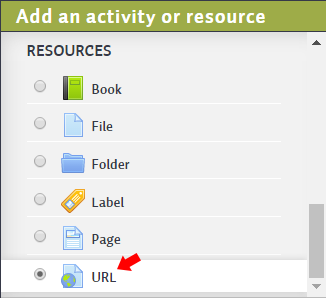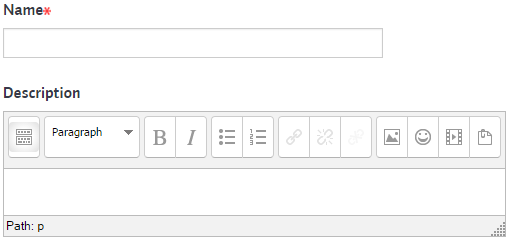...
Use the URL resource when you want to link to a web page that is external to the course page (e.g., https://crossroads.royalroads.ca/) or online file. It can also be used to link to a resource or activity within your Moodle course.
...
How To Create An URL
Continue with a video presentation and/or
...
read below for text:
| View file | ||||
|---|---|---|---|---|
|
How To Create An URL
1. Click From the main course page, click the Turn editing on button in the top right corner.
2. You can add a link to a website or online file by choosing URL from Locate the unit in your course where you want to add a page. Click the Add an activity or resource menu drop-down menu, choose URL.
3. The adding a new URL screen appears where you enter a Name and Description.
...