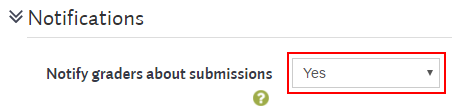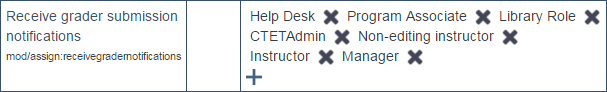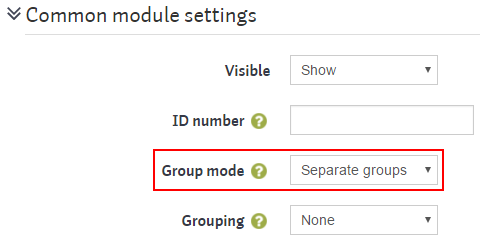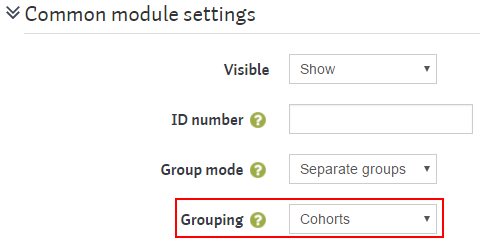This article will explain what is needed to setup assignment notifications in Moodle. Assignment notifications send out an email, usually to an instructor or program associate, when an assignment has been submitted.
To have an instructor receive email when a student submits an assignment the following criteria need to be met:
The assignment activity must be set to Notify graders about submissions.
While in the assignment, click on edit settings in the Administration block, scroll down and expand the Notifications section.
The person, usually an instructor, expected to receive the notification must be in a role that has Receive grader submission notifications as an allowed permission. Common roles with this permission enabled are Instructor, Non-editing instructor, Program Associate, Manager, or CTETAdmin. This article will simply refer to this person as the instructor.
To see the list of roles with this permission, click on Permissions in the Administration block, and scroll down to Receive grader submission notifications:
If it is a group assignment the instructor must be added to the teams of any students he or she wishes to receive notifications from.
If the assignment is set to groupings, the instructor must be in groups that are within the grouping of any students he or she wishes to receive notifications from.