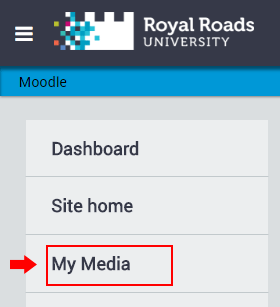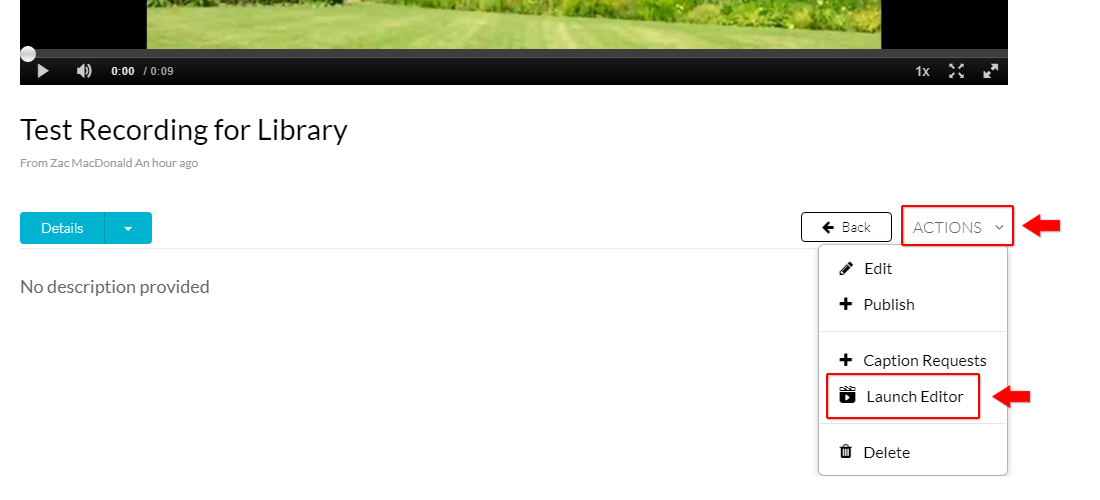...
How to open the video editor
- In From Moodle, select My Media from the left-side navigation drawer, which will take you to your My Media library.
- Choose the video you would like to edit by either selecting the title or image.
click on My Media top right.
- Choose the image or the text to the right or the image..
- Select Actions and then Launch Editor.
Video editor interface
- The Video Editor has three main areas:
...