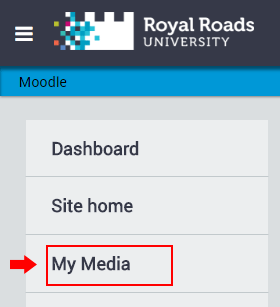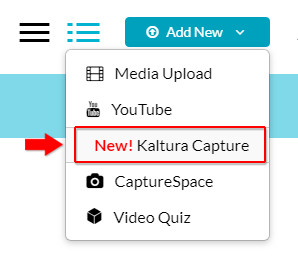...
1. Open Kaltura Capture
- From Moodle, in the Nav drawer located on the left hand side of your screen, click click on My Media top right.
- In the My Media window, click on Add New and then Kaltura Capture.
- If you’ve already installed Kaltura Capture, it will launch automatically. Otherwise, please refer to Moodle My Media - Installing Kaltura Capture.
...
...
Kaltura Capture keyboard shortcuts
Refer to Moodle My Media - Kaltura Capture Keyboard Shortcuts for handy keyboard shortcuts, including how to record without the Kaltura Capture recorder appearing in your recording.
How to embed video
To embed a video in Moodle, please see Moodle My Media - How to upload and share video & audio.
...