...
How to download your video
- From Moodle, click on the User menu in the on My Media top right and click My Media.
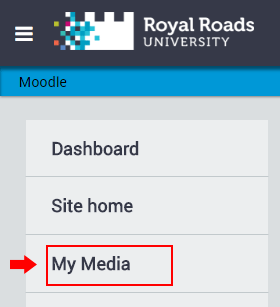 Image Removed
Image Removed Image Added
Image Added
- Click the pencil icon next to the video to open up the edit screen.
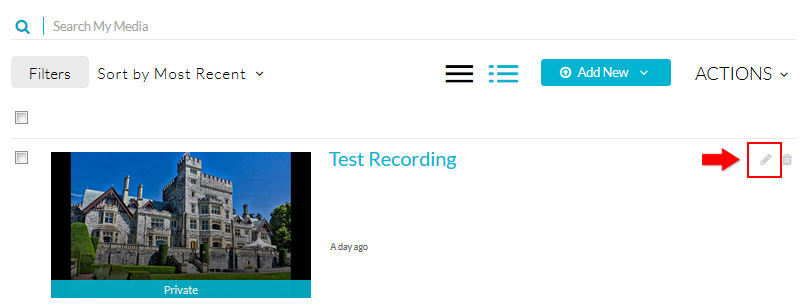
- Click on Select the Downloads tab, check off the select the Source box to enable it. Click , select the Save button.
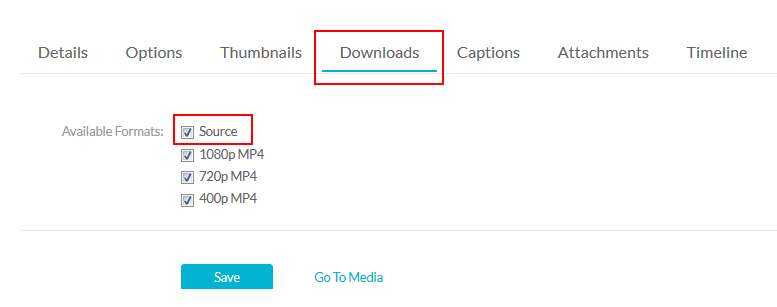 Image Removed
Image Removed
- Next, return to the video, click on the , and then select Go To Media link.
...
 Image Added
Image Added
- Look under Under the video for on the left, select the Details drop-down menu . Select and then select Download.
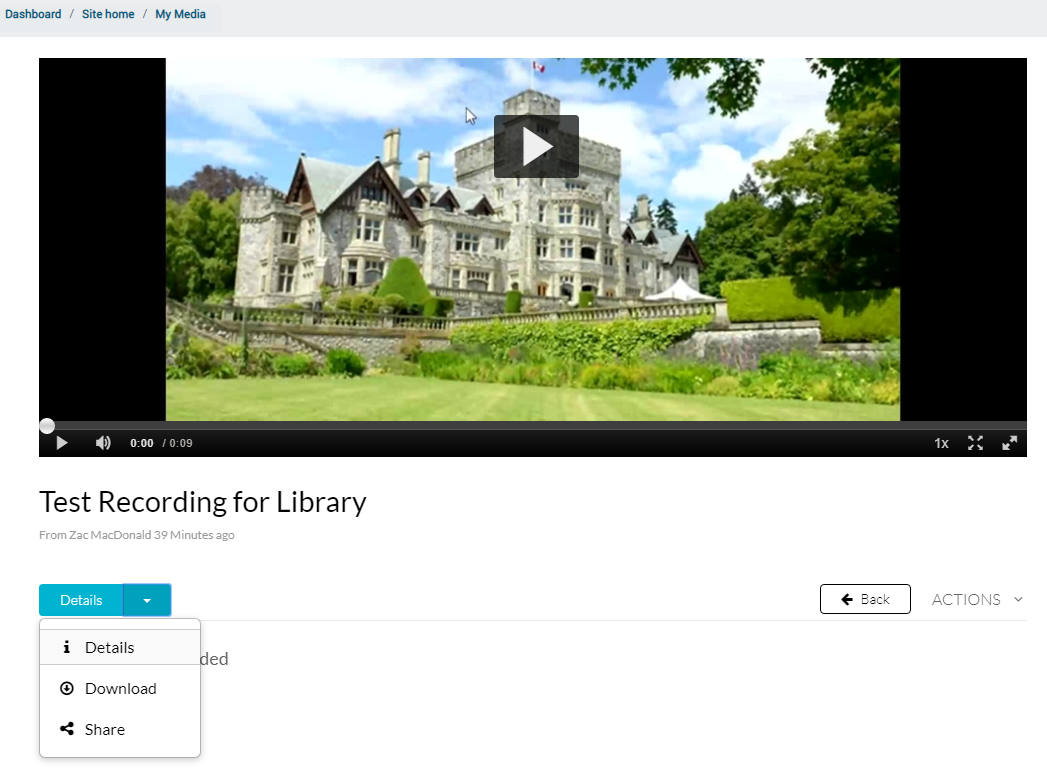
- Then a new table will show up, under Next to Source, in the Actions column, click select the Download.
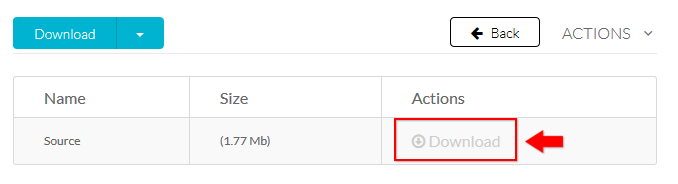 Image Removed
Image Removed
...
- icon.
 Image Added
Image Added
Kaltura Capture: local folder for video files
...
{"serverDuration": 426, "requestCorrelationId": "ee14d62f8e0d4c1a94670b792d1bf227"}