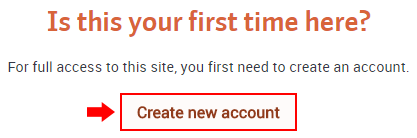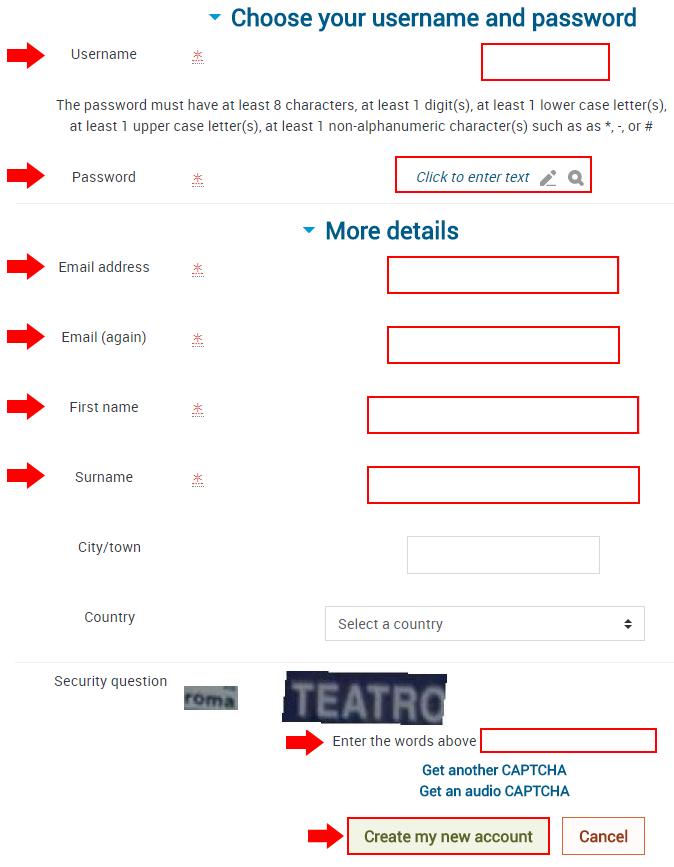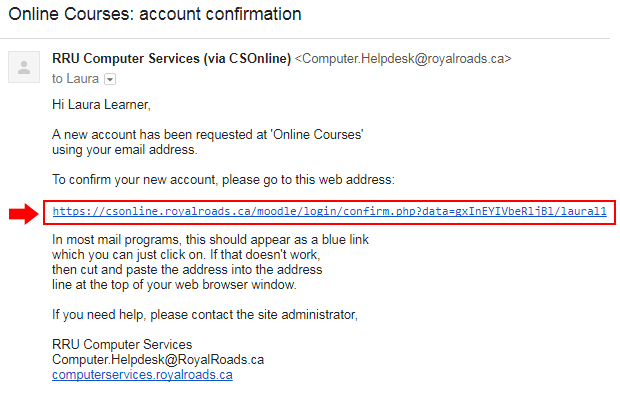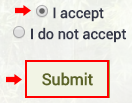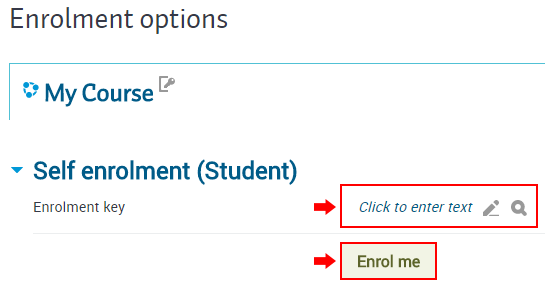...
- Navigate to https://csonline.royalroads.ca/moodle/
- Click on Create new account
- Enter in the Username, Password, Email address (twice), First name, Surname (last name), and the CAPTCHA. For the CAPTCHA enter in each word that appears in the images separated by a space. It is not case sensitive. If you find the current CAPTCHA difficult, you can click either Get another CAPTCHA or Get an audio CAPTCHA. Once you're done, click Create my new account.
- Click on the link in your email to confirm your new account.
- On the cloud consent form, click I accept and then click Submit.
- You probably received a link to your course in another email. Click on the Go to your email and click on that link (or search for your course and click on it). Once you've navigated to your course, enter in the Enrolment key you were given and click Enrol me.