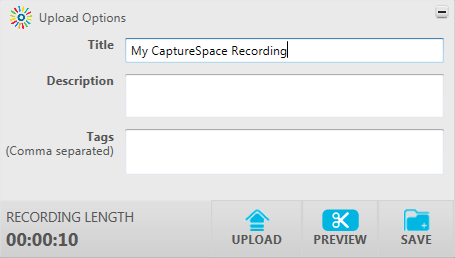Topics Covered In This Article
...
A screencast is a recording of what is on your computer screen, often containing audio narration. Another name for a screencast is video screen capture or screen recording. Screencasts are useful for how-to-guides, narrated demonstrations, course tours, tutorials, slideshows, etc.
You can record screencasts directly from your My Media page. To do this, you will need to install the My Media application called CaptureSpace. Once you have made your recording, you can upload to your My Media library and embed it anywhere the Moodle text editor is available.
| Anchor | ||||
|---|---|---|---|---|
|
...
- Give your recording a title in the Title field.
- Optionally, you may add a description and tags.
- Clicking UPLOAD will upload the recording to My Media and save it in the CaptureSpace library.
- Clicking PREVIEW will take you back to the editing window.
- Clicking SAVE will save it in the CaptureSpace library where you can upload it to My Media later.
- After uploading the recording to My Media, if you don't see the recording in your My Media library right away, try clicking the refresh button:
| Anchor | ||||
|---|---|---|---|---|
|
...