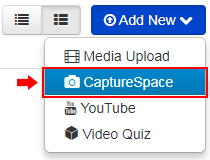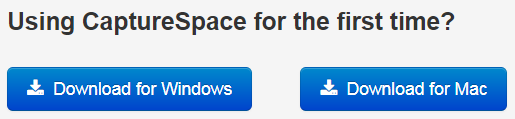...
- From the Kaltura My Media window, click on Add New and then CaptureSpace.
The CaptureSpace software should open on your computer. If you’ve already installed CaptureSpace, it will launch automatically.
Installing CaptureSpaceIf you haven't installed CaptureSpace, click on the button to download CaptureSpace for your operating system and install the software. After installing: Reload the My Media page in Moodle Click Add New and then CaptureSpace You may be presented with a confirmation window to open this link in the CaptureSpace software. The confirmation window will look different depending on your browser:
The CaptureSpace software should open on your computer. |
|---|
...