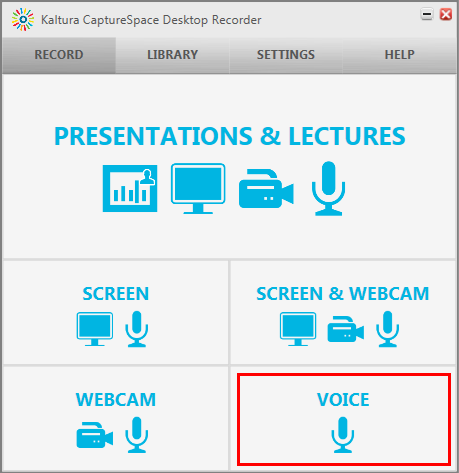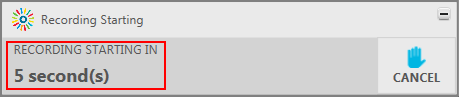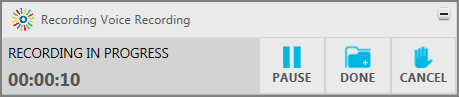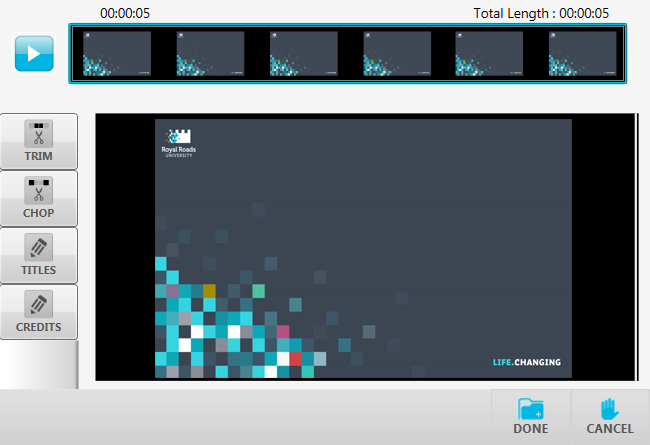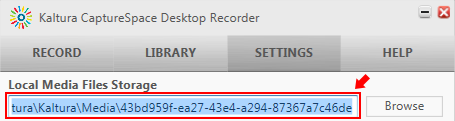Topics covered in this article
IntroductionMy Media CaptureSpace (Windows or Mac) allows you to record webcam videos. The recording can be uploaded directly to My Media in Moodle where it can be easily embedded anywhere the Moodle text editor is available.
| Anchor |
|---|
| How_to_record_video_using_Kaltura_CaptureSpace |
|---|
| How_to_record_video_using_Kaltura_CaptureSpace |
|---|
|
How to create a webcam recording- From Moodle, click on the User menu in the top right and click My Media.
...
- If you’ve already installed CaptureSpace, it will launch automatically. Otherwise, please refer to Moodle My Media - Installing CaptureSpace.
- With the CaptureSpace Desktop Recorder window open, select Webcam to record the webcam.
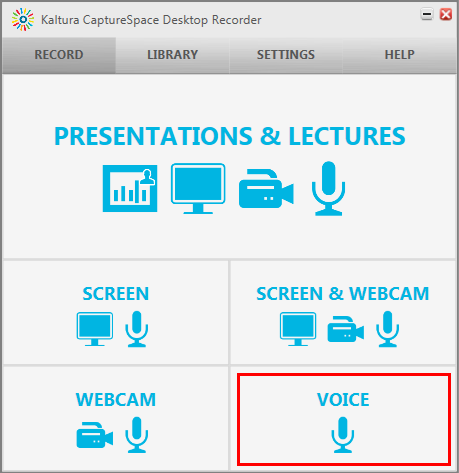
- A five-second countdown timer will indicate when recording will begin. To ensure that nothing is cut off from the beginning, it is a good idea to wait an extra second before you begin speaking.
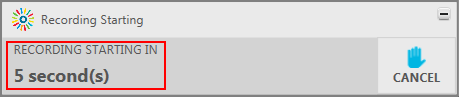
- You may pause and resume the recording by either clicking the Pause button or by pressing Alt + P.
When you're finished with your recording click the Done button.
If you would like to delete the recording and re-record it click the Cancel button.
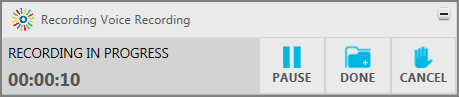
- If you'd like to edit your CaptureSpace recording please refer to Editing CaptureSpace Recordings.
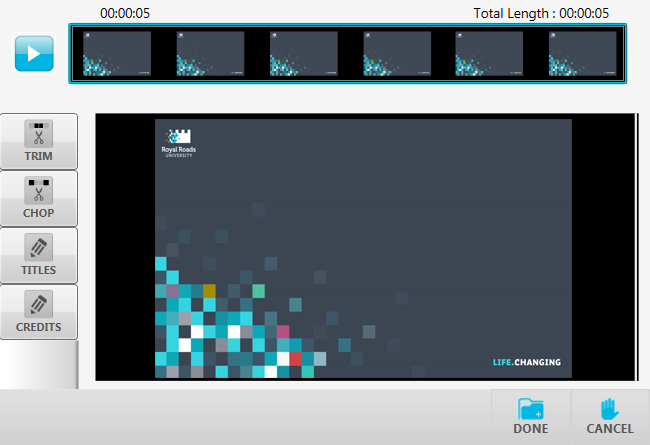
| Anchor |
|---|
| How_to_embed_audio |
|---|
| How_to_embed_audio |
|---|
|
How to embed audioTo embed a video in Moodle, please see Moodle My Media - Sharing video & audio.
| Anchor |
|---|
| How_to_access_the_video_files |
|---|
| How_to_access_the_video_files |
|---|
|
How to access the audio filesCaptureSpace is designed to only allow you to upload your videos to 'My Media' in Moodle, but you can access the local MP4 files if you need to, and here's how:
Open CaptureSpace and click on the Settings tab. Copy the location of the 'Local Media Files Storage' and paste it into the Windows Explorer address bar. From there you'll need to find the correct sub folder with the MP4 file you're looking for.
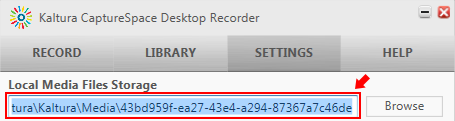
| Anchor |
|---|
| Troubleshooting |
|---|
| Troubleshooting |
|---|
|
TroubleshootingFor information on troubleshooting, please see Moodle My Media - CaptureSpace troubleshooting.