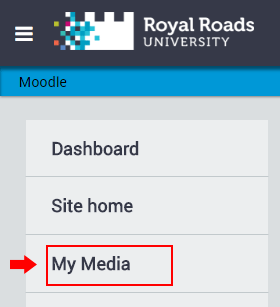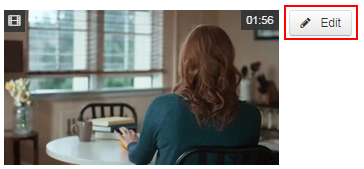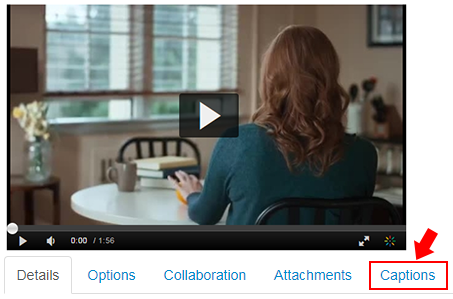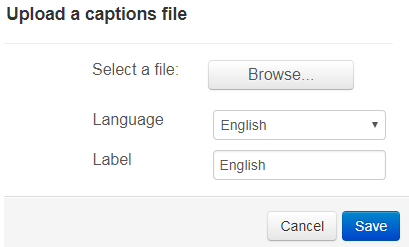Introduction
SRT Caption files add captioning to My Media videos. Captioning displays the words spoken in the video in text that appears on the video.
How to add an SRT caption file
- From Moodle, click on the User menu in the top right and click My Media.