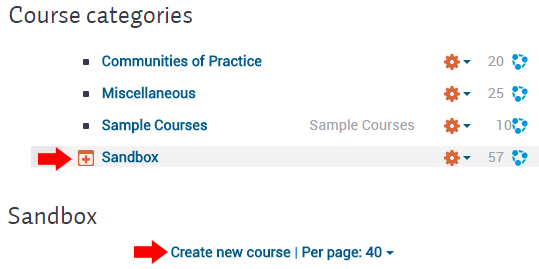...
- Navigate to the Manage courses and categories page on the Innovate Now server. Currently, you must do this by clicking on this link.
- Click on the category where you want your course to be.
- Click the Create new course link at the top right
- Enter the Course full name and the Course short name, and then and scroll down and click Save and Display. The other course settings may be changed later.
- This will give you a basic 10 unit course/site.
- If you're new to Moodle, you may find the following resources helpful:
- RRU Knowledge Base section on Moodle
- RRU OER Moodle course: Moodle: Getting Around (Self Study Resource)
- RRU OER Moodle course: Moodle: Editing & Enhancing (Self Study Resource)
How to add participants to your course/site
...