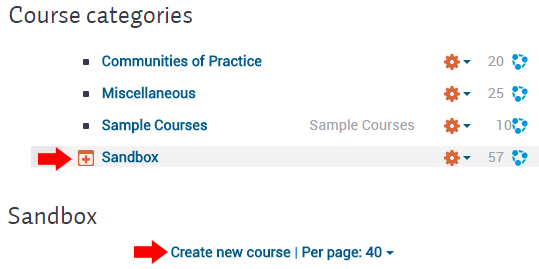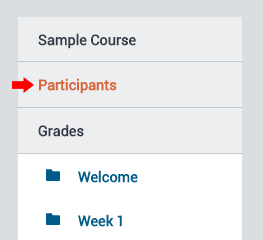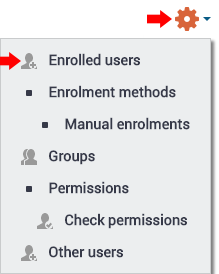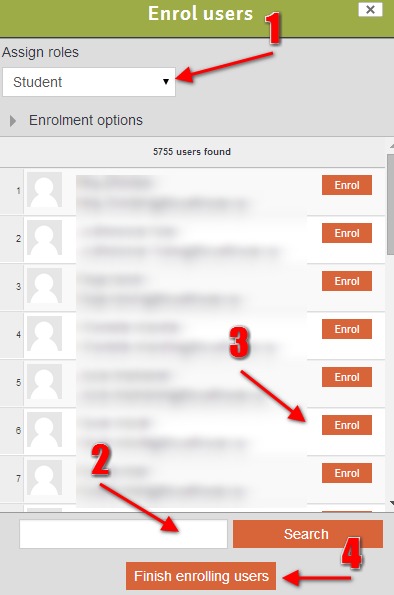...
- Navigate to the Manage courses and categories page on the Innovate Now server. Currently, you must do this by clicking on this link.
- Click on the category where you want your course to be.
- Click the Create new course link at the top right
- Enter the Course full name of the course and the Course short name, and then and scroll down and click Save Changes, the and Display. The other course settings may be skipped and modified changed later.
- This will give you a basic 10 unit course/site.
- On the next screen, choose your students/teachers to assign to the course.
How to add participants to your course/site
- You will be automatically added as the instructor of the course. To add additional users, which must have valid RRU accounts, follow the steps below.
- Click on Participants in the navigation drawer.
- At the top right, click on the Gear menu and then Enrolled users.
Click on the Enrol users button at the top right.
A pop up screen will appear, use the dropdown menu at the top of the window to Assign Role, search the database for the user, click Enrol>Finished Enrolling
Set Assign role to the role of the user you would like to add.- Next to Select users, search for the user you would like to add and click on the users name when it pops up.
- Select the Enrol selected users and cohort button.
How to backup a course/site
...