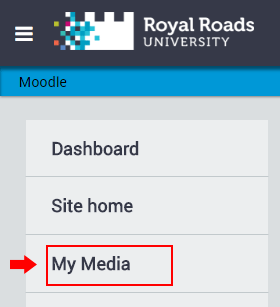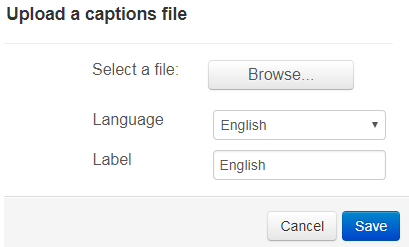...
How to add an SRT caption file
- From Moodle, click on the User menu in the top right and click in the navigation drawer on the left, select My Media.
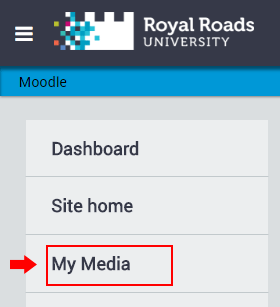
- Next to the video that you would like to add an SRT caption file to, click the Edit button.
...
- Browse for the file.
Select the language for the file.
Enter a label for the language (e.g., "English").
Click the Save button
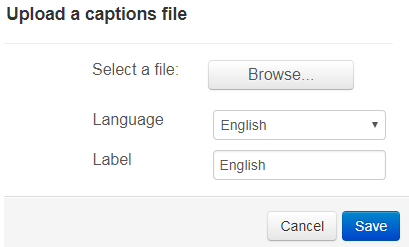
- When the video is embedded This video will now display captions anywhere it will automatically include the captionswas and will be embedded.
{"serverDuration": 132, "requestCorrelationId": "a2d3ba92e307454ca907d74eaeadf92a"}