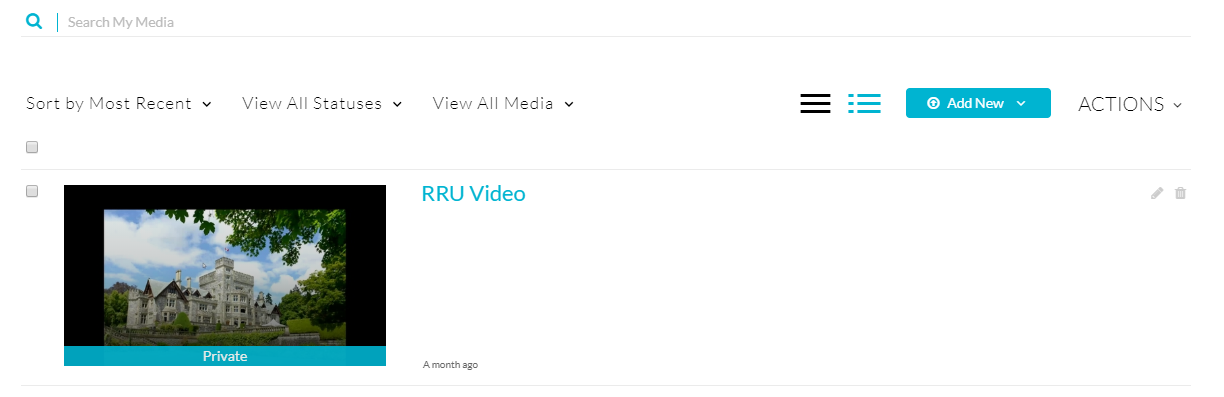...
Moodle My Media - Download Video Captions
Introduction
My Media offers automatic caption creation for your videos. This enables any video uploaded to My Media to have a text alternative to the video audio. Once complete the captions can be edited manually to fix any errors or add descriptions as needed.
How to
...
edit captions
1. Select your Video in MyMedia
- From Moodle, in the navigation drawer on the left, select My Media.
...
Select one of your videos by clicking the thumbnail or video title
2. Open Captions editor
- Under Actions select Caption Requests. Your requests will appear and if they are complete you will see the blue Edit button
...
- Once your edits are complete ensure to Save and Approve
Enable video captions
- When watching a video with captions you will see the CC button on the right side of the bottom player menu. Select your language and the text will appear along the bottom of the screen.
...