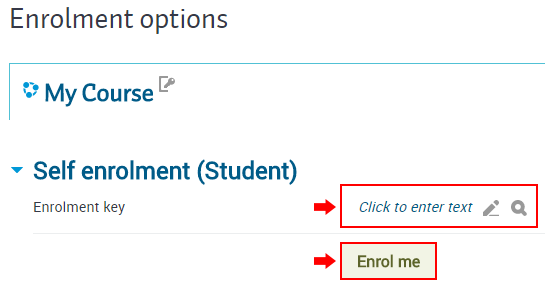...
- You probably received a link to your course in an email, along with an enrolment key. Go to your email and click on the link to your course (or search for your course and click on it). Once you've navigated to your course, enter in the Enrolment key and click Enrol me. Note that the enrolment key is case sensitive. If you receive an error entering in the enrolment key, ensure that you are typing the enrolment key exactly as you recieved it and that you are trying to enrol into the correct course.
- You have enrolled in your course. Enjoy!