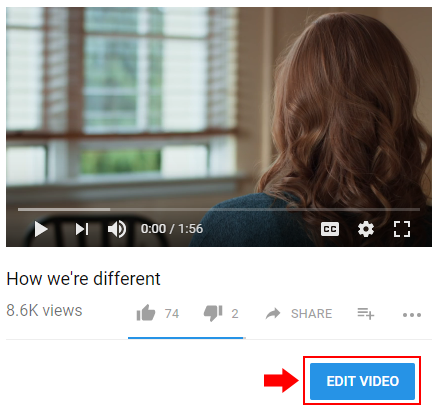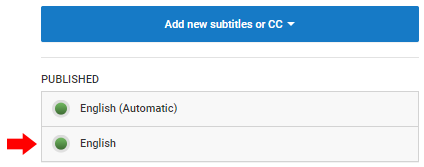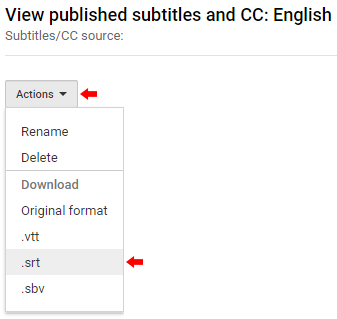...
- Navigate to a video in YouTube that is in your YouTube account and ensure that you are logged in.
- Select the Edit Video button under the video.
- Select Subtitles/CC tab at the top right.
...
- After editing and saving the captions, select the newly saved captions. In this example the edited captions were saved as English.
- Select Actions and then '.srt' to download the SRT file.
- Now you should have the SRT file for the video. If you'd like instructions on how to add the SRT file to a video in My Media click here.
- If you'd like to convert the SRT file to a text transcript, you can do this here.
...
| Insert excerpt | ||||||
|---|---|---|---|---|---|---|
|