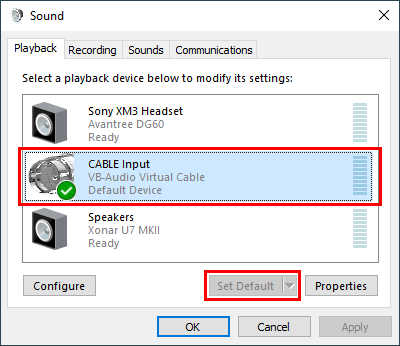...
Select CABLE Input and select the Set Default button.
Select the Recording tab.
...
Select CABLE Output and select the Properties button.
Select the Listen tab.
Enable Listen to this device.
...
Open your web browser and navigate to webcaptioner.com. Select the Start Captioning button at the top right, and select the Start Captioning button at the bottom right.
Web Captioner will display the captions of any voice audio that is playing on your computer, including a live Collaborate session.