Versions Compared
| Version | Old Version 29 | New Version 30 |
|---|---|---|
| Changes made by | ||
| Saved on |
Key
- This line was added.
- This line was removed.
- Formatting was changed.
This article explains how to edit captions for videos that you have already uploaded to your My Media library and ordered captions for.
How to edit captions using Kaltura Reach
1. Select your Video in MyMedia
- From Moodle, in the navigation drawer on the left, select My Media.

Select one of your videos by clicking the thumbnail or video title
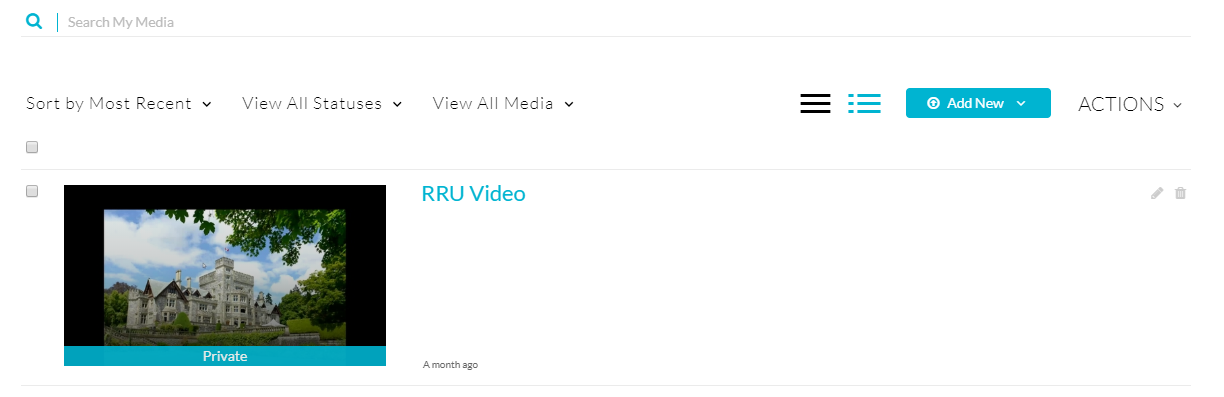
2. Open Captions editor
- Under Actions select Caption & Enrich. Your requests will appear and if they are complete you will see a pencil icon on the right to enter editing mode
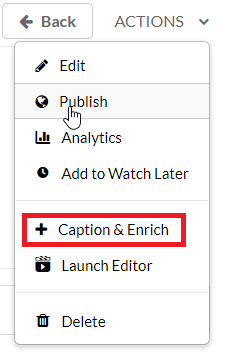
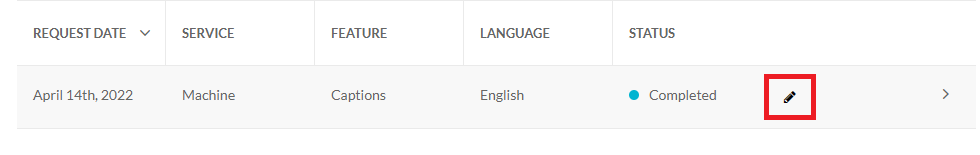
- The editor will show each sentence on the left. You can select each sentence and edit it in the red outlined box below and adjust the start and stop time as needed.
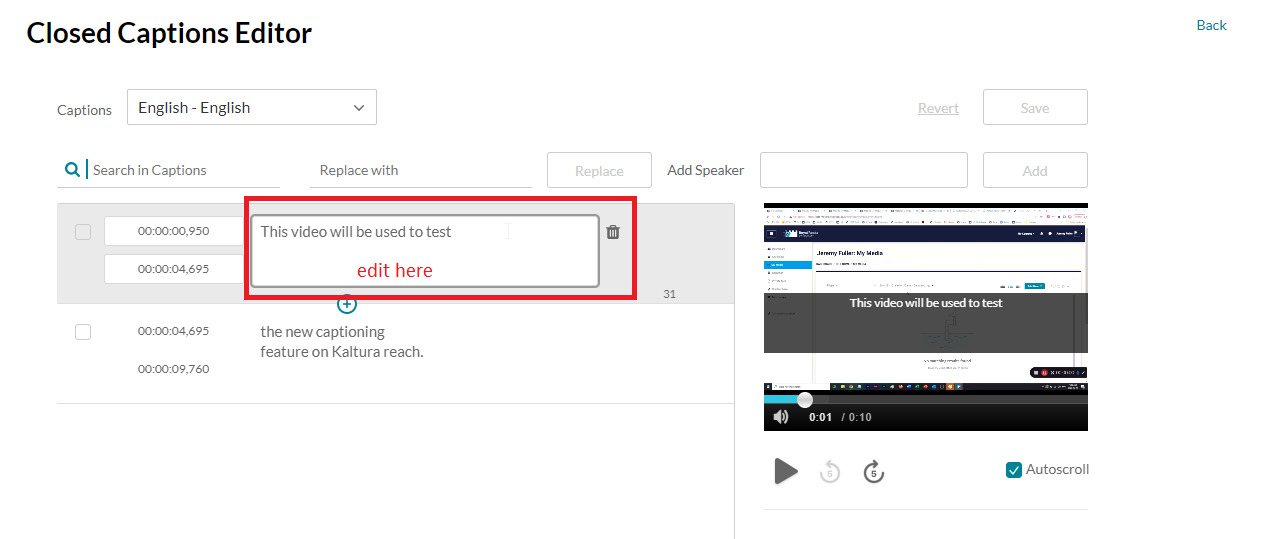
- Once your edits are complete ensure to Save and Approve
| Insert excerpt | ||||||
|---|---|---|---|---|---|---|
|
| Filter by label (Content by label) | ||||||||
|---|---|---|---|---|---|---|---|---|
|