
3. Select the course components that you would like to have included in your course compile by ticking the boxes. Note that you can click Select: None at the top to start with all the boxes un-ticked if you'd only like to select a few items.
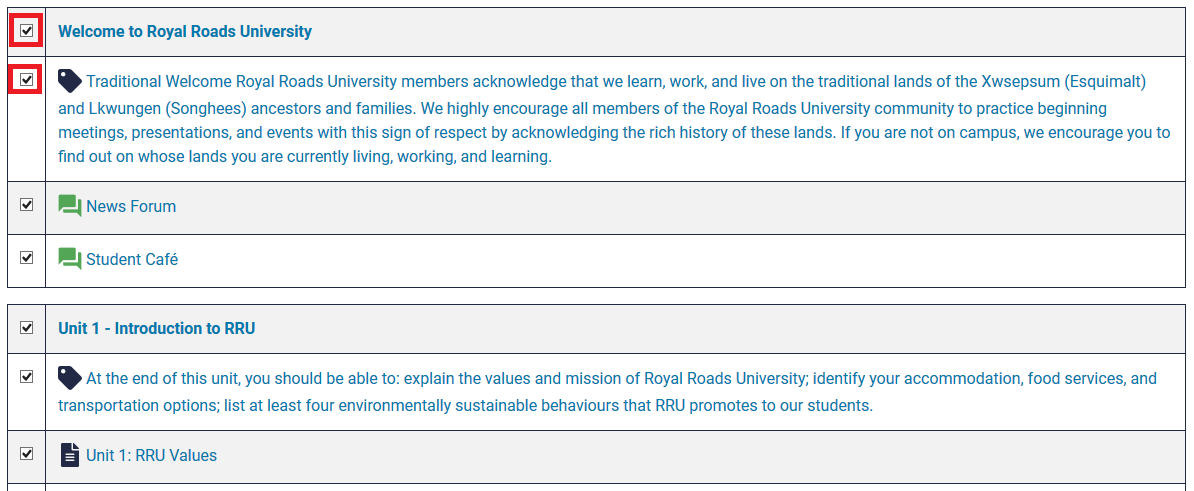
Course compile allows you to compile specific parts of a course either to your screen or to a PDF file. You are able to pick and choose which parts of the course you’d like to compile.
For information on saving course content, including documents, assignment submissions, and other personal contributions such as forum posts, please refer to this article on saving your coursework.
Here are some examples of why you might want to use course compile:
Use course compile when you’d like to consolidate resources from the course into a single file.
There are some potential downsides to using course compile that you should be aware of:
1.Navigate to the main course page of the course that you would like to do a course compile of.
2. Click the More option on the top of the course content and Click on Compile in the Administration menu:
3. Select the course components that you would like to have included in your course compile by ticking the boxes. Note that you can click Select: None at the top to start with all the boxes un-ticked if you'd only like to select a few items.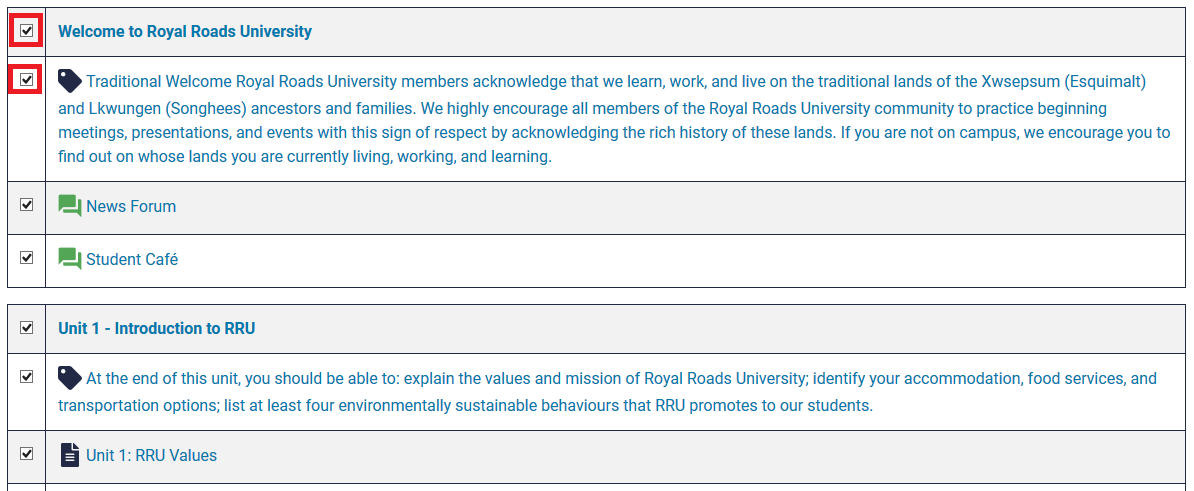
4.Click either the Compile to Screen or the Compile to PDF button.